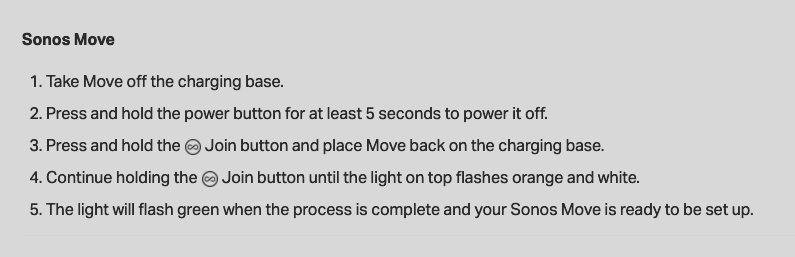Help, please!
I am unable to connect my Sonos Move to a new wireless router in my home.
I have reset the move and I see a quick blip (half a second, at best) of the screen as if the app sees and identifies it as a Move, but then it quickly goes back to the “searching for nearby products...”screen.
I welcome any tips, suggested order of steps, whatever, thank you!
Best answer by Lovetoflyfish
View original