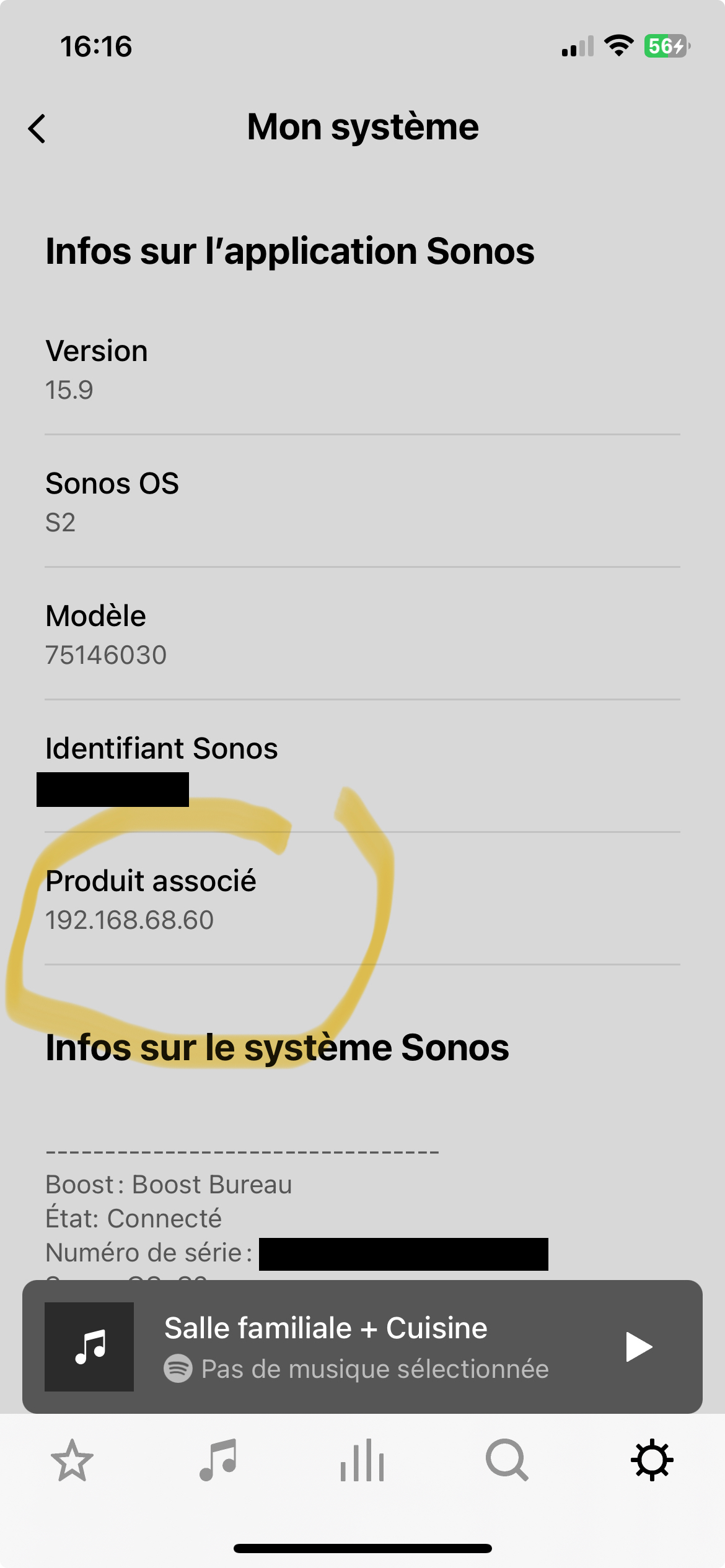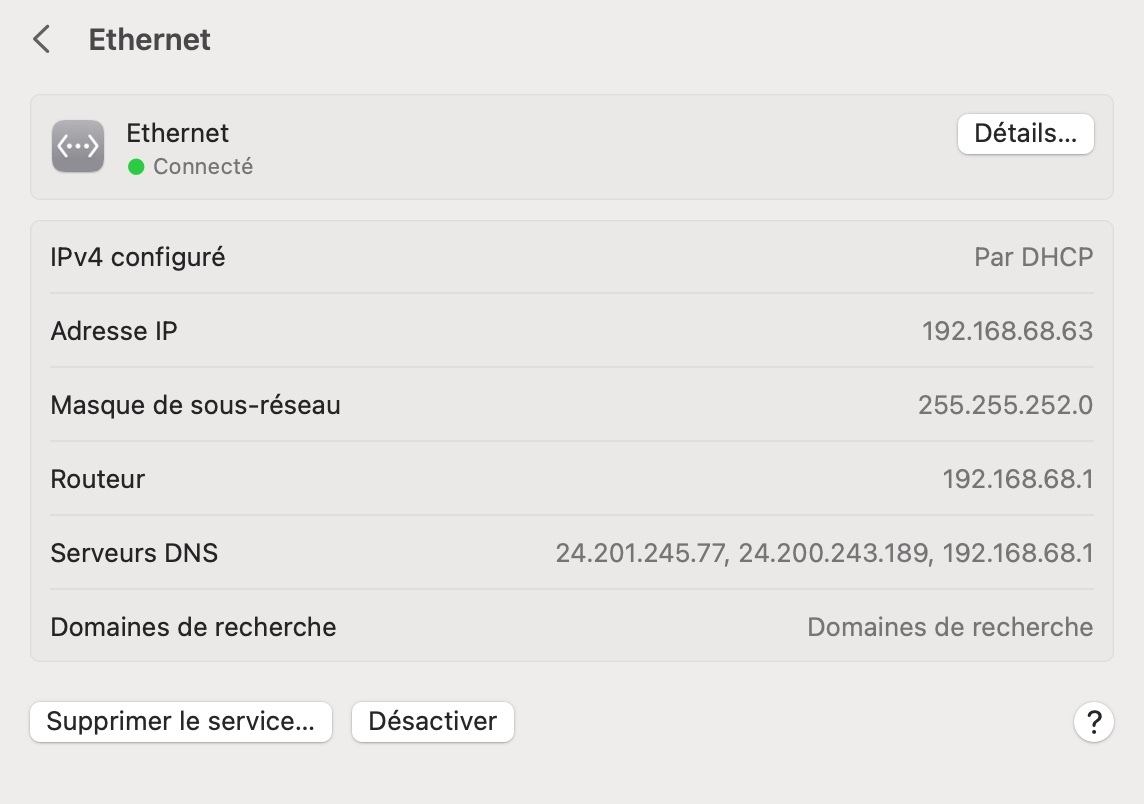Hello,
Our Sonos system consist of 2 Boosts, 5 Connect Amp compatible with S2, 1 Amp and 1 Arc. The Connect Amps are distributed in the home while the Arc and Amp are in the living room connected to our television. Boosts are needed to extend the Sonos network.
I recently realized that a part of our home internet network was not working. Some ethernet connections needed to be worked on. I had to make changes in the wiring and the connections.
I suspect that part of my problems were created when adding a TP-Link Deco mesh system on my home network to have a better signal in all our home that is not ethernet wired entirely.
So I played around with all the wires and cables of our internet and Sonos networks. When reconnecting everything, my Amp was not recognized anymore on my Sonos network and my Arc’s button were not responsive anymore. I don’t know if the 2 problems are caused by the same problem.
So I tried very hard to have my Amp recognize by the network. I also tried resetting it to factory settings many times with no success. Later, it did recognize the Amp by was never able to add it to the Sonos system.
This morning, I moved the Amp near my main Boost. I reset it another time to it’s factory setting. This time the Amp was recognized and added to the system, but Sonos said it was unable to add it to displayed configuration of the Sonos app. I tried once more with no success.
Over the years, I never had problems configuring or making changes to my Sonos configuration with my older S2 compatible Connect Amp. I never had any problem. Everything was a breeze. I was always surprised how simple the Sonos setup was taken care of.
Since the newer Amp, configuration has been tricky, quite complicated and not straightforward anymore. Is it my fault or caused by our more complicated internet network or is the new Amp more flaky, I don’t know. One thing is sure, I have done a-lot of work and I am at the end of my personal options.
Can anyone help me going further fixing my 2 problems ?
Thanks in advance.