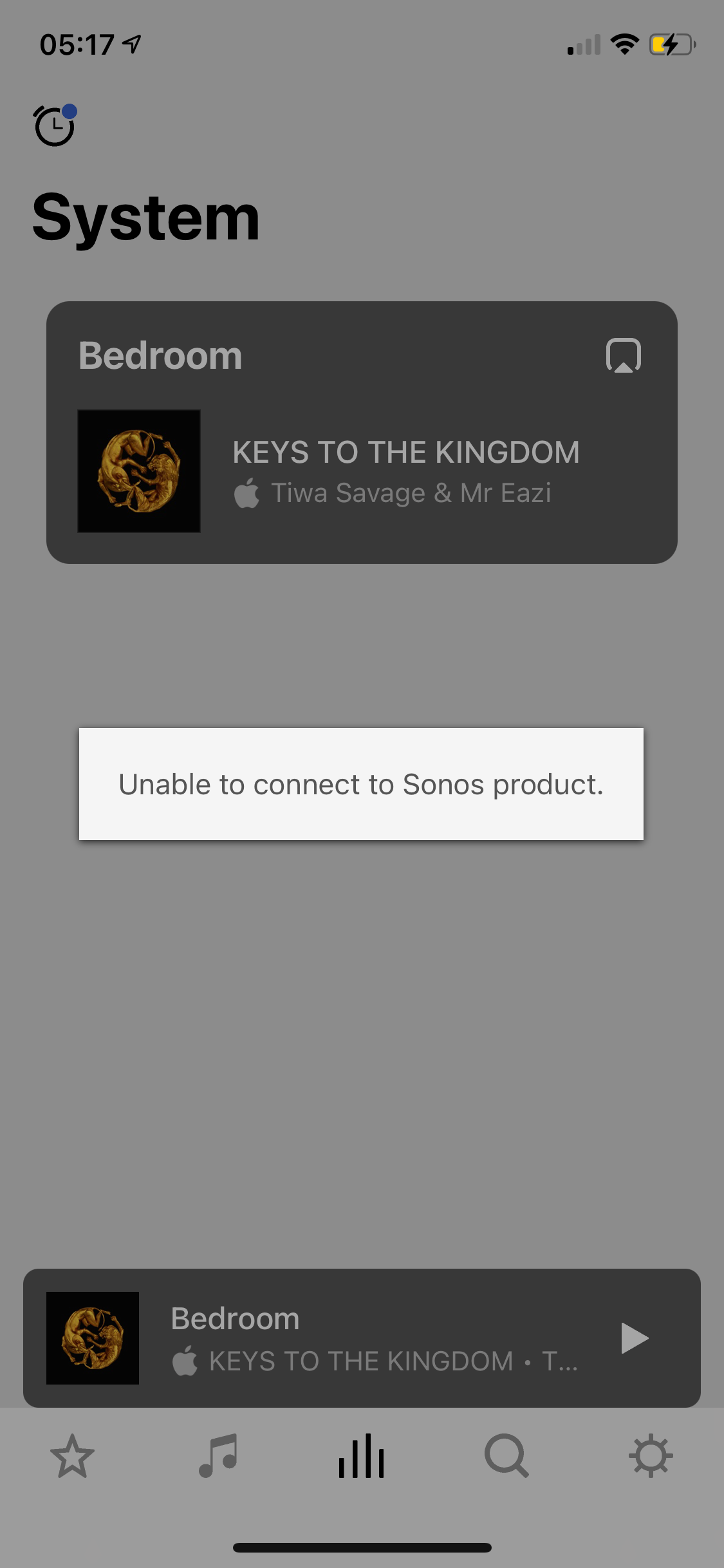I got symfonisk speakers as a gift! After a lot of false starts and connection problems and a couple of factory resets, I managed to get them set up as a stereo pair in my bedroom using my iPhone. They sound great and I love them!!
However now I cannot get them to connect reliably with my iPhone. I managed to get them to connect briefly and started tuning them, but then I realised it was a bit too loud for 2am and cancelled the process, and after that they wouldn’t connect again.
They work mostly fine with my MacBook, either using the Sonos app or airplay. There is sometimes a long lag between pressing play on something and the sound coming out. But they seem to always play eventually.
It’s frustrating because I’m holding my phone and laptop right next to each other, connected to the same network, and yet the controller on the phone just doesn’t work. I suppose I could just always use my laptop to control the speakers but it’s unusual for me to even have it in my room.
I’m drawn to thinking it may actually be a problem with my phone itself rather than anything Sonos related, given it works okay with my laptop.
My house is very large and old, with thick granite walls, so it may be that the connection simply isn’t strong enough for my phone. Also I believe it’s possible that I may actually be connected to a wifi extender, which itself may be plugged in to one of those thingies (this is the technical term) that spreads internet through the electricity cables in the house. I’m not sure. I’m not in charge of the network here and it’s always causing problems generally anyway. That’s the nature of an old house I suppose.
Also the weather is very bad tonight. This usually makes the wifi go bad because it’s old copper cables for a mile down to my house, and the internet man told us the insulation has come off on one section so the rain pours directly on them. So maybe it’s to do with that?
Any ideas? TIA xx
Answered
System works with MacBook but not phone?
Best answer by ClausN
Wifi extenders and wifi over power can conflict with Sonos, but try this first:
Turn off “wifi assist” on your iphone, and also turn off “private address”
This topic has been closed for further comments. You can use the search bar to find a similar topic, or create a new one by clicking Create Topic at the top of the page.
Enter your E-mail address. We'll send you an e-mail with instructions to reset your password.