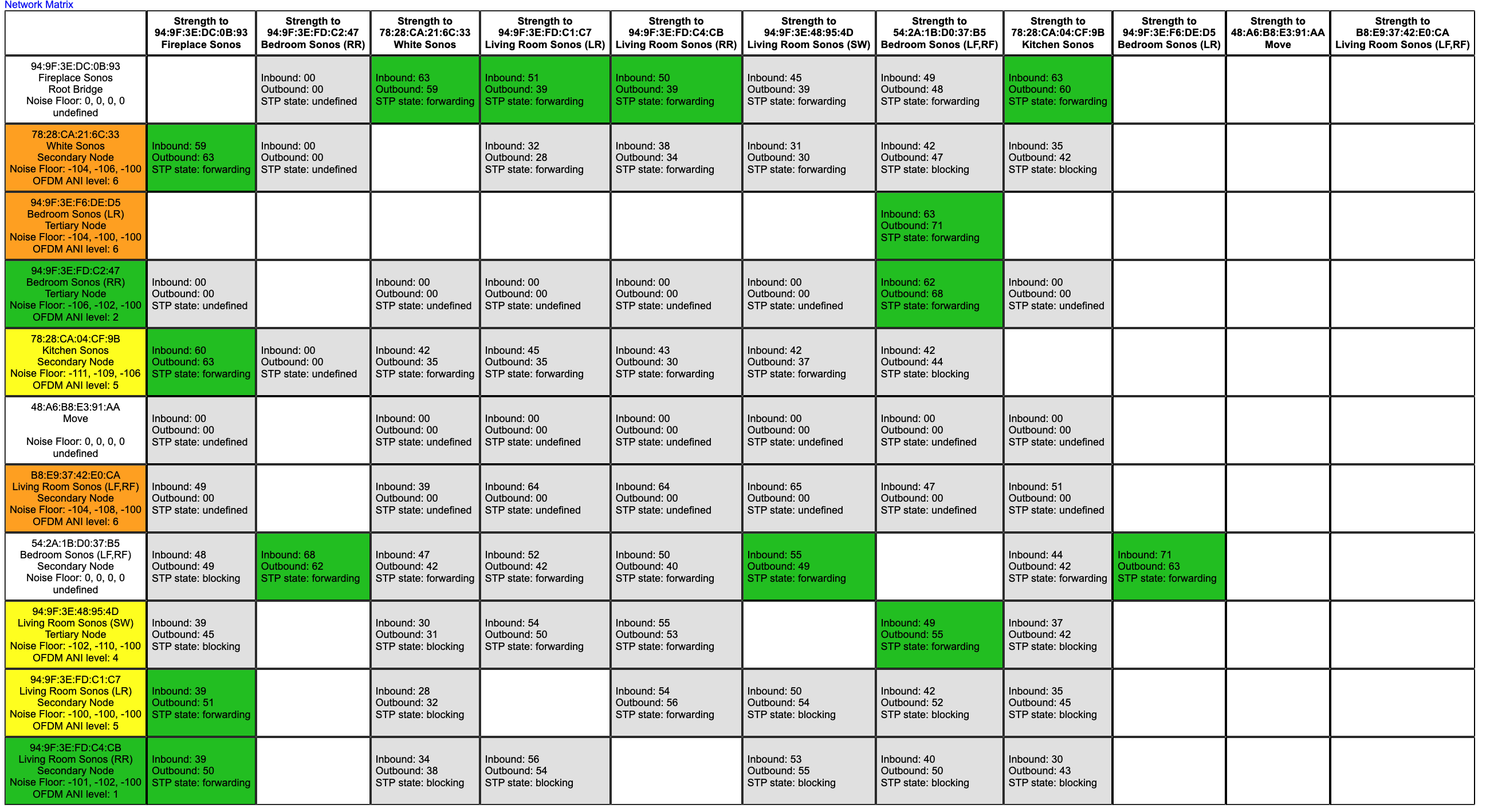When playing music after a while my surrounds are out of sync with the front speakers (playbase).
I have searched the topic & this was an issue a while ago that was supposedly resolved.
Is this an issue that has popped up again?
The surround speakers (play 1) are wirelessly connected. Would connecting wired Ethernet fix things?