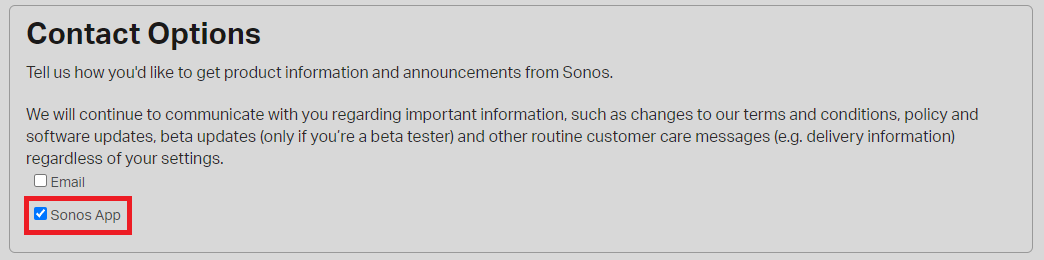Why won’t SONOS stop spamming me? How do I stop it? There are messages from other users in this forum going back years about this that are closed topics. But still SONOS ignores its own settings. I contacted Sonos support again about this earlier in the week. They said the same things to me that they did a year ago about changing settings when I asked. And then they said they would look into it more to end the conversation. And I have now received more marketing spam from them about yet another product they are trying to sell. Sonos is a wretched company. All my devices have in app and email contact options disabled but these switches are not respected by SONOS marketing.
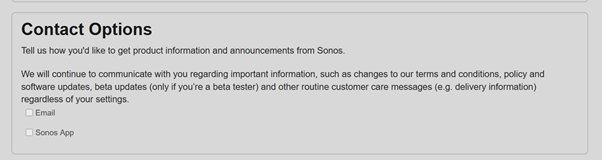
All my devices received the same spam. It goes on and on. If SONOS want to repeatedly send unsolicited messages then the products should be free. From what Sonos support tell me they must have been looking into a ‘fix’ for this for years. Or maybe they don’t want to fix this because people do not care.