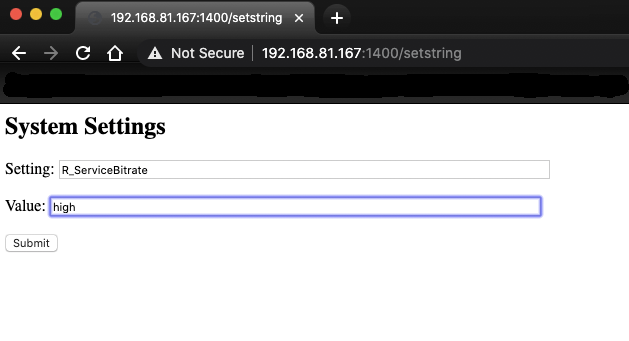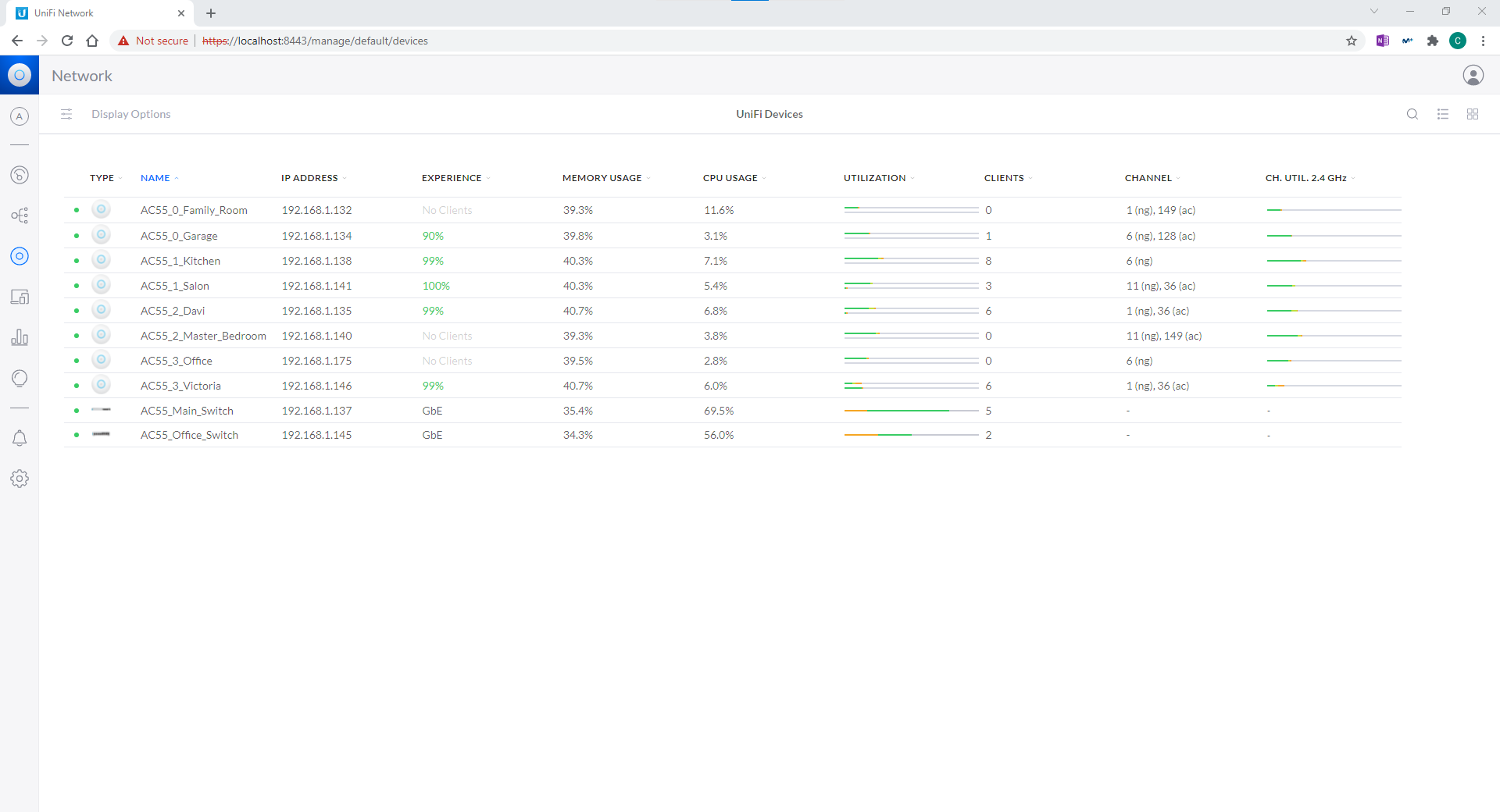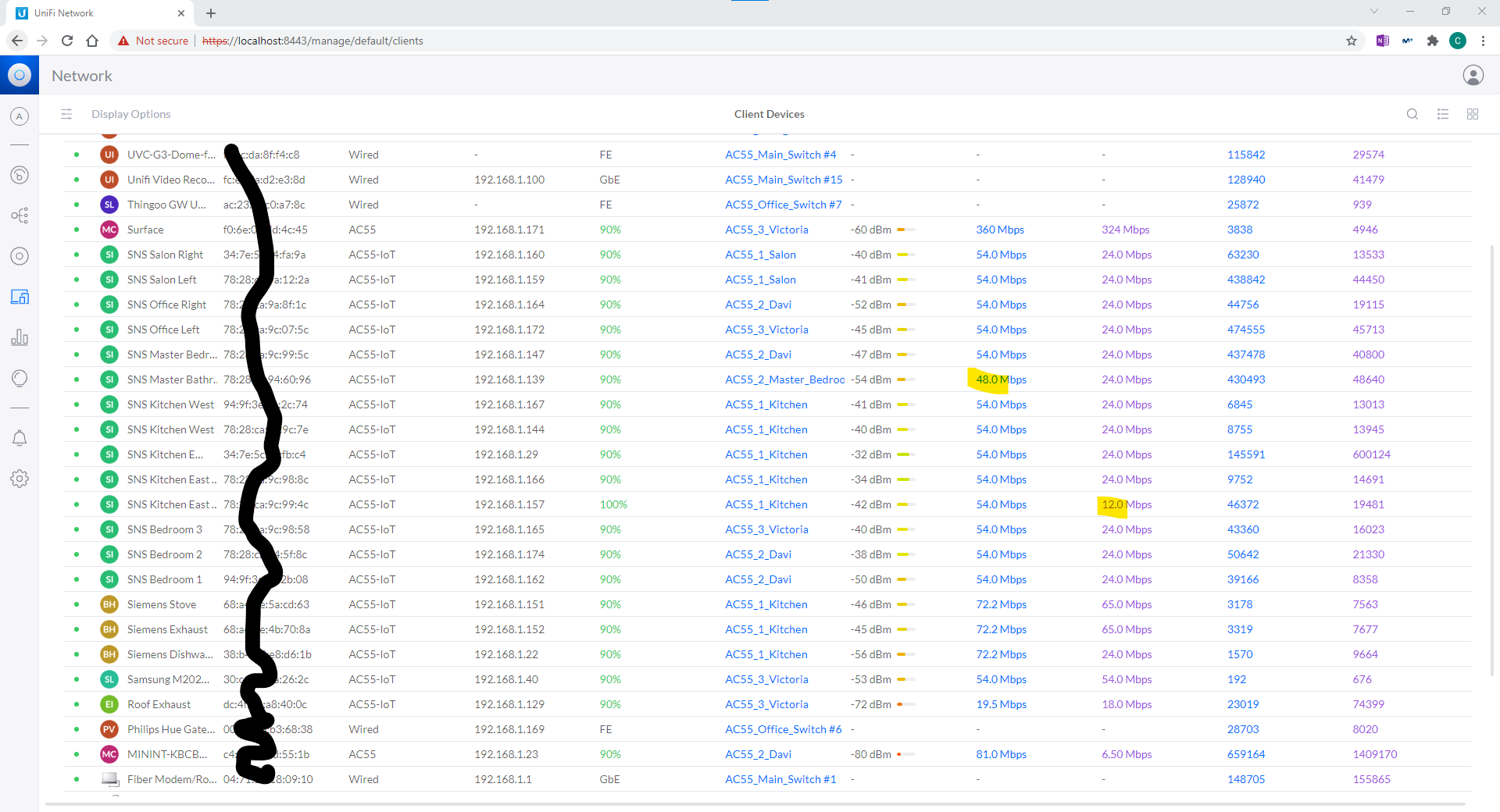Hello there,
recently I started having the issue that when I start playing a song or playlist on Spotify, all speakers will start (5 groups, 8 speakers), but after about a second, the song will only stay on one of the speakers and then gradually propagate to the other speakers.
The speaker is stays on seems completely random, and it takes a good 20 seconds for it to be playing on all of the speakers again.
This happens after automatic song advancement and manual skip. It also happens when skipping within a song.
I haven’t changed the wifi router settings, not position, and there are no new devices causing interference (at least not in my apartment).
Could you please take a look at diagnostic: 917604028 and see if there is anything I can do do fix these issues, as it’s very frustrating and jarring to the music experience.
Many thanks,
Nils