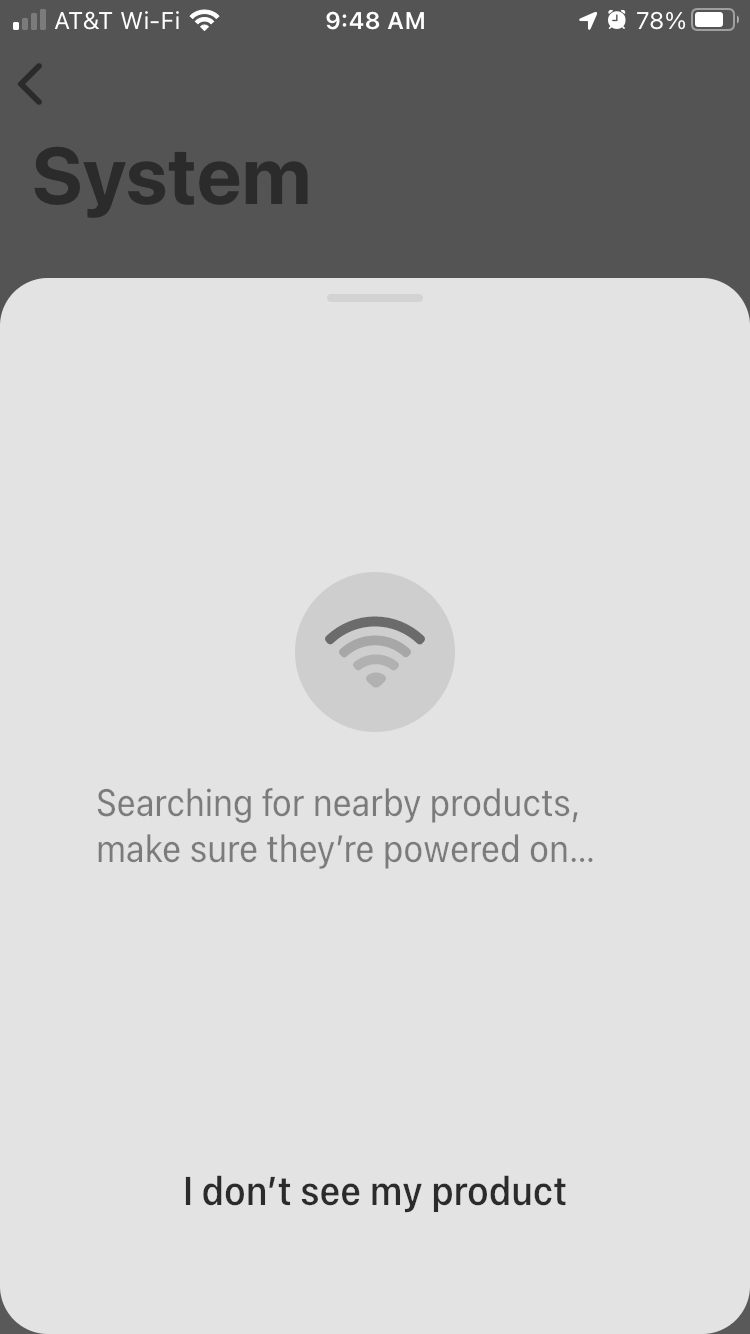Monday morning my sonos system could not recognize my products. I spoke with sonos and spectrum (isp) several times and it has not been resolved. Spectrum updated firmware but my play 3’s can not be found using the sonos app. I can see my sonos connected devices on my spectrum network though. It’s just not communicating with the sonos app.
Spectrum support sends me to sonos and vice versa.
Anyone experiencing a similar issue? Advice?
thanks!!!