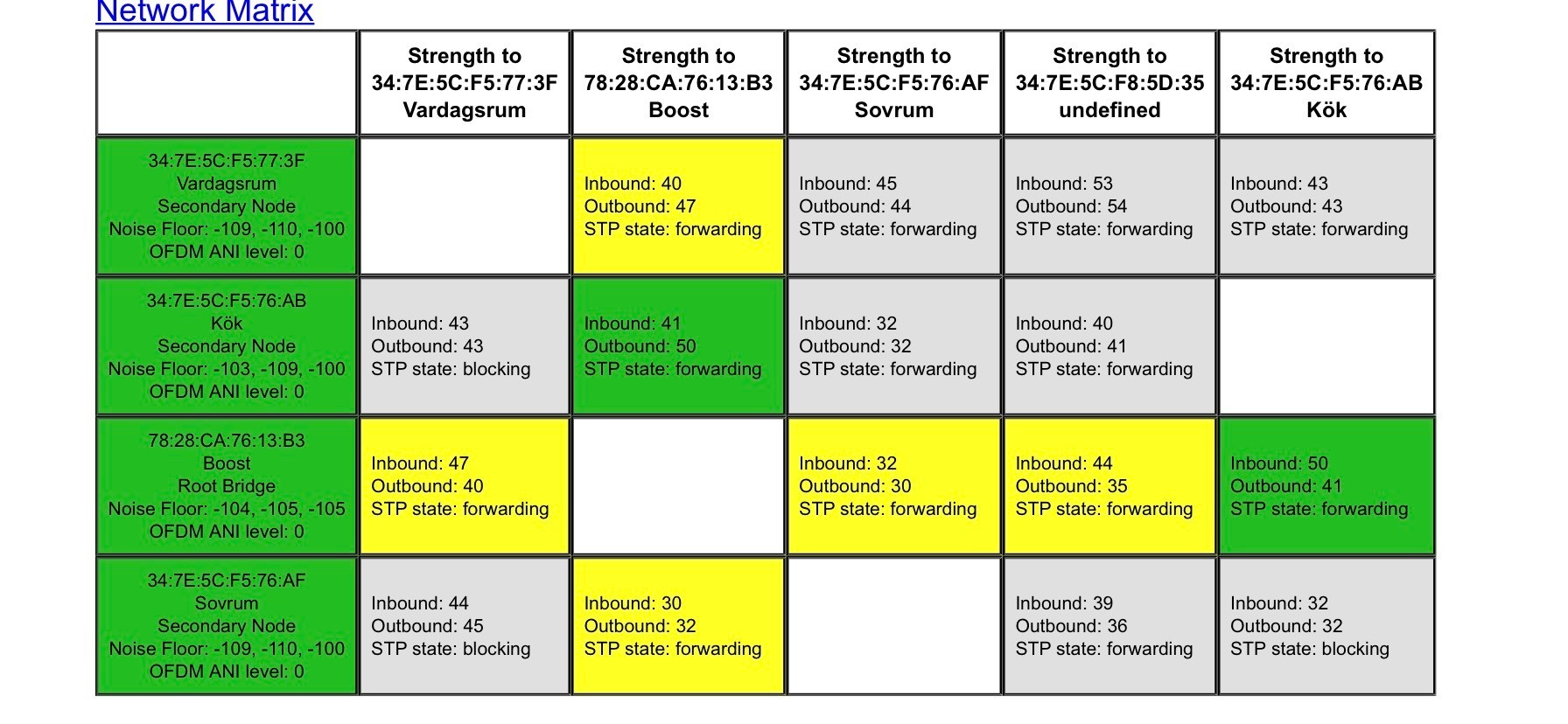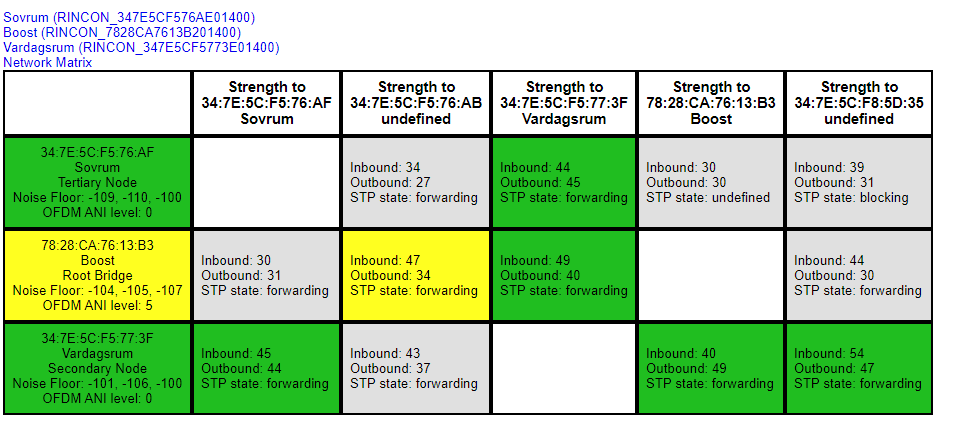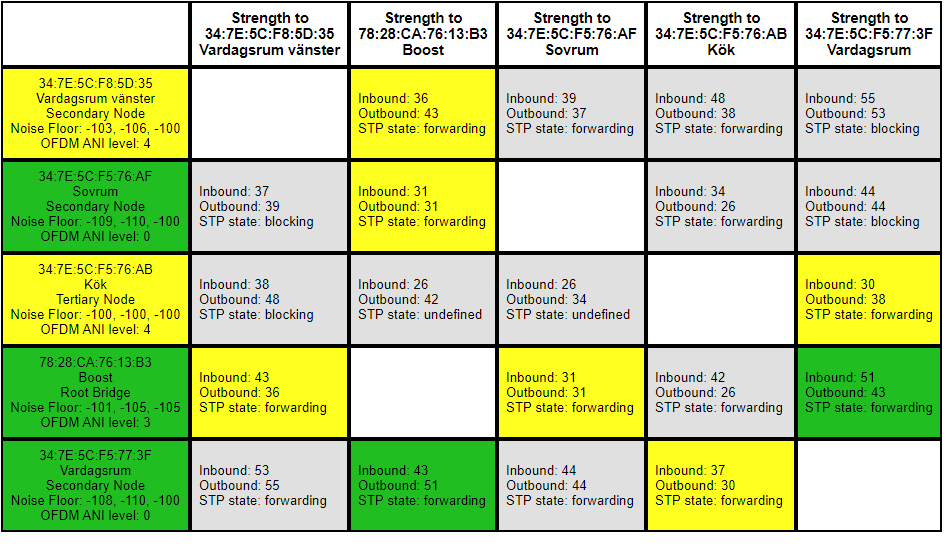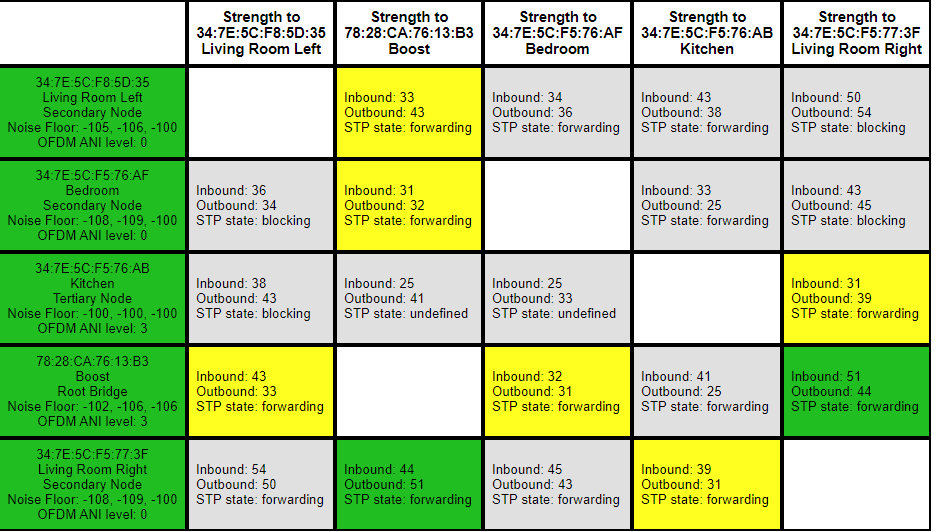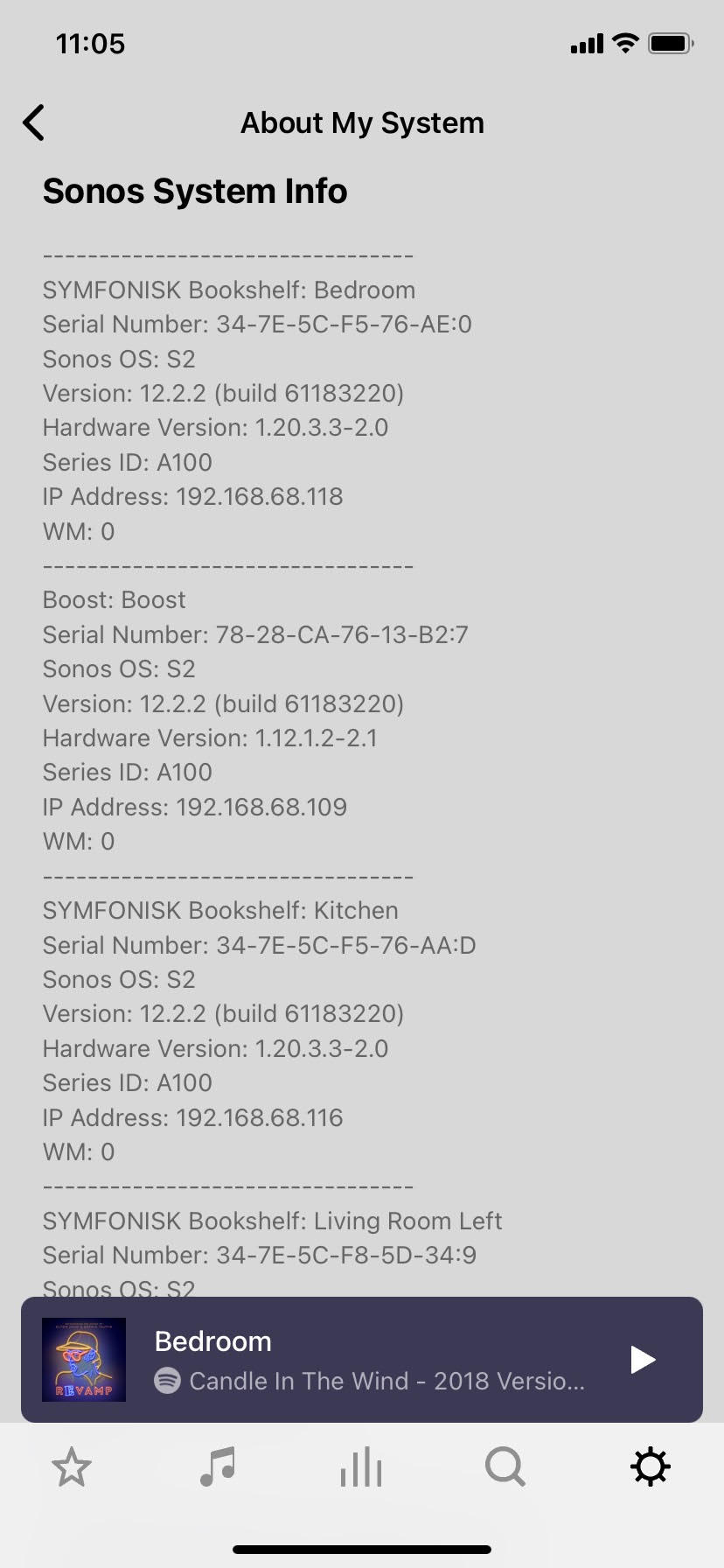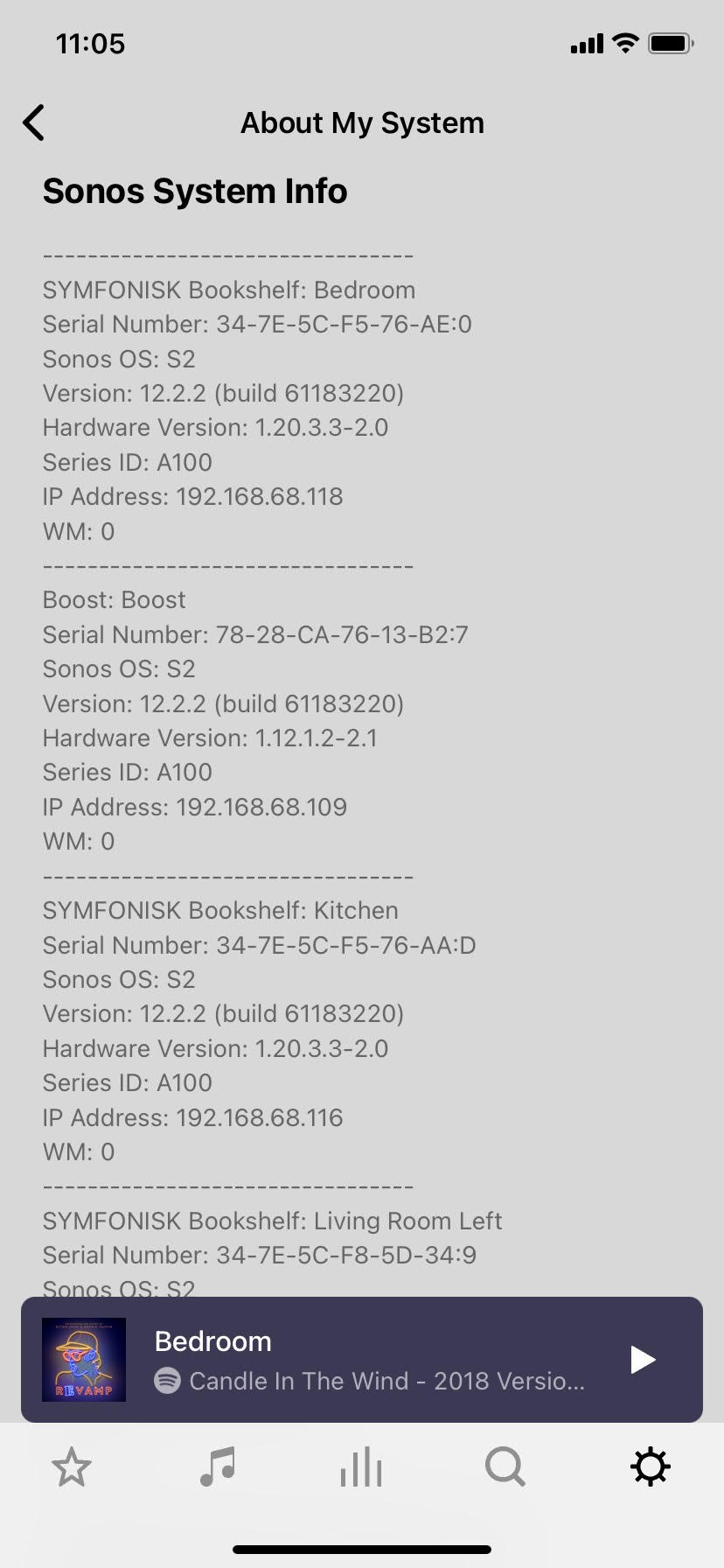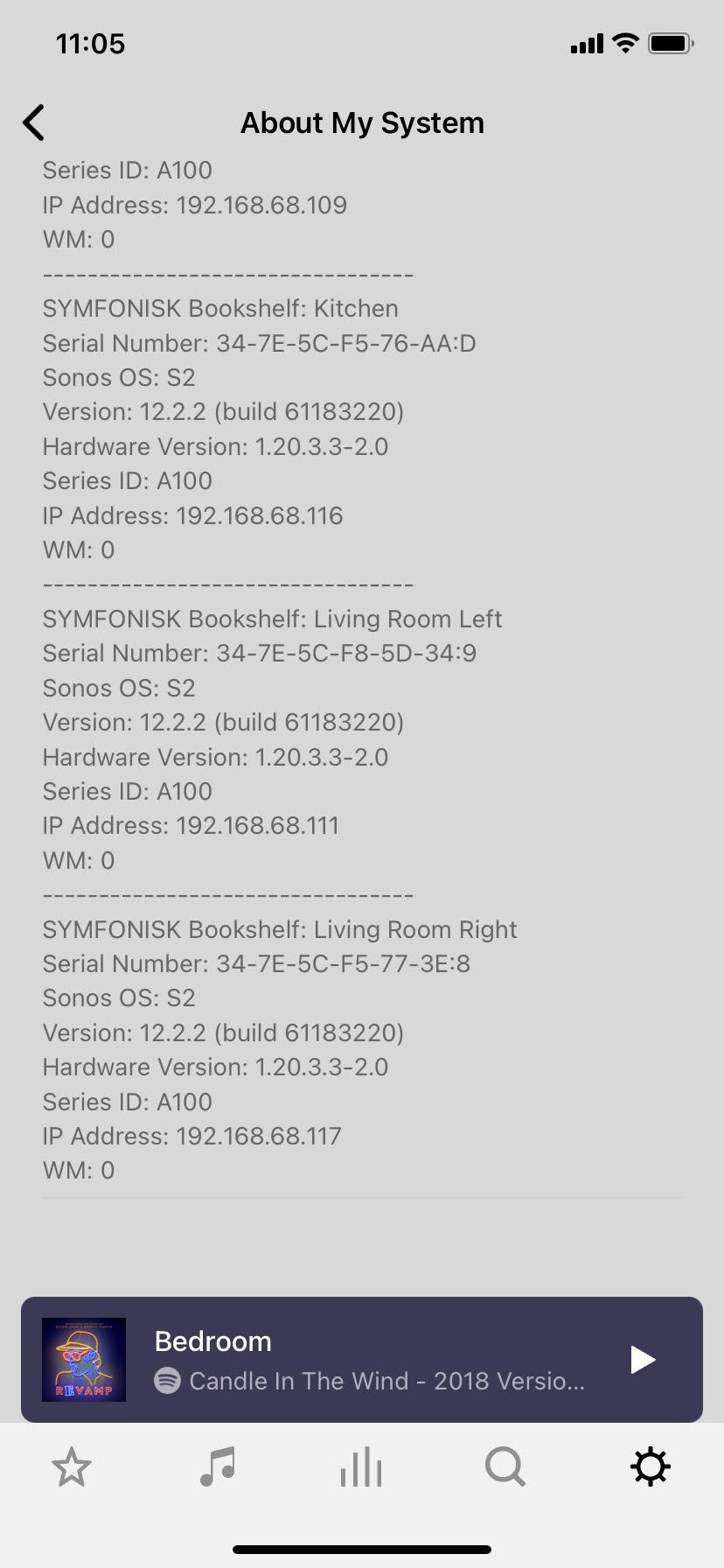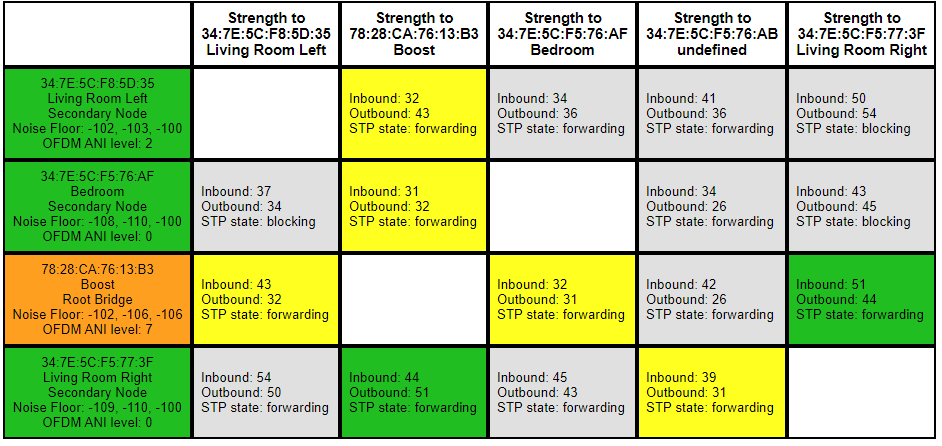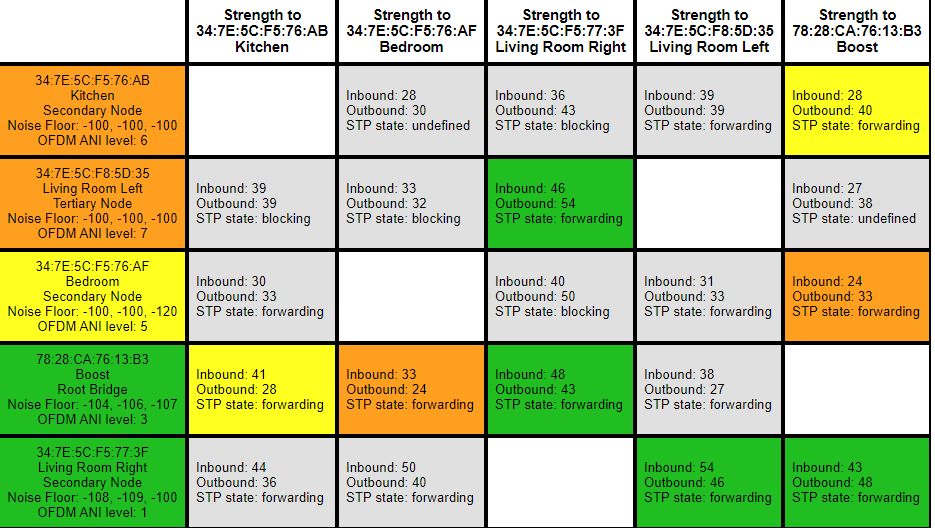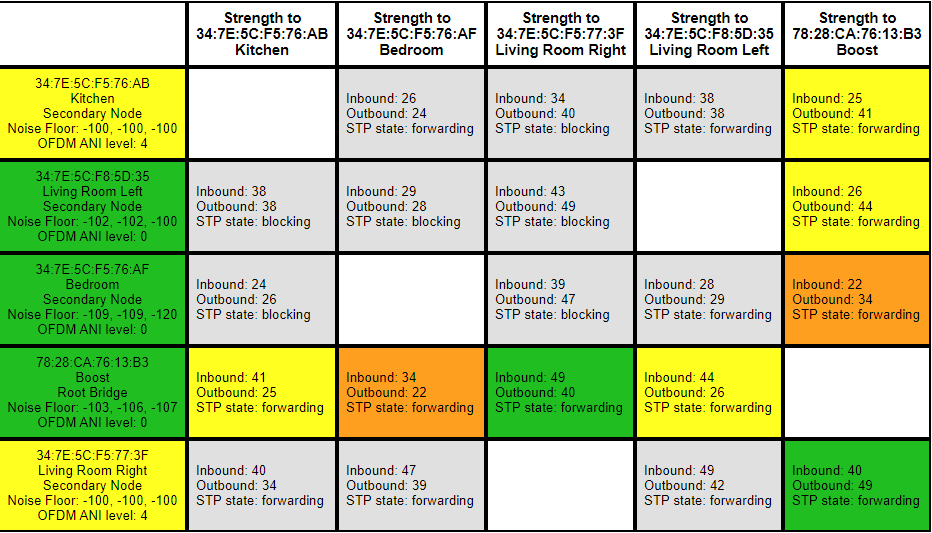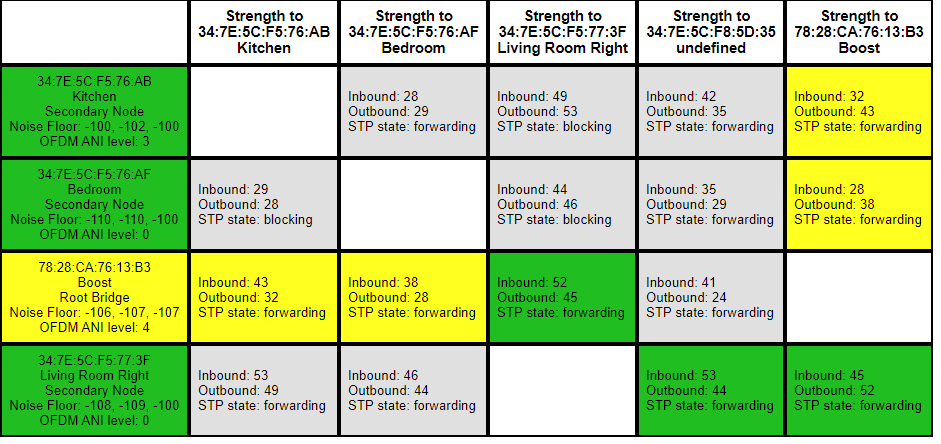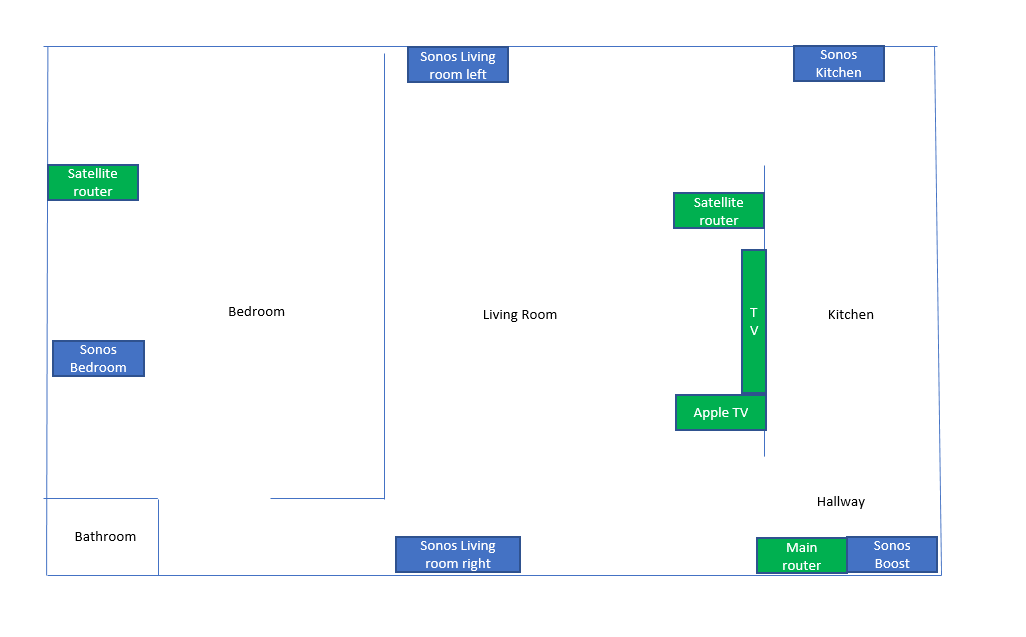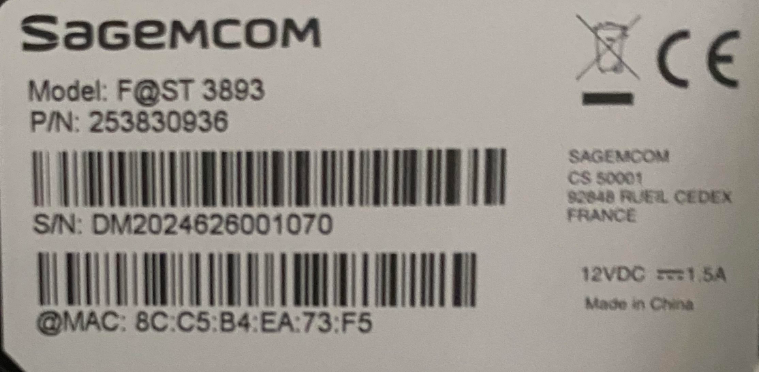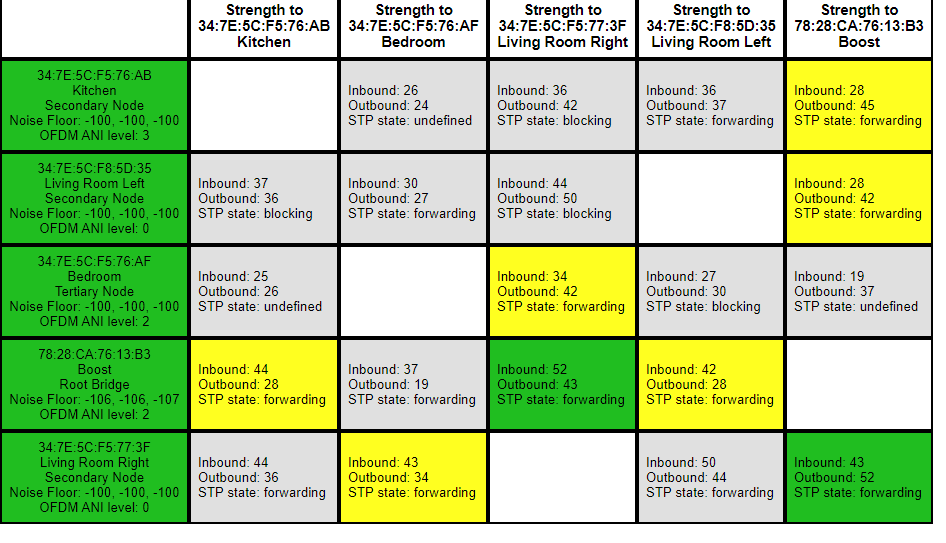Hi,
About a year ago, i bought 4 Symfonisk speakers to my old apartment. I had issues reaching my bedroom, so I was recommended by Sonos to buy a mesh network, so I bought the Deco M5 3 pack, and where one is used as the main router. It still didn’t really worked properly but I was too tired to troubleshoot more at that time.
I now live in a new apartment, thought it would work better here, but no. Since I’ve spent +30 hours on troubleshooting and trying to fix it (including wiring a speaker to my router), I bought the Sonos Boost hoping to eliminate all problems.
However, it’s still basically the same, where I can’t play music via Spotify properly for more than 5-10 minutes on all the speakers. I have issues when using airplay, the sonos app, as well as spotify connect. The problem is most apparent when using all four speakers at the same time. The sound is hacking, speakers drop out, and the sonos app works slowly.
Although some other programs works slightly better, it is still not working properly for more than 2 minutes in any way i use it. It seems to be internet interference that is the issue based on what I’ve read. I’ve tried to change the sonos net channel from 1, to 6, to 11. None of them is working properly. I have al speakers on WM:0 and have removed all wifi credentials to eliminate interference. I have tried to have the sonos boost as far away from the router as possible. And I have of course reset the app, the internet, and the speakers at multiple times.
My mesh router can’t be set to a specific wifi channel, it only has automatic mode. Maybe that is the main issue but i’m not accepting that to be enough for making this all not work. If that would be the case no one with deco would be able to have it work properly. All other products works perfectly with my internet. I have high speed everywhere (50-100mbit wifi average all around the apartment) and I live in an apartment of 68 sqm, so there is no big distances between the speakers.
I would never had bought all this if I knew how hard it is to make it work, but now I just want everything I’ve bought to work properly.
Any help is highly appreciated. Below you find some network matrixes. The one at the top is from yesterday, the one in the bottom is from today.