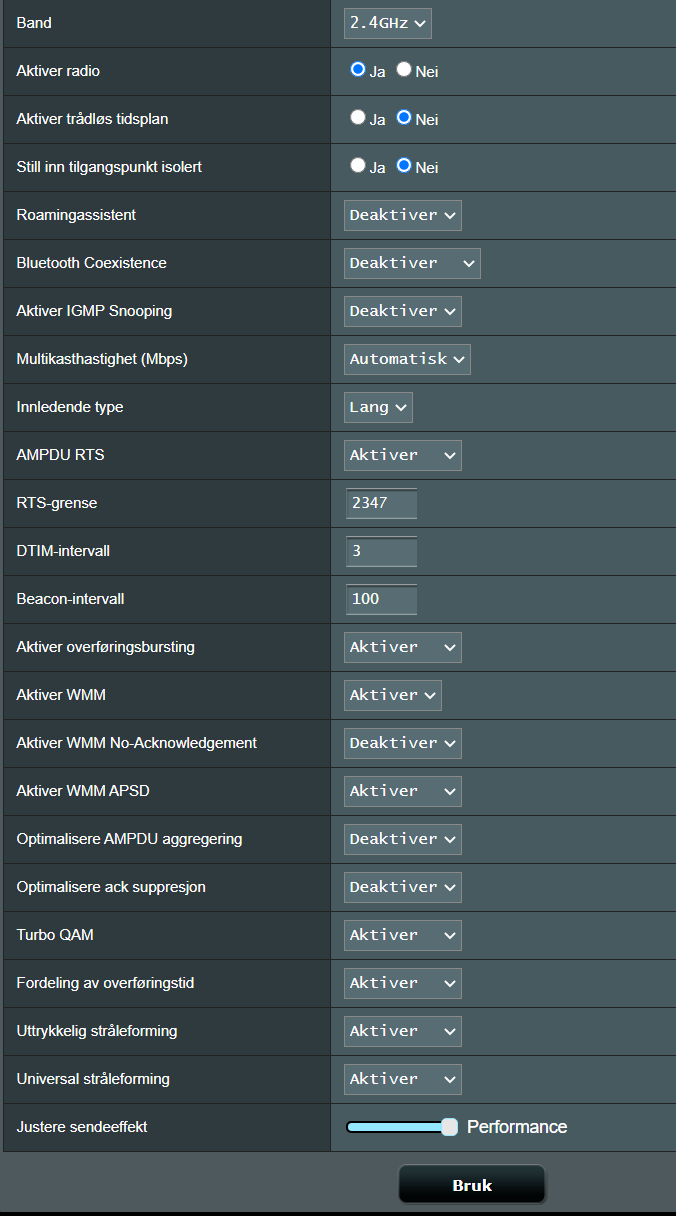Hi All,
I’ve 4 products (Beam, Bass & 2x One SL’s) which were working fine until recently where my Asus RT-AC88U crashed and needed to restore.
After restore I’ve not been able to restore the system and had to perform factory reset to both One SL.
I’ve gone thru the community link for ASUS router setting and have done the needed settings in wireless to prevent the disconnection issue.
- Disable Airtime Fairness
- Enable IGMP snooping
Now, if the products are connected via ethernet cable - they should up fine on my S2 App. However the min they are removed, they disappear shortly after with a message - unable to connect to Sonos.
On top of that the S2 app on my iPhone OS 14.01 keeps crashing. It will not launch despite quitting the application and restarting.
This is driving me insane as nothing has changed except router was recently restored and both SL also restored and re-paired via ethernet and subsequently removed and allowed to connect wirelessly.
The next time I attempt to open the S2 application it immediately crashes and when it finally opens, the system goes completely missing.
I’ve also tried resetting the S2 app and when restarted it will not detect any Sonos system on my wifi network.
ps. Sonos S1 will not work according to the application prompt