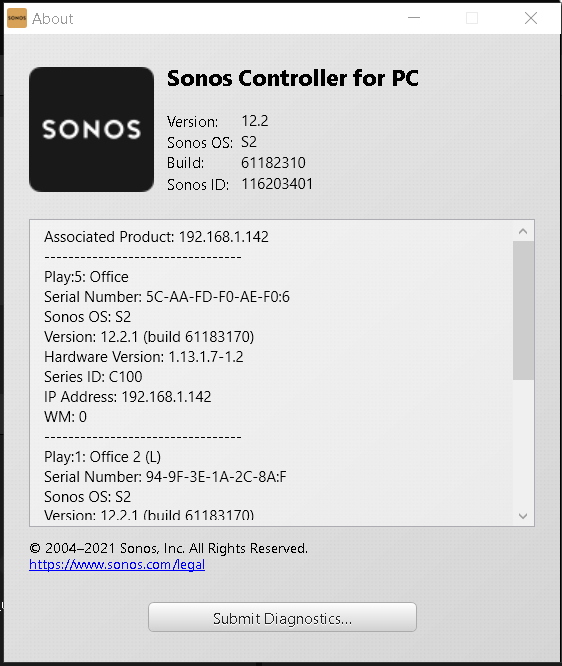Greetings,
I’m running my Sonos controller on a Windows 10 PC, along with the Subsonic service.
Everything was working fine for months. Then this evening Sonos said there was an “update” that I needed to install, so I did. Now Sonos won’t see my Subsonic music library. It seems this happens every time there is a Sonos update.
I’ve restarted the Sonos controller service. I’ve restarted the Subsonic service. I went in and re-forwarded the Subsonic port. I also removed the Subsonic service from Sonos and re-added it. The only thing I haven’t done is reboot the machine, but I shouldn’t have to do that, should I??? Here are my current statistics.