So this is a weird annoying bug or issue. I have a sonos connect amp gen 1 and a few other sonos speakers. On the mobile app, it works just as expected, no issues.
However, in Windows (10), the s1 desktop controller lists all other speakers except the connect amp. If I group a speaker together with the connect amp, it also vanishes from the desktop controller, ungroup it, and it returns, instantly. It’s like once grouped, the desktop controller cant’ see it anymore.
Is this a bug or a feature?
Things I’ve tried that haven’t worked
- Resetting the desktop controller
- Rebooting everything
On desktop:
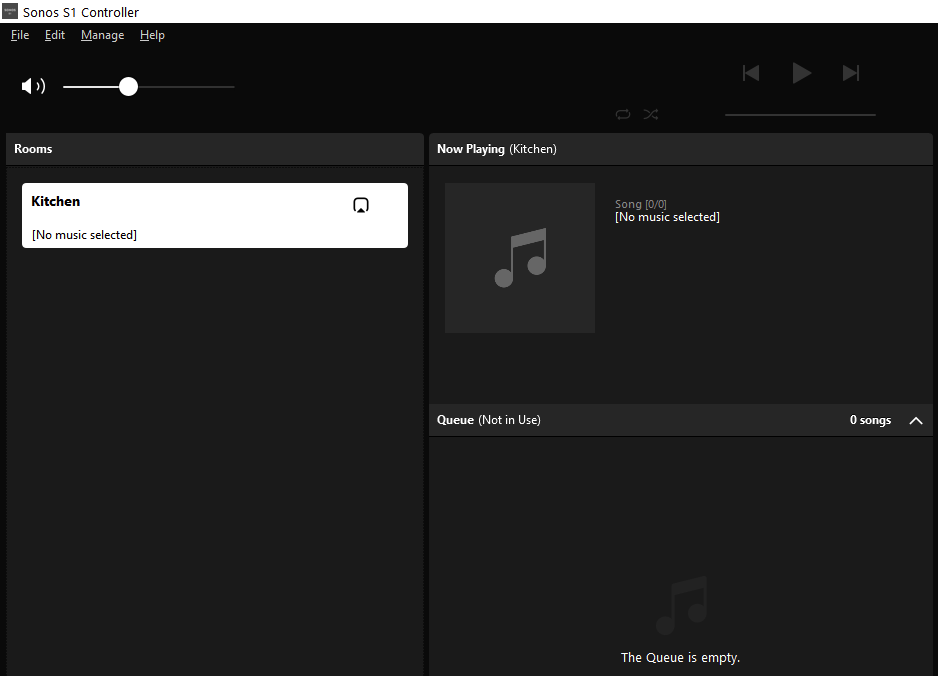
On android.
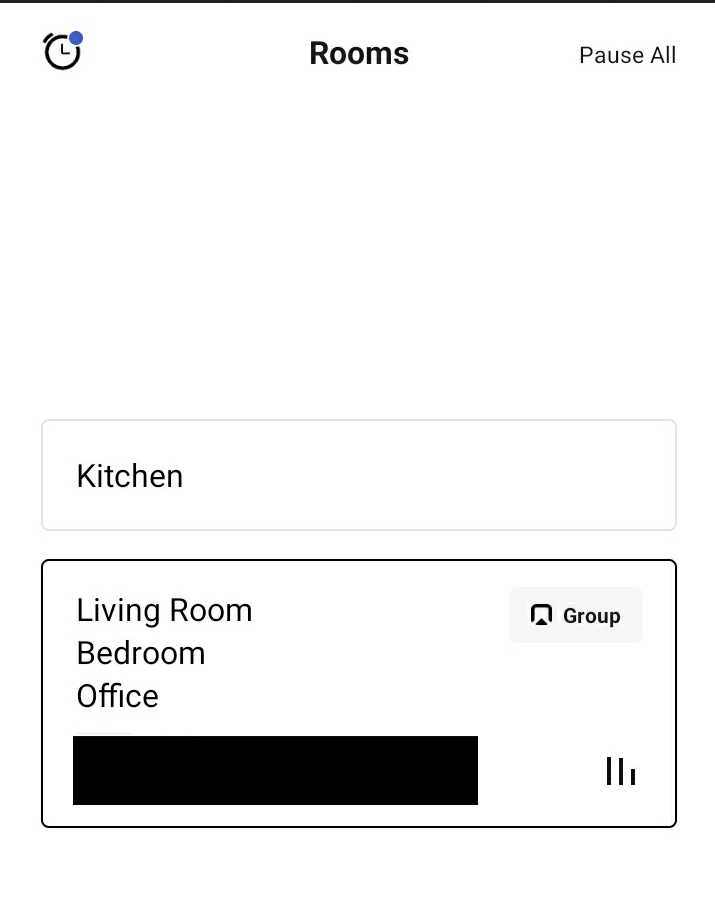
When I ungroup.
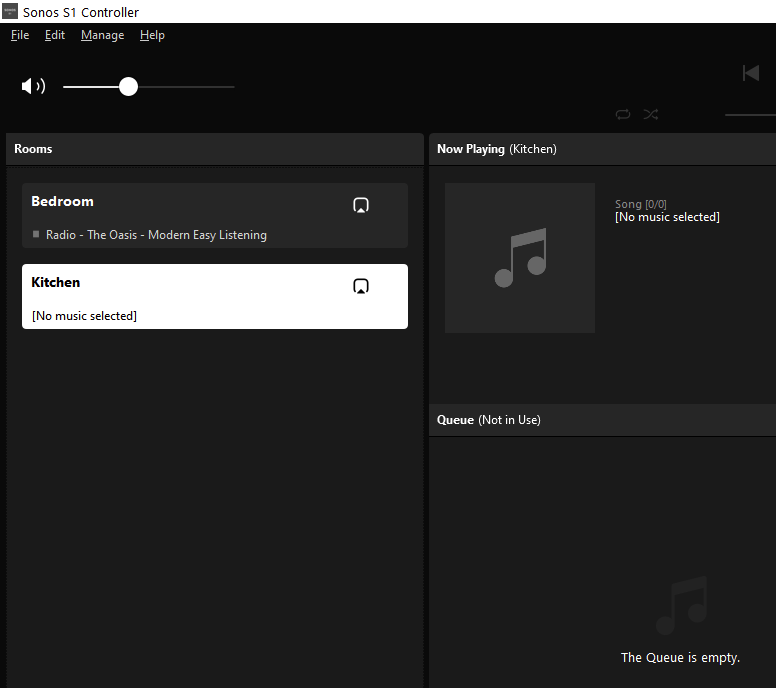
Speakers:
Bedroom & Kitchen: Play 3 gen 1
Office: Play 5 gen 2
Living Room: Connect Amp gen 1


