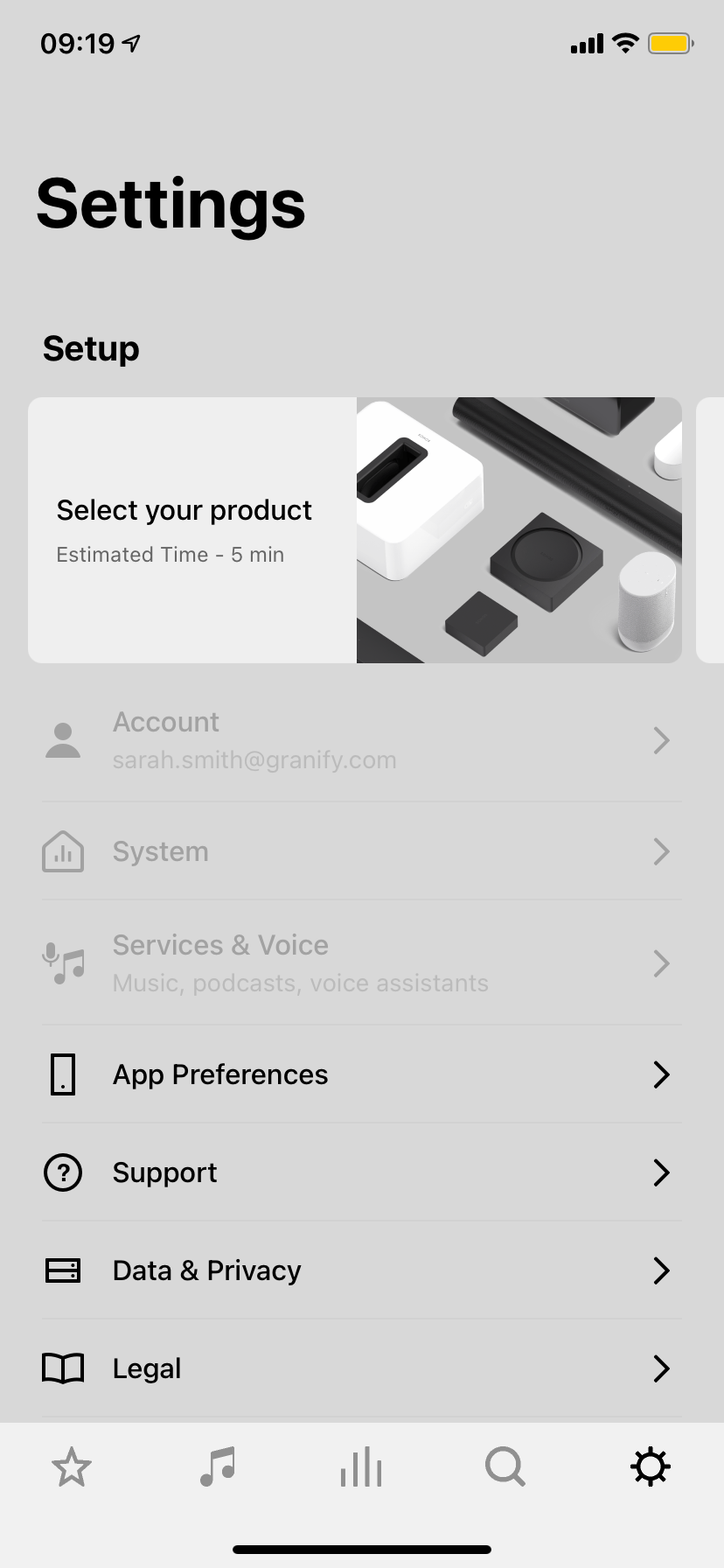Hello,
I am located in Austin, Texas, which had severe winter weather two weeks ago. During the winter weather, power was out at our office and somehow our wifi router reset. After AT&T came out to set up the internet once again, even though it has the same network name, you had to reconnect. At the time, the Sonos system (two One SL + Beam) were not showing in the app. To troubleshoot I have:
- Restarted the router
- Uninstalled and reinstalled the Sonos App
- Unplugged and plugged back in the One SL
- Tried factory reset
Still, the speaker will not show up in the app (the “System”) section is grayed out. When I go to “select your product” to repair, it does not detect the speaker.
Please help!
Sarah