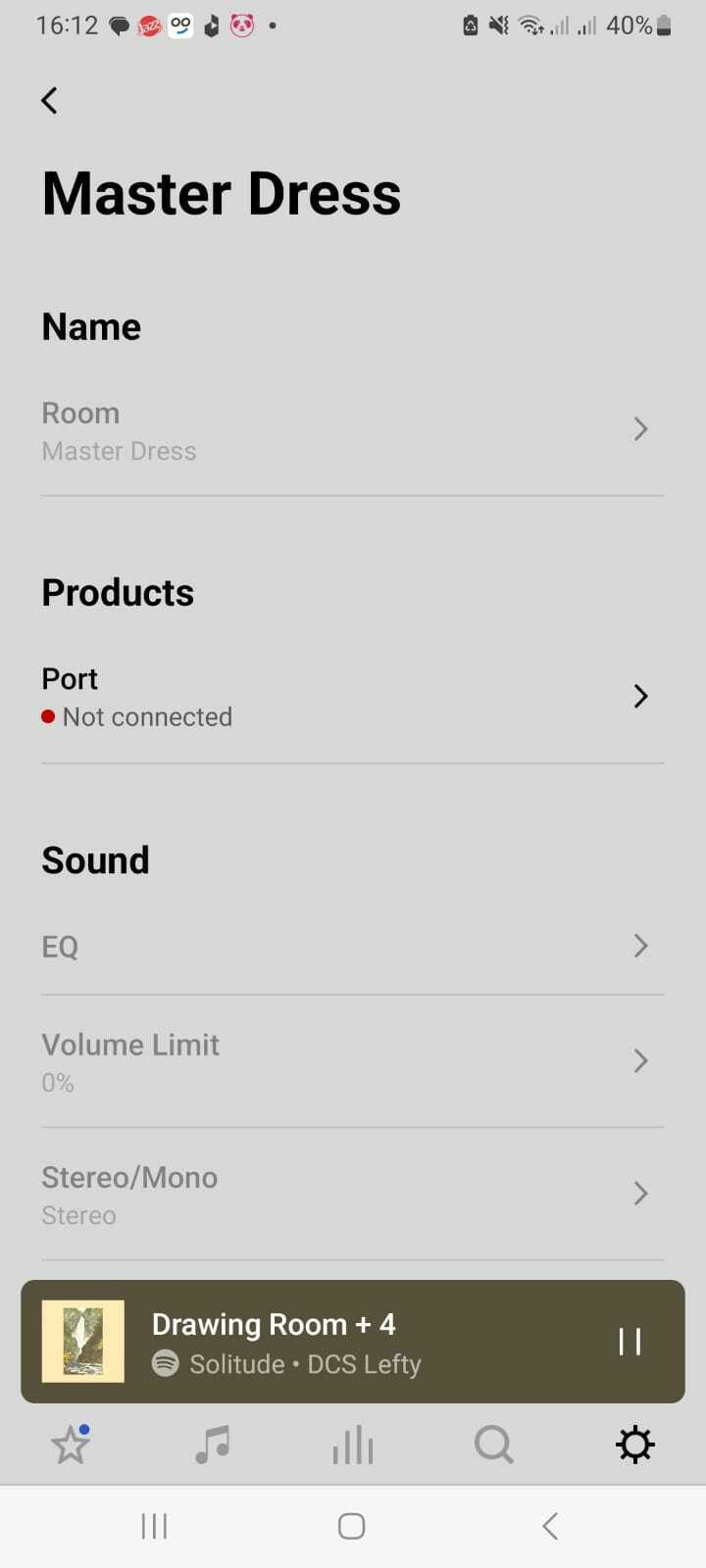I have checked, no firewall is activated on the network.
no VPN etc.
So is the ‘non-discovered’ Port shown in the App screenshot, actually connected to the local router, or not? Has an IP address been assigned, can it be ‘pinged’ across the network? I would check that because if it is connected, then it’s likely a ‘discovery issue’ by the controller device.
A Sonos controller uses SSDP (Part of the UPnP protocol) to initially discover the players, multicasting via UDP to 239.255.255.250:1900 and, for good measure, broadcasting to 255.255.255.255:1900.
Thereafter communication is unicast.
So it’s useful for you to establish if the customers Port is actually connected to the LAN, or not. I would also go onto try another controller device, if one is available.