My Sonos move displays in the app but does not display battery charge and won't enable status lights or touch controls.
I've tried full turn of but still won't display correctly.
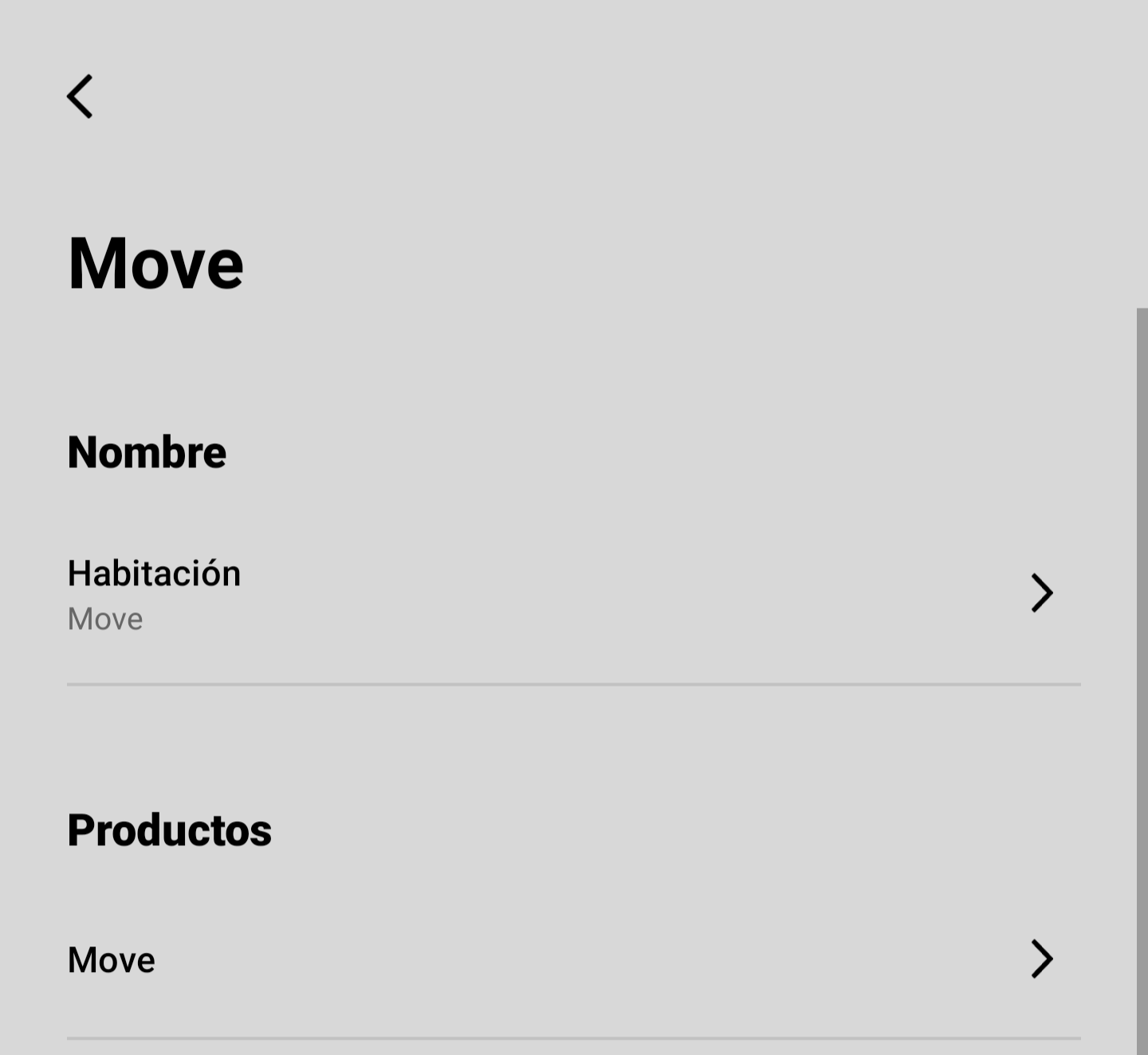
Best answer by Paul A
View originalMy Sonos move displays in the app but does not display battery charge and won't enable status lights or touch controls.
I've tried full turn of but still won't display correctly.
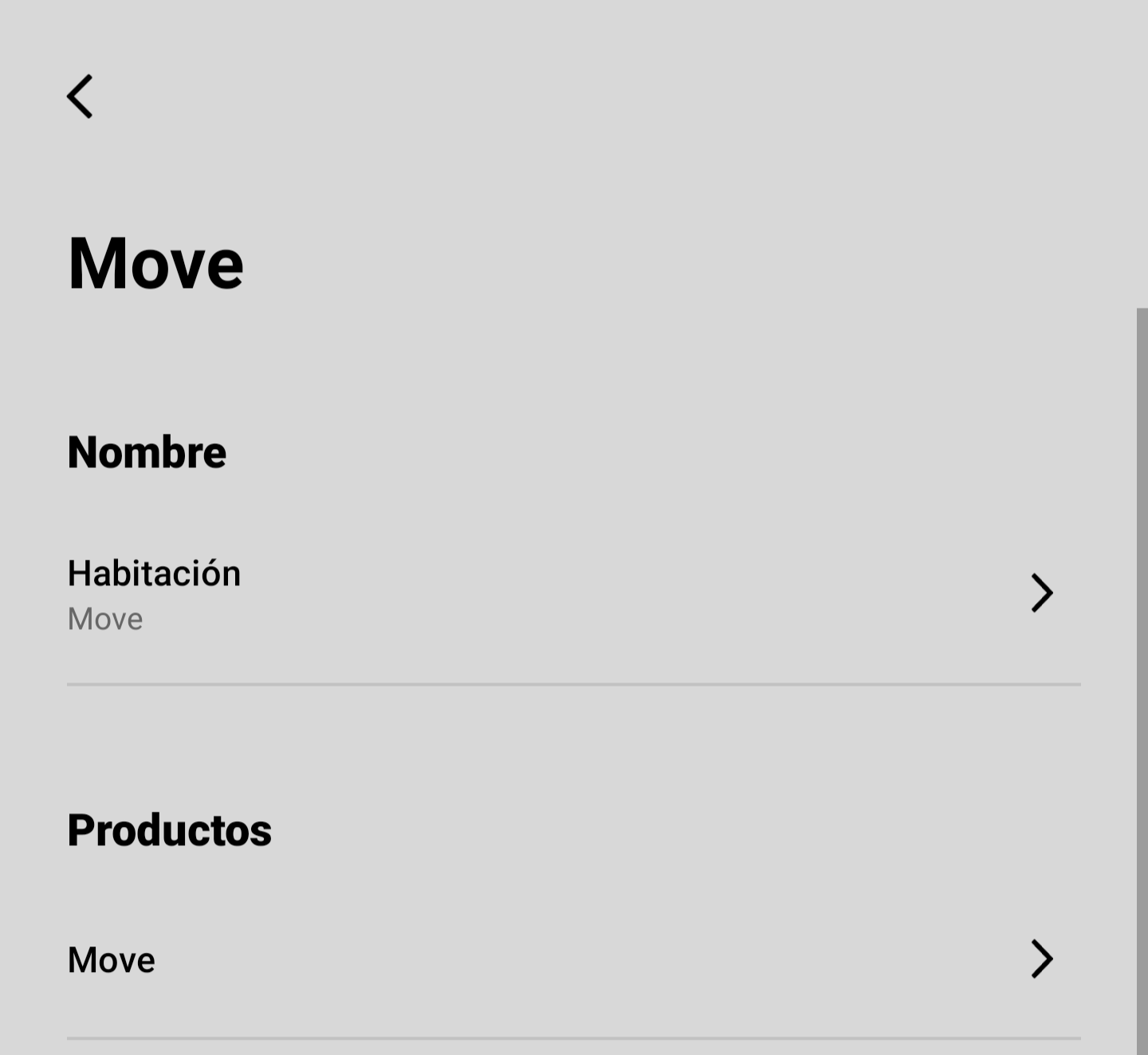
Best answer by Paul A
View originalHi
Thanks for the update and immediate response. This is no longer a normal behavior and we do not want our customers experiencing such with our products.
I would like to recommend contacting our technical support team for more in-depth troubleshooting steps or for a possible product replacement.
Please let us know how it goes.
Please let me know if you still have further questions or concerns. we are always here to help.
Thanks,
Thank you
Hi
Welcome to the Sonos community and thanks for reaching out to us.
I would like to recommend the following basic troubleshooting steps.
Please let us know how it goes.
Please let me know if you still have further questions or concerns. we are always here to help.
Thanks,
My Sonos move won’t even turn on! I’ve left it to charge abs the white light doesn't even display. Only had it a month aswell.
Hi
Welcome to the Sonos community and thanks for bringing this to our attention. Allow me to share some information to help out.
I would like to recommend following the steps I provided above to check if that would help resolve your issue.
Please let me know how it goes and keep me posted.
Thanks.
After a few more days the Sonos move won't turn on. All lights are off and it's not displayed in the Sonos app. When I place the Sonos on the charging bay it shows an orange light but after a few seconds disappears. I tried to charge with a usb-c cable but I doesn't make any difference.
Hi
Thanks for the immediate response and update.
I’m glad that you have considered my recommendation of contacting our technical support team and your Sonos Move will be replaced.I do hope you continue to enjoy your Sonos and your music once your replacement Sonso Move is at hand.
Please let us know if you still have further questions or concerns. Please do not hesitate to create a topic. We are always here to help.
Thanks,
Enter your username or e-mail address. We'll send you an e-mail with instructions to reset your password.