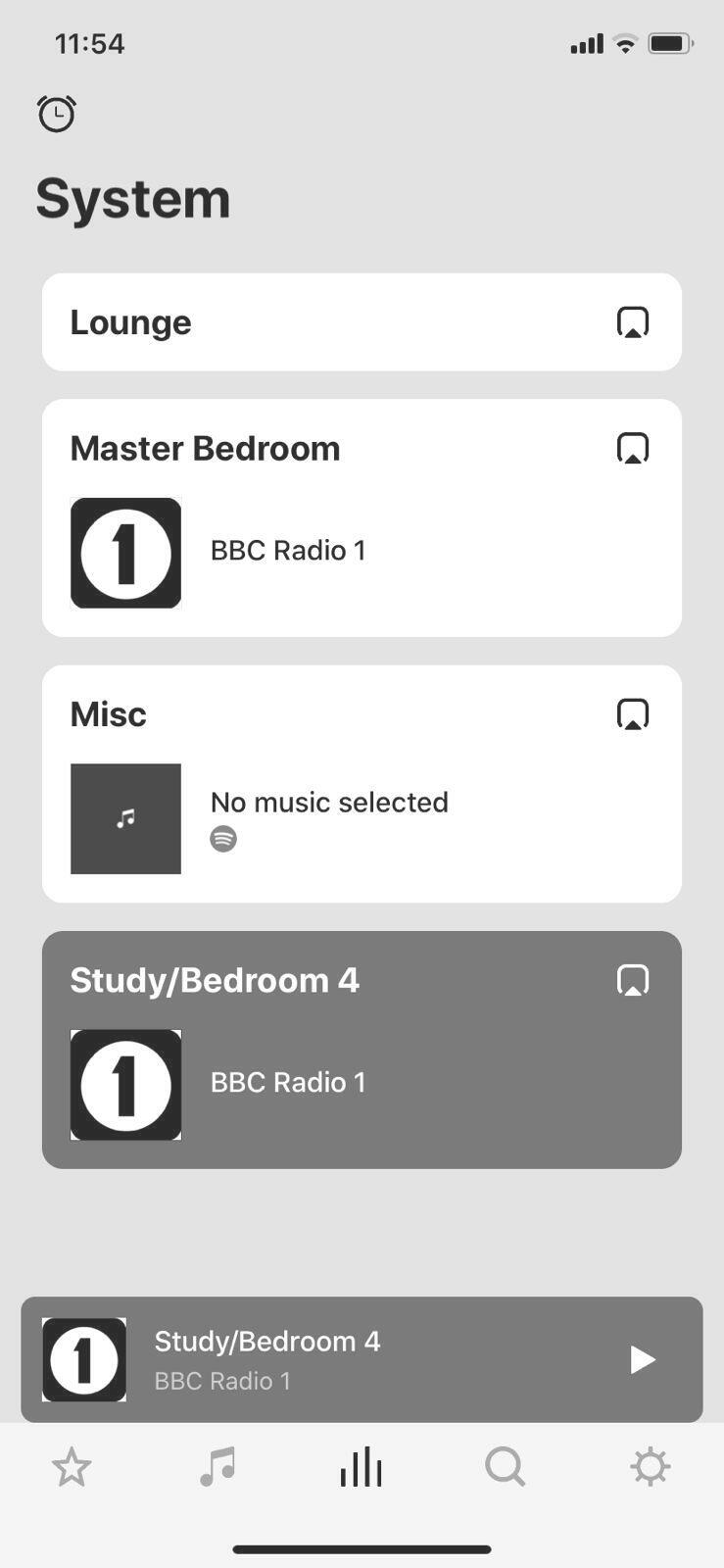Hi
My Sonos Move is regularly not visible on my System i.e. it’s not an option on the S2 App. I also have a Sonos Boost installed.
The move is an expensive piece of kit and this should not be happening. Please advise, diagnostic number 1564751572 has been submitted.
Regards
Matt