Sonos (on my Mac desktop and my iPhone and iPad) have lost the connection to speaker and wants me to reconnect…
So, on my Mac (running 10.x), it wants me to update to 11.0, which I let it do. But it is stuck (for 3 hours now) on Updating controller: Installing - the progress bar shows 100% (see screenshot). I have tried Force Quit the app, and starting again and I have rebooted my system , but I get the exact same problem.
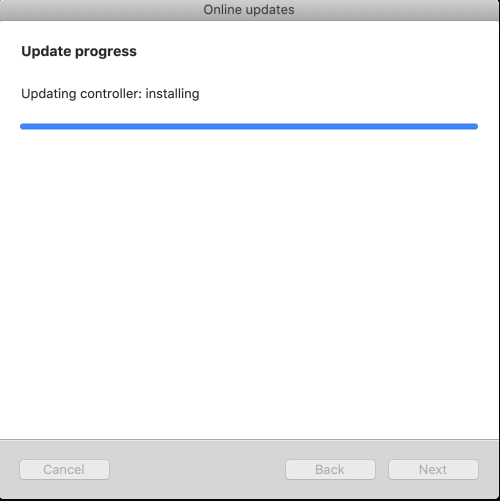
Any ideas on how to solve this?

