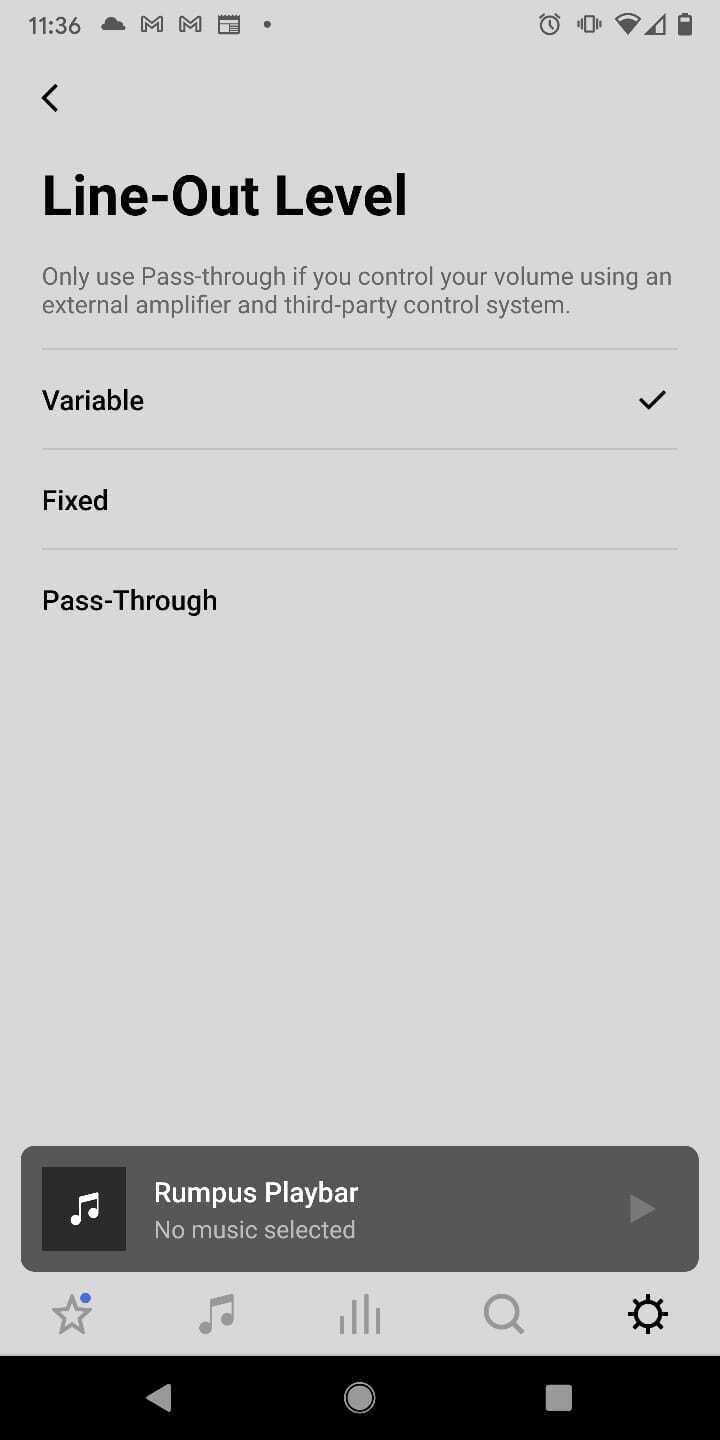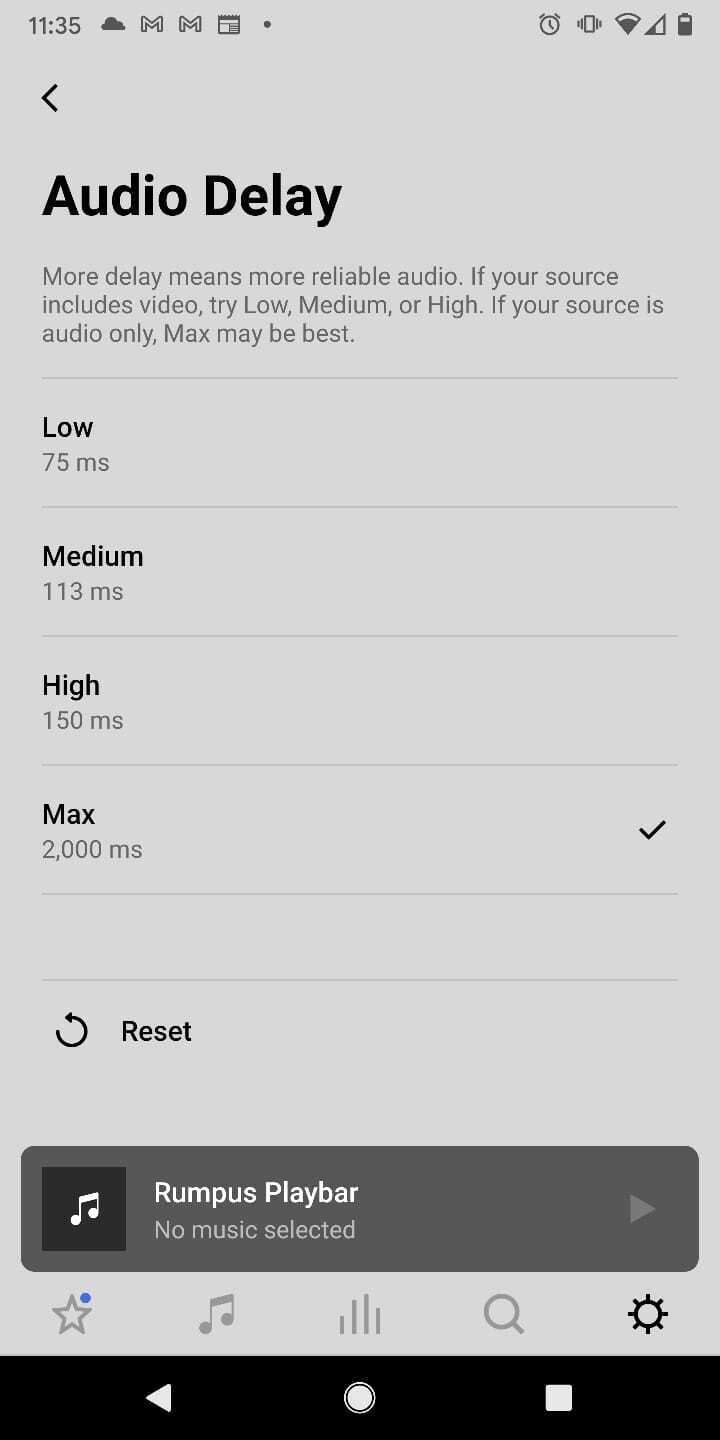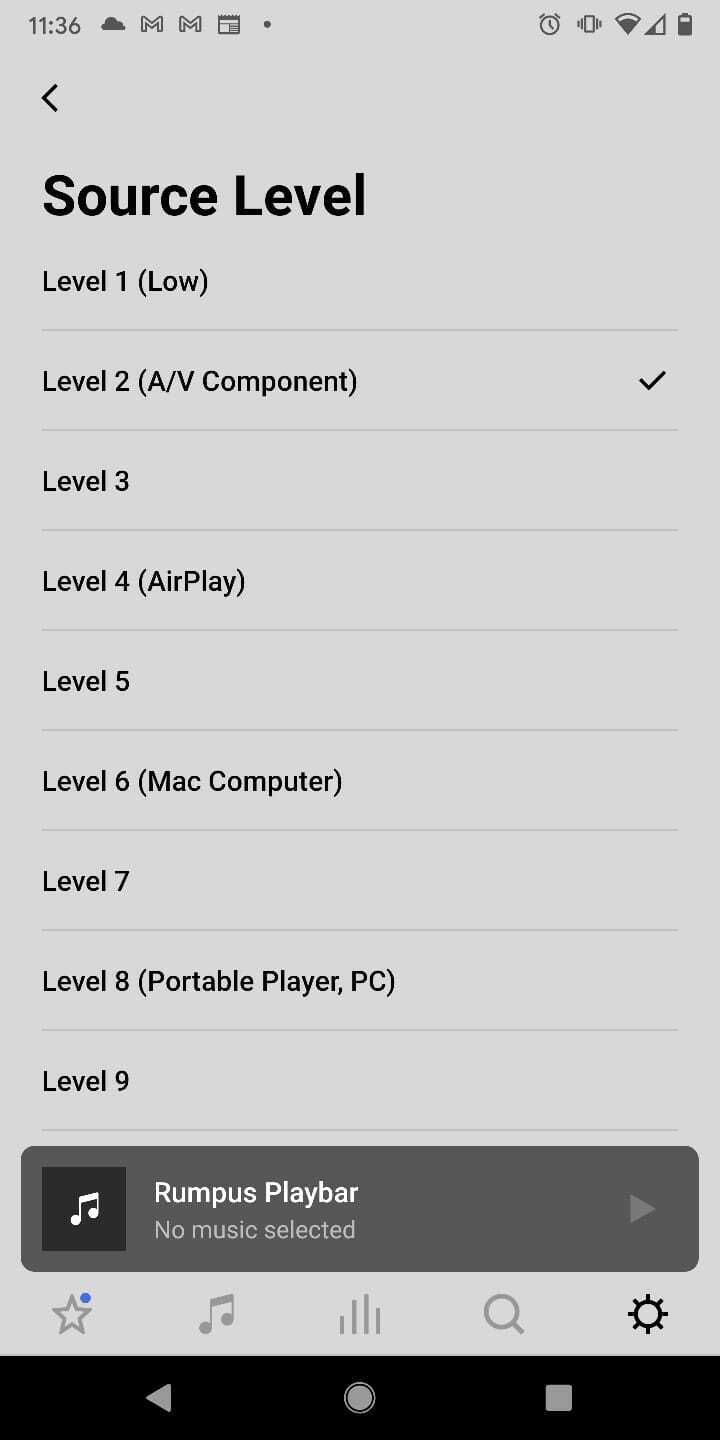Hi, I have a Sonos connect, connected to a Technics amplifier receiver vis red/white cable, a turntable connected to the receiver as well, then a playbar, a sub and two ones. I’ve used for many years this configuration perfectly so I turn on the receiver and the turntable, then on the Sonos app s2 I select Audio Component Line-in choosing the speakers and then it used to work perfectly. Recently this has changed, the Audio Component Line-in keeps dropping from the app constantly and recovers it self. The wifi network is 2.4hz. I recently changed the channel to 11 (I used to have channel 6) but is still the same, I’ve also done a factory reset on all the speakers. Pretty frustrating about this, such a bad experience in a well known and expensive audio system. Can someone help with this, any suggestion.
Answered
Sonos Connect keeps dropping
Best answer by Ken_Griffiths
I suspect the ‘Connect’ may quite-possibly have a hardware issue from your brief description, as it sounds like it is frequently rebooting, perhaps it’s overheating, were my initial thoughts.
Ideally, you perhaps should submit a system diagnostic report and post it’s reference back here and then chat/call the Sonos Support Team via this LINK and see if they can glean any information from the diagnostic to assist.
Anyhow, see what they say and I hope you are able to get the matter sorted.
This topic has been closed for further comments. You can use the search bar to find a similar topic, or create a new one by clicking Create Topic at the top of the page.
Enter your E-mail address. We'll send you an e-mail with instructions to reset your password.