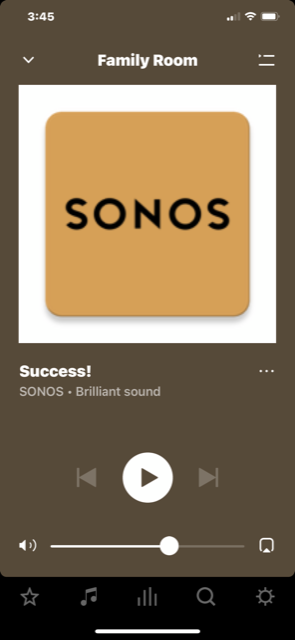
I have a Sonos Arc connected via e-ARC HDMI. The TV sources are a Roku Ultra via HDMI and Tivo through a receiver via HDMI.
The problem I’ve been having is when I turn on the TV with either the Roku or Tivo, I frequently have to do all sorts of gymnastics to get the sound to come on at all and actually come out of the Arc. I frequently have to turn the TV on and off or unplug the HDMI from the e-ARC and plug it back in, etc. It has been frustrating.
One thing I’ve noticed is in the App, the Arc does not stay on TV input. After about 10 minutes after turning the TV off the input within the app for the TV says, “Success! SONOS - Brilliant Sound”...which I have no idea why or what that is. It's not like I’ve been playing other sources of sound. I chatted with Sonos and they checked the diagnostics, said everything looked fine and basically said, “go call Sony”.
And, yes, “TV Autoplay” is engaged in the app.
