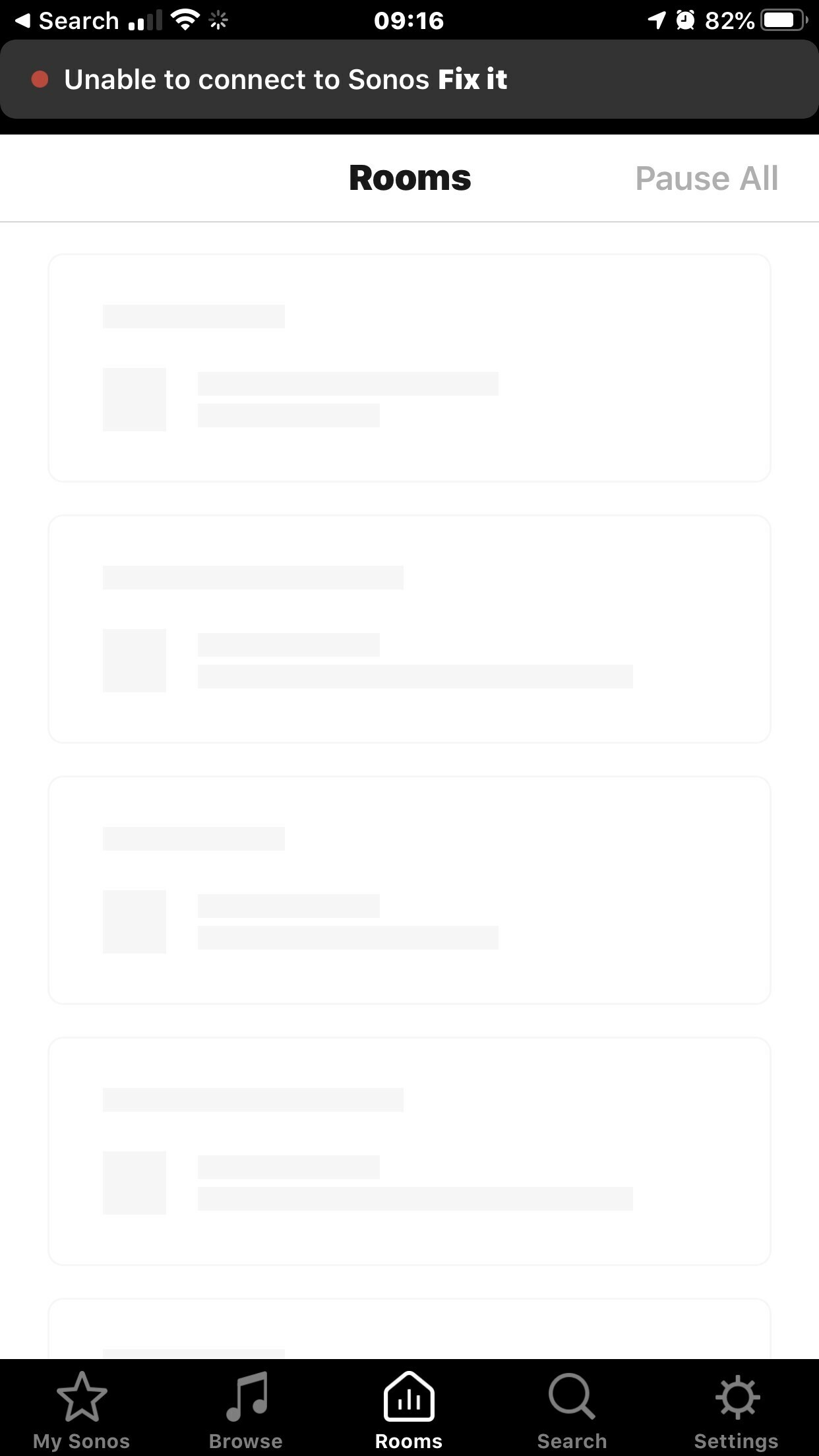When I open my Sonos app all my radio stations and browse info has disappeared. There is just a white screen. The setting info is still there. My phone is an apple 7 and I have being using the Play one successfully for a few years without any problems. I can control the Play 1 with my wife’ phone / Sonos app. I have deleted the app and replaced it with no joy. Any ideas?
Answered
Sonos app pages blank
Best answer by Rowena B.
HI @HotNicksUK,
Thanks for reaching out to the Sonos community. We appreciate you for letting us know about your concern and for submitting the diagnostic.
In the report, there are no showing Sonos devices for us to check. To help you out with this, please follow the steps below.
- Sequential reboot to refresh your network and all your Sonos devices connection.
- Unplug your network devices (modem, router, any wireless access points on the network) from the power and wait for 60 full seconds before you plug it back in.
- Once the router is back online, unplug all your Sonos devices from the power. Please wait 15 seconds before you plug back them back in.
- Force close the Sonos app from your iOS or Android device.
- When the status light on your Sonos speakers are solid white, get back on the Sonos app and check if you're connected.
- Test playback and observe Sonos performance.
- Hardwire your Sonos Amp to your router.
- Test playback and observe Sonos performance.
- User another mobile controller if available.
If still not resolved, I recommend contacting our phone support team to further look into this. Please let me know if you have any further questions or concerns, we’ll be glad to assist you.
This topic has been closed for further comments. You can use the search bar to find a similar topic, or create a new one by clicking Create Topic at the top of the page.
Enter your E-mail address. We'll send you an e-mail with instructions to reset your password.