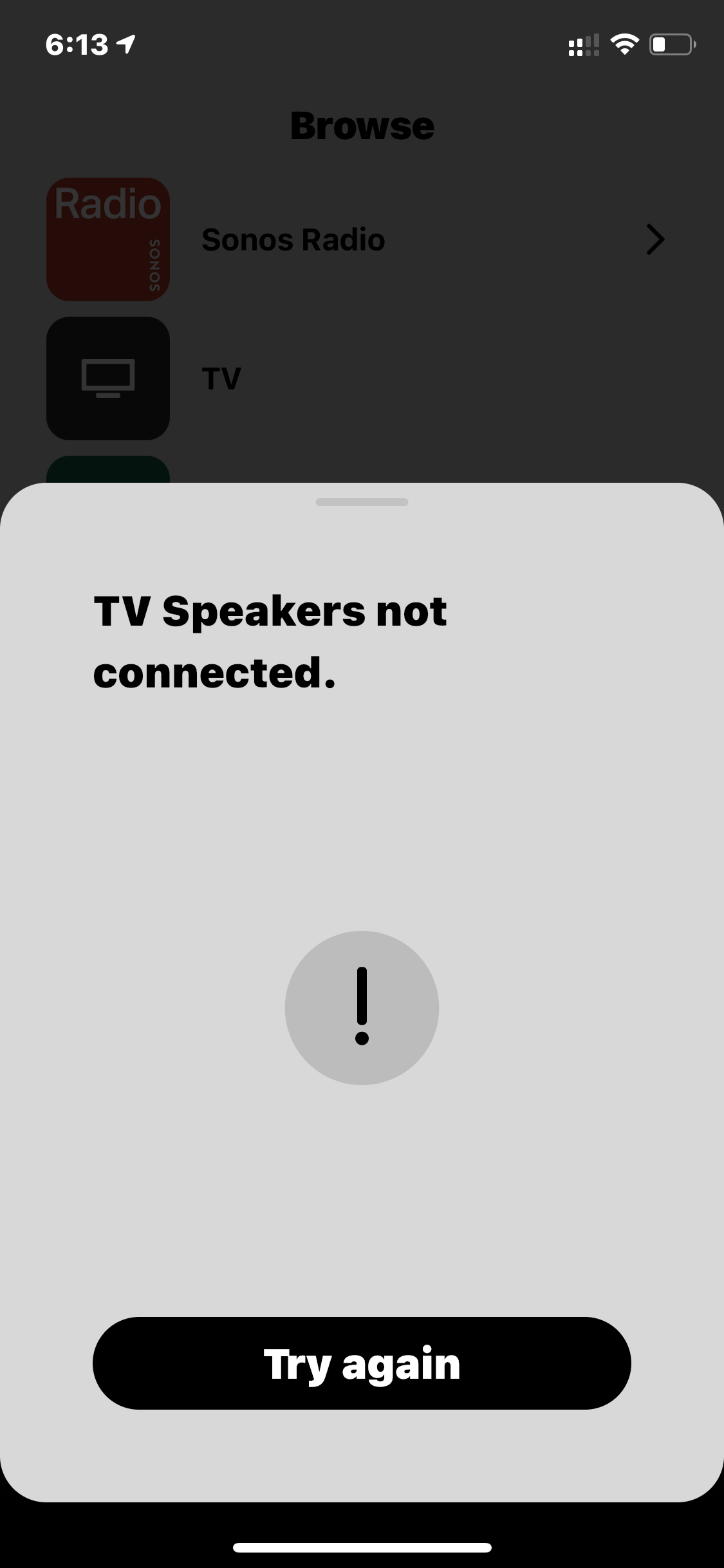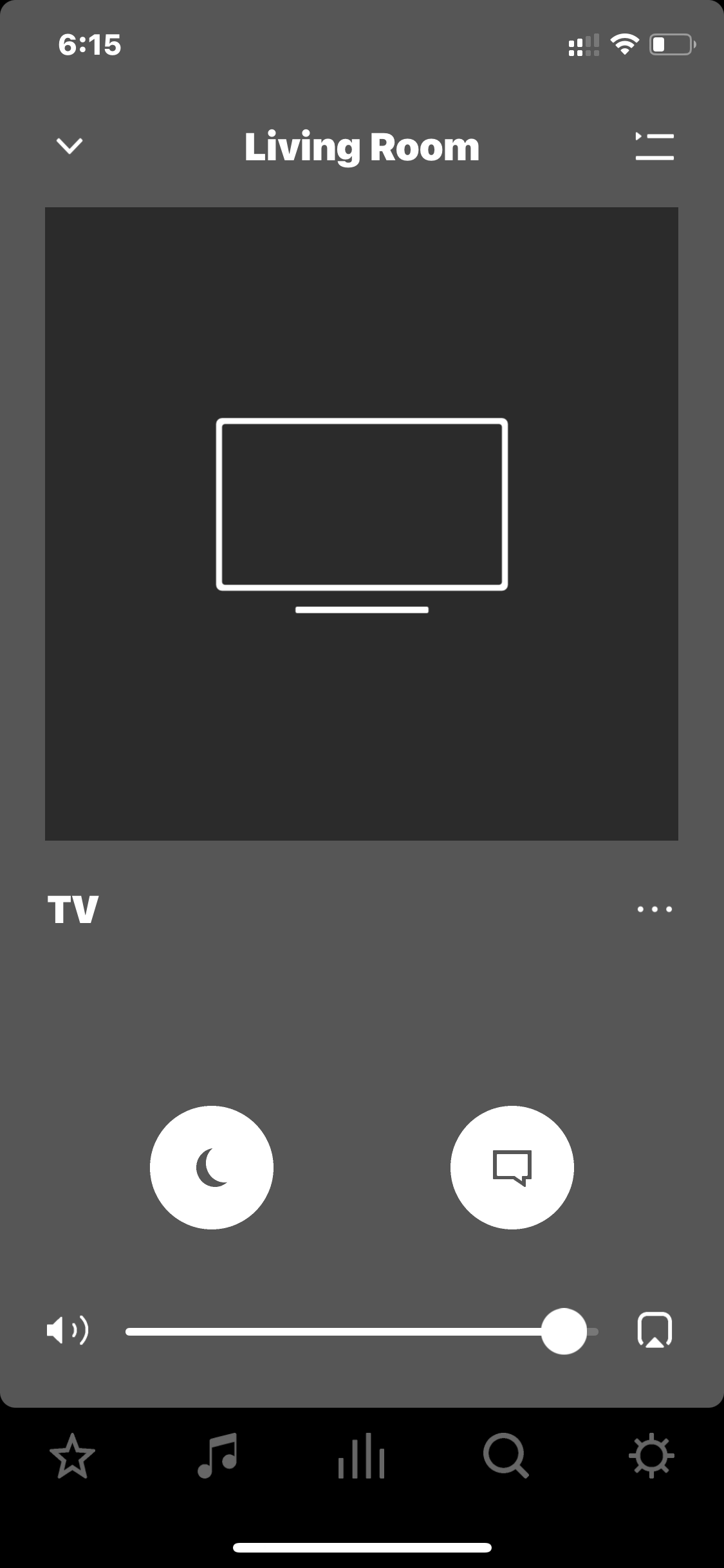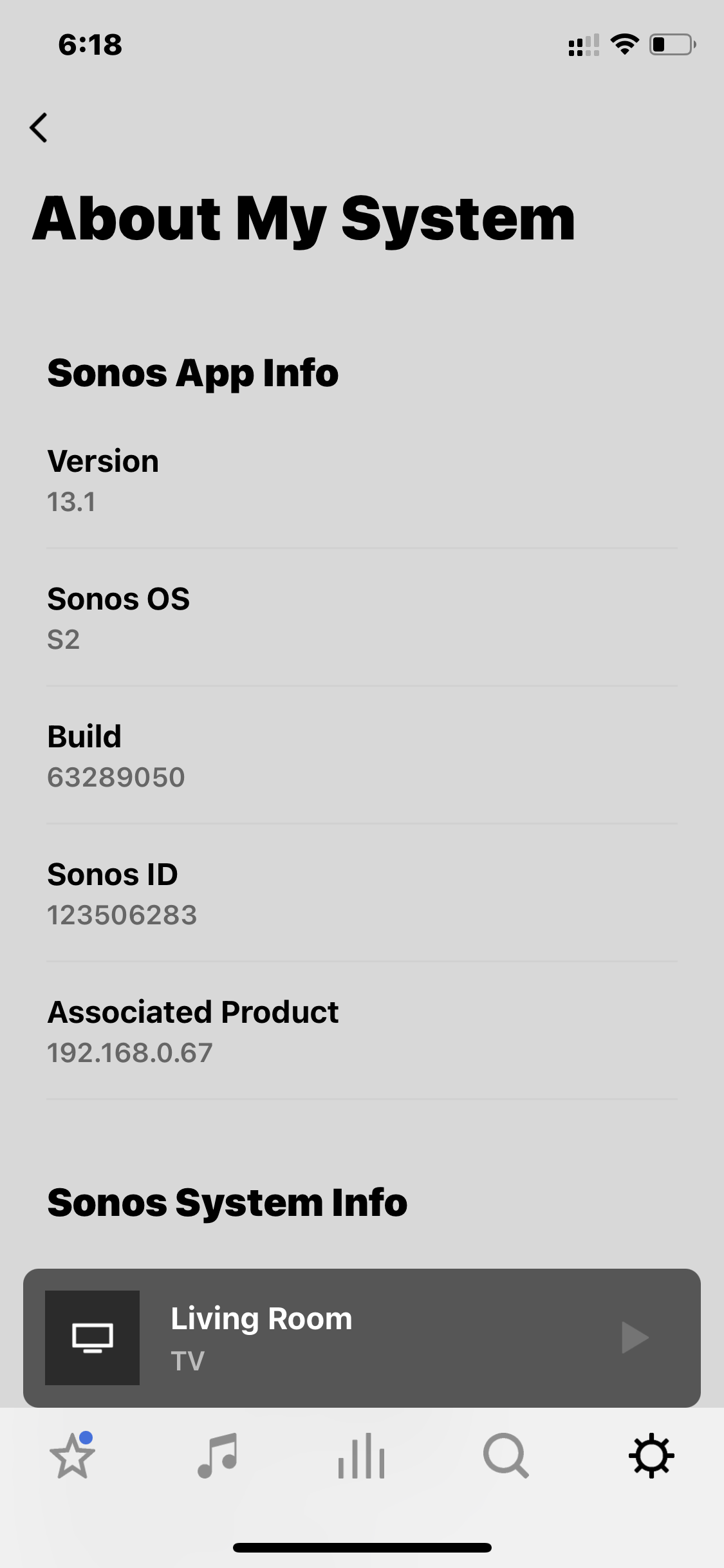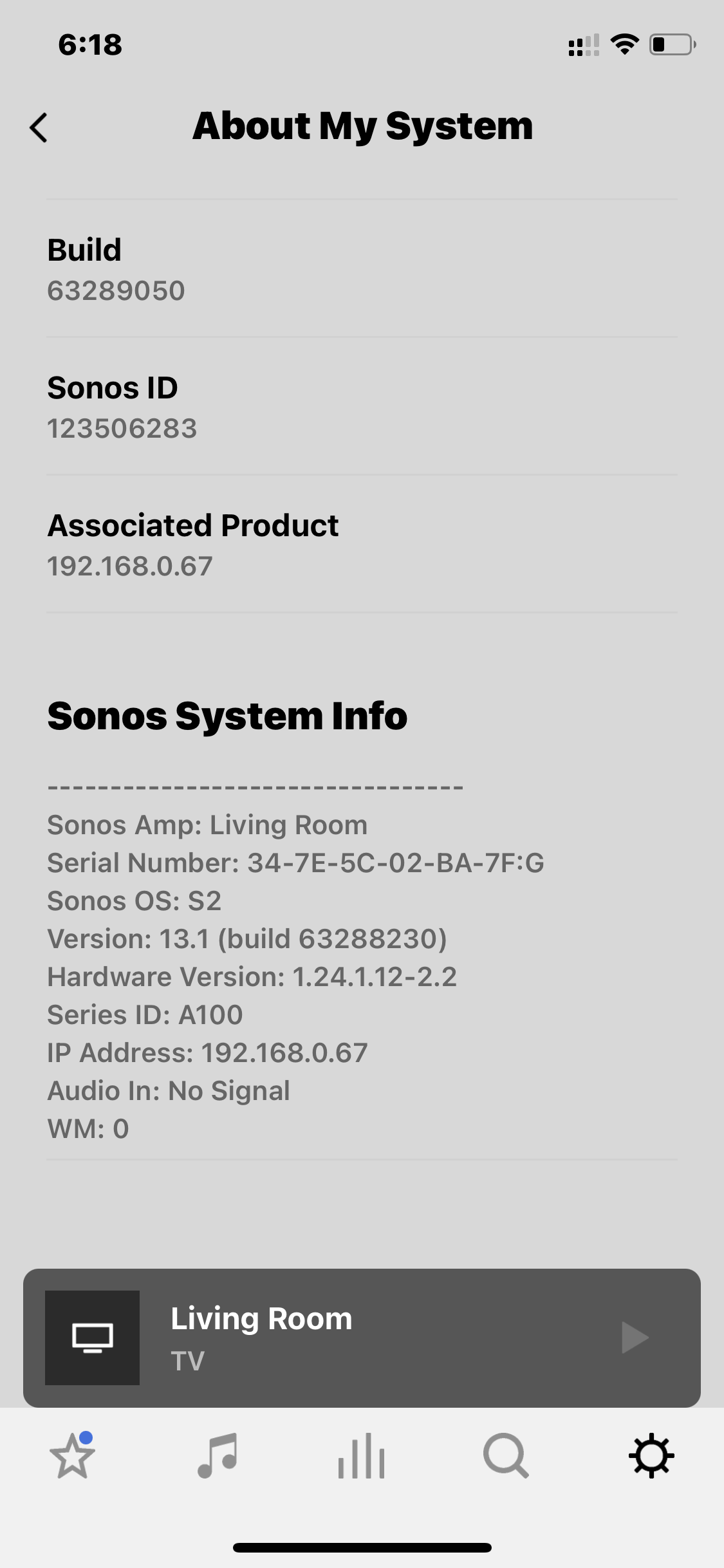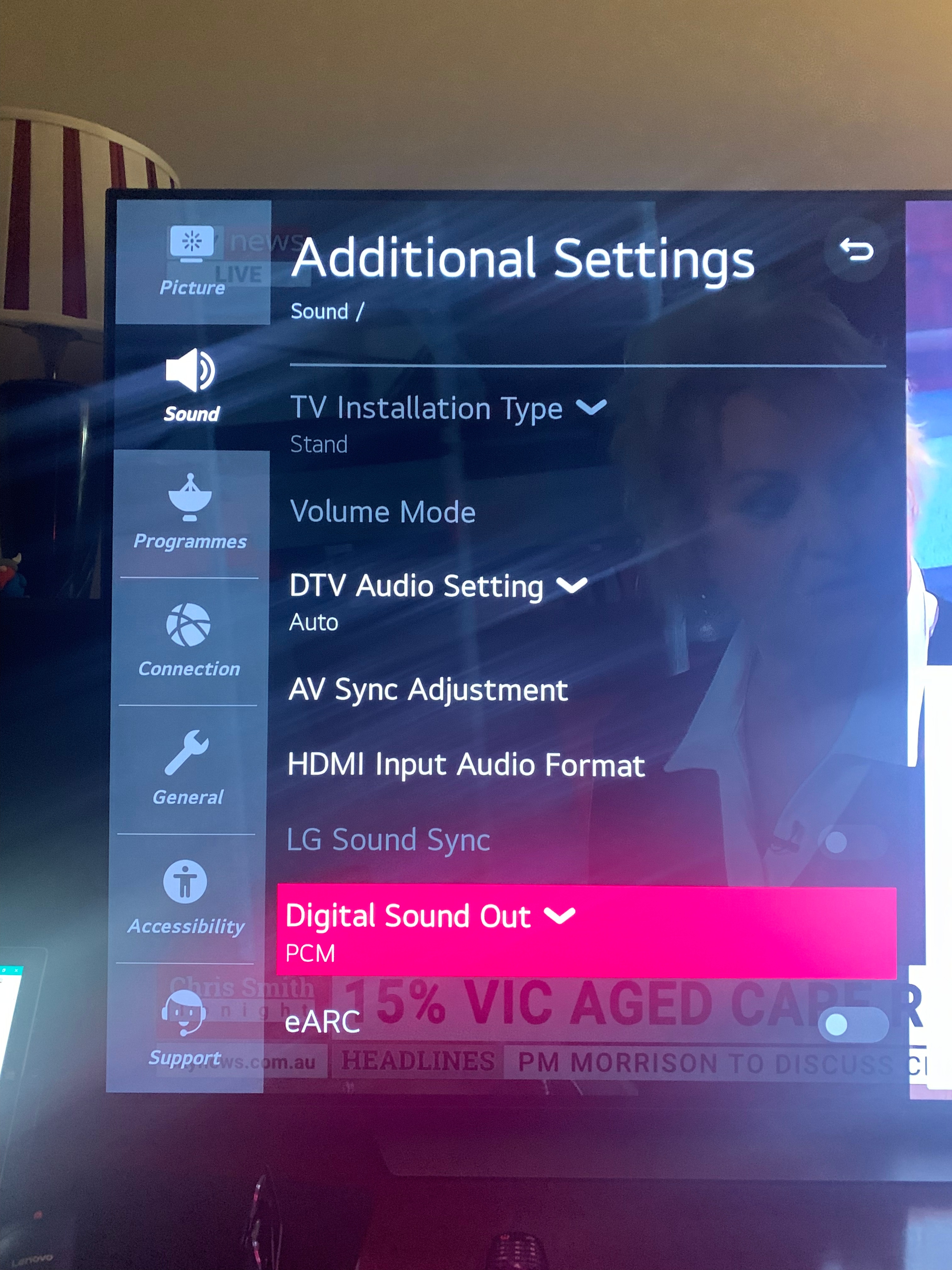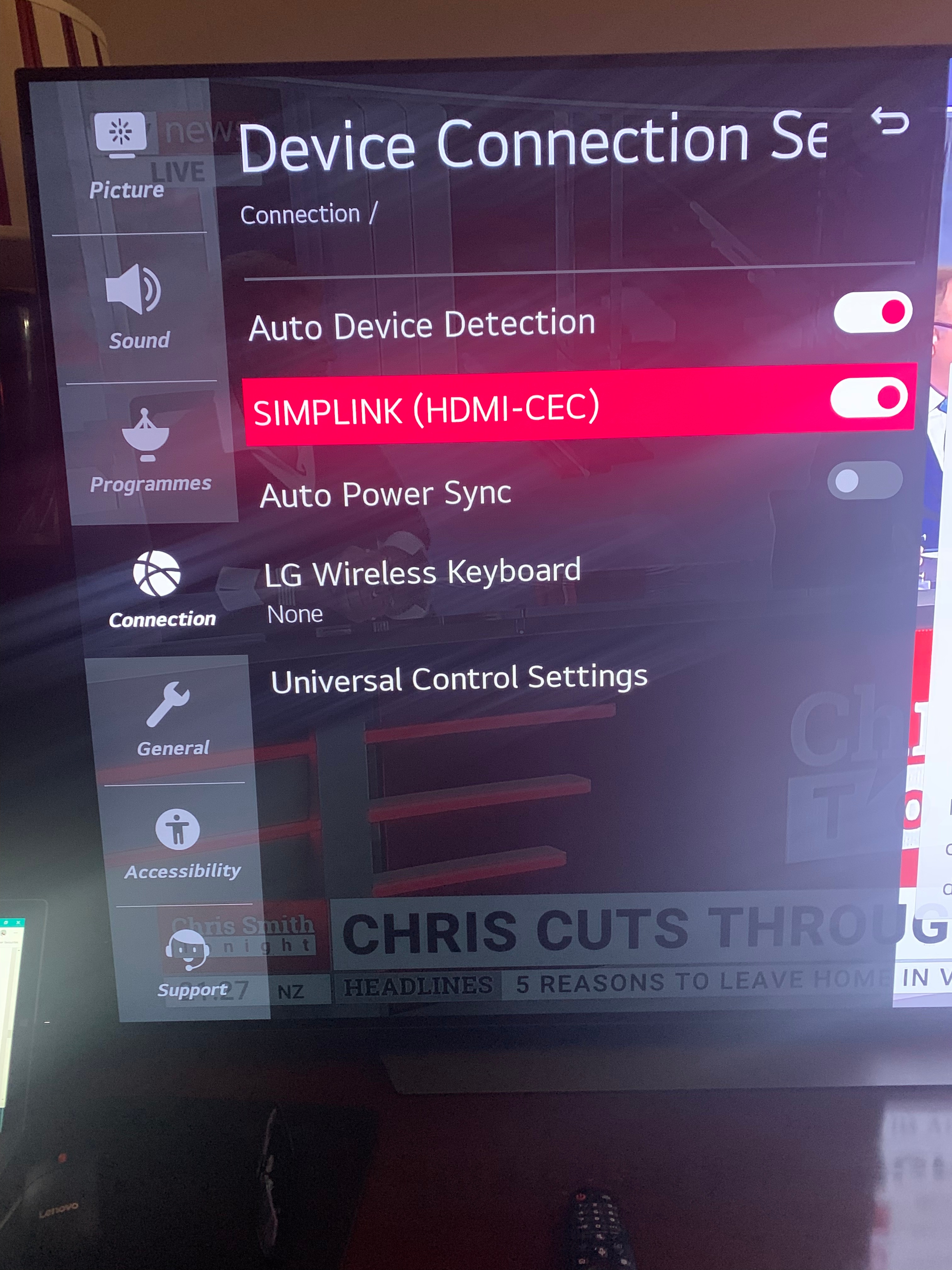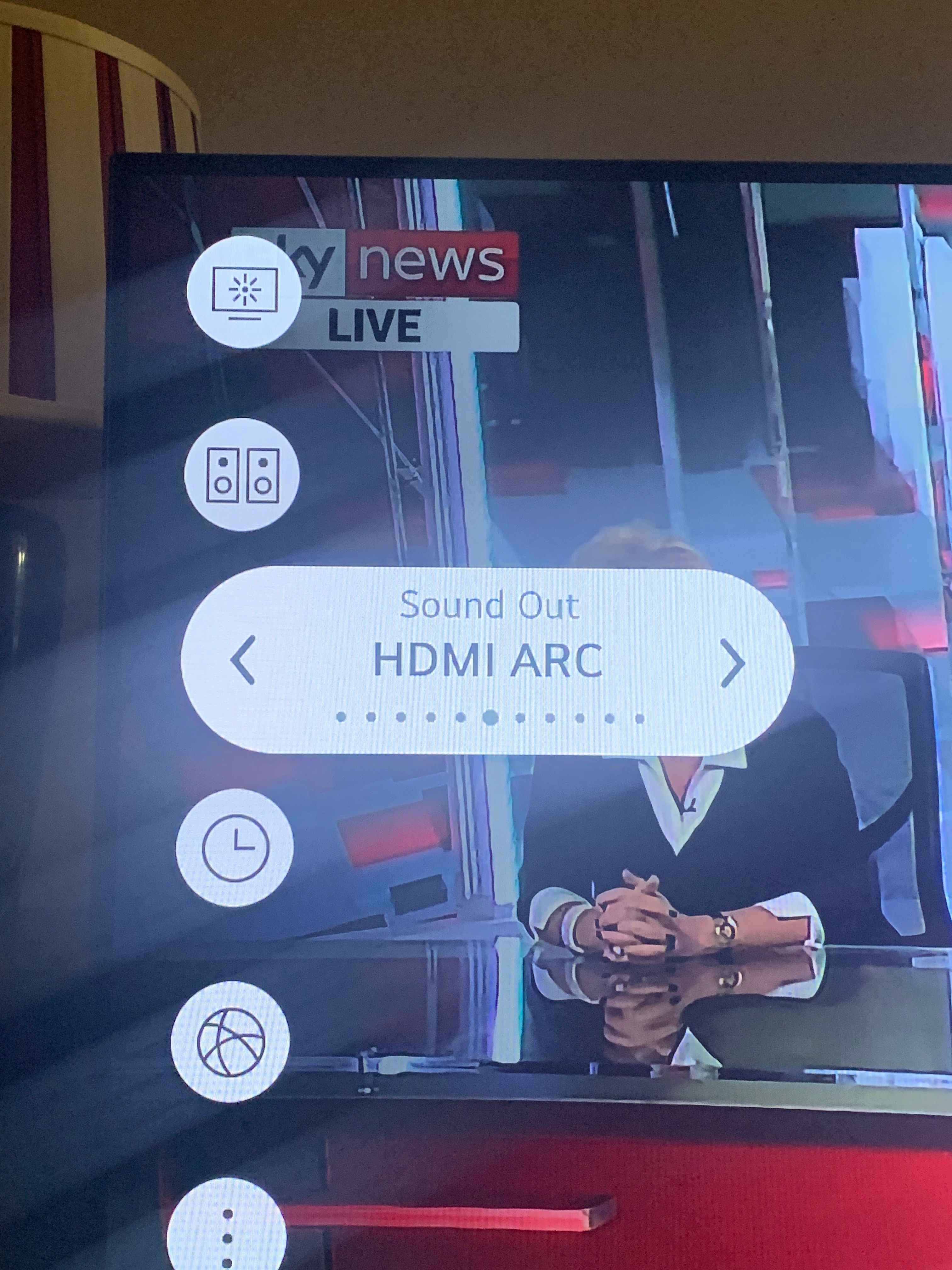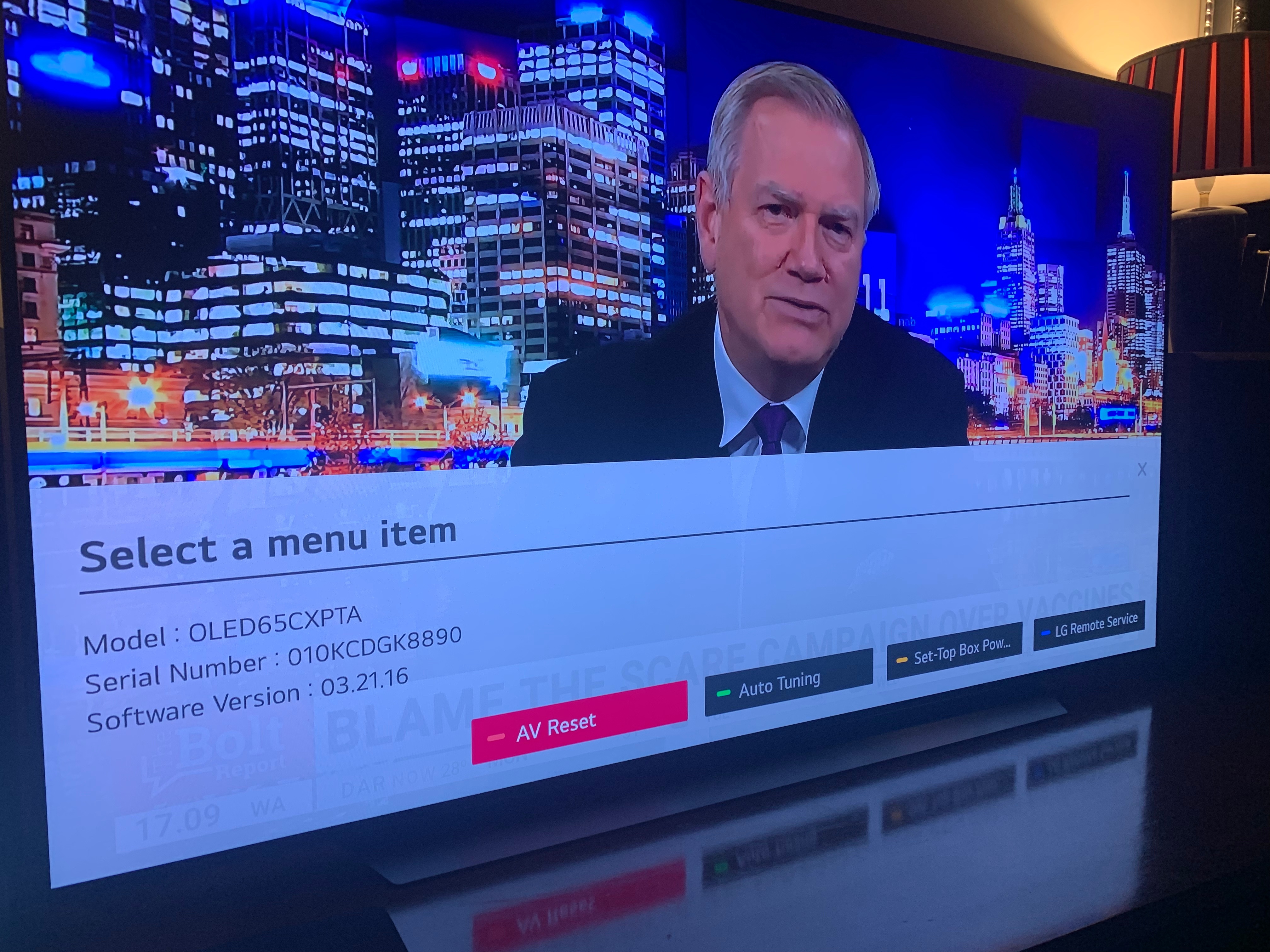Hi
I have Sonos Amp (about 3 years old), connected to TV and two B&W Speakers with Wharfdale passive sub. Brilliant.
I had a Samsung Smart TV, and HDMI-ARC audio worked well.
I now have new LG CX 65” TV (2021), and have issues with ARC.
No ARC Audio passes to the Sonos. I have to use “Internal Speaker” on the TV.
Sonos is now only useful for music from iPhone. It is gathering dust...
It once worked after a power outage, some sequence of power-on may have coincidentally worked.
This was only once, till I switched the TV off. After that, I had to go back to “Internal Speaker” on the TV again.
I have tried many times, all combinations of settings. Read many forums.
Sonos 2 App on iPhone fails to connect the audio to the TV.
I did a Diagnostics = Ref 2071482316
Please could you assist?
Thanks
Answered
Sonos Amp, LG CX TV (2021), no HDMI-ARC audio
Best answer by I.am.Hagar
Hi Ken and GS
Thank you both for your support.
Here is a happy outcome:
The SONOS "automated" Support prompt guided me to the point where it said "Please disconnect all HDMI devices except the Beam from your TV. Unplug your TV from power for 1 minute. Plug your TV back in and test with a TV program."
I did this an the TV switched on and went direct to ARC Audio to the Sonos Amp!.
I switched the TV off and on again to check, and it still worked.
The trick seemed to be to disconnect all other HDMI inputs from the TV (used the “free-to-air TV input to get program, that test).
Any last comments?
This topic has been closed for further comments. You can use the search bar to find a similar topic, or create a new one by clicking Create Topic at the top of the page.
Enter your E-mail address. We'll send you an e-mail with instructions to reset your password.