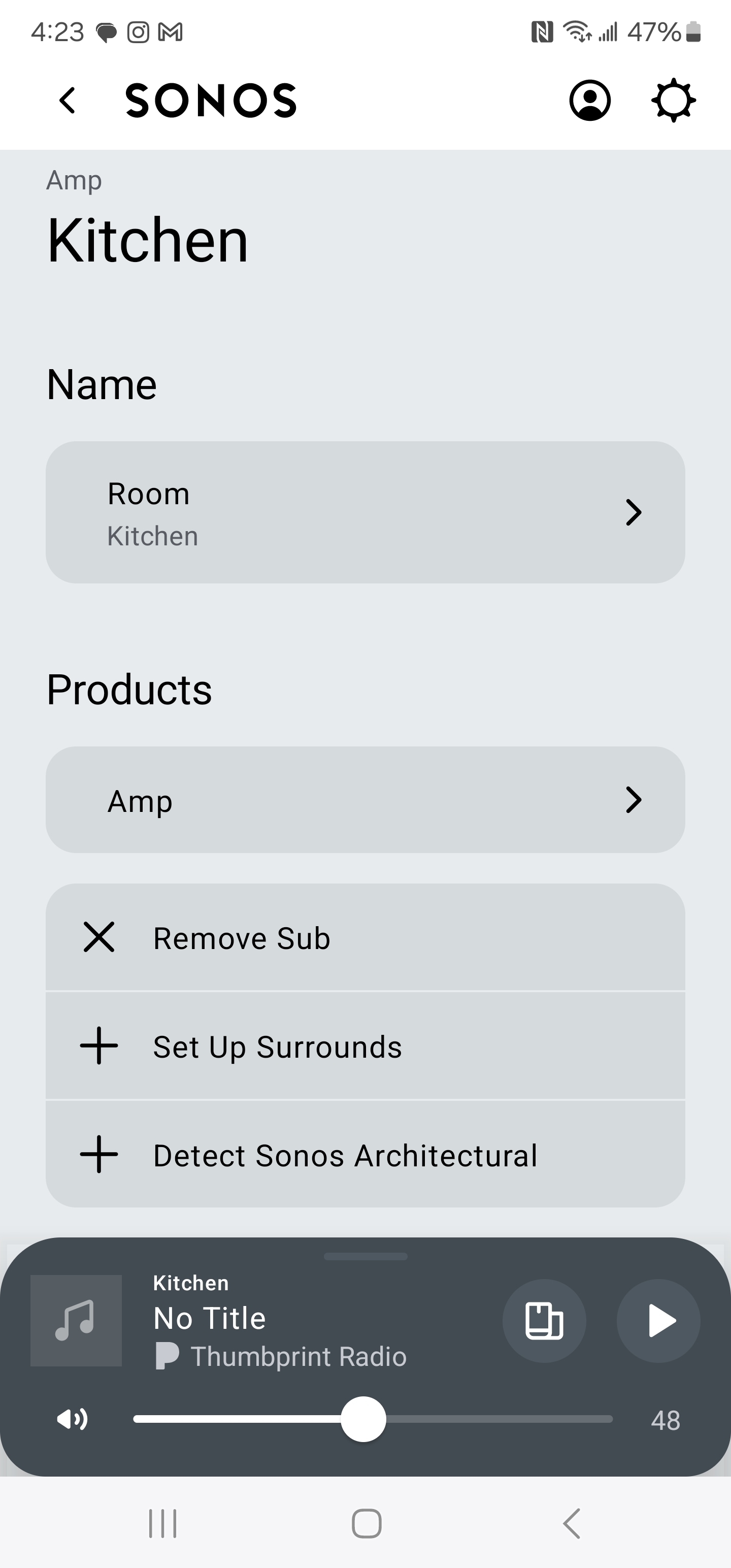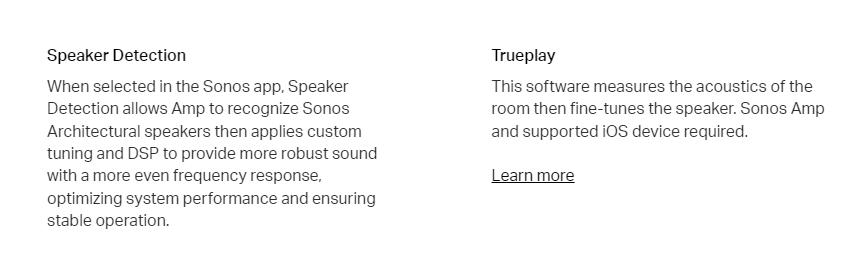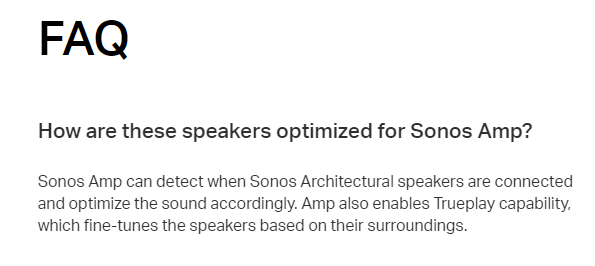I just installed a Sonos Amp connected to a pair of Sonos Architectural Ceiling Speakers (8”). The setup seems to work fine and plays correctly. However when I try to detect the Architectural Speakers, I get an error that they cannot be found. “Make sure you’re connected to the same wireless network as Sonos, and give it another try.”
My Sonos Amp is hardwired to my router via the network port but on the same home network. My phone running the Sonos app is obviously wireless. Is the error message literal? Does my amp really need to be wirelss? If so, does it get even crazier and do they both need to be on either 2.4 or 5 band?