Hi, I have just started getting a speaker drop out on a pair of Sonos ones. I already have the lag if playing everywhere which I can’t resolve but now it’s annoying that one keeps dropping out. Please can someone help?
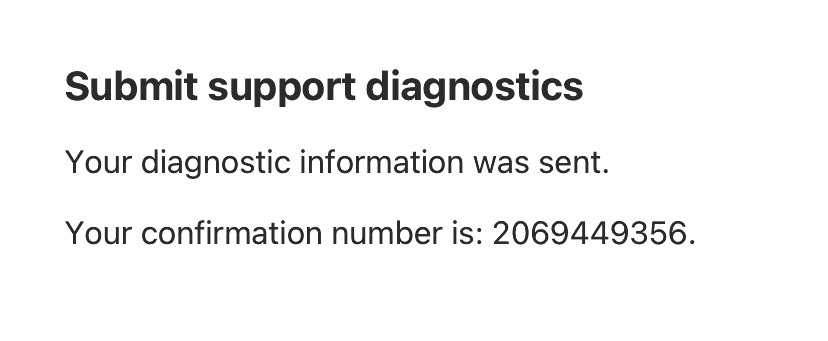
Hi, I have just started getting a speaker drop out on a pair of Sonos ones. I already have the lag if playing everywhere which I can’t resolve but now it’s annoying that one keeps dropping out. Please can someone help?
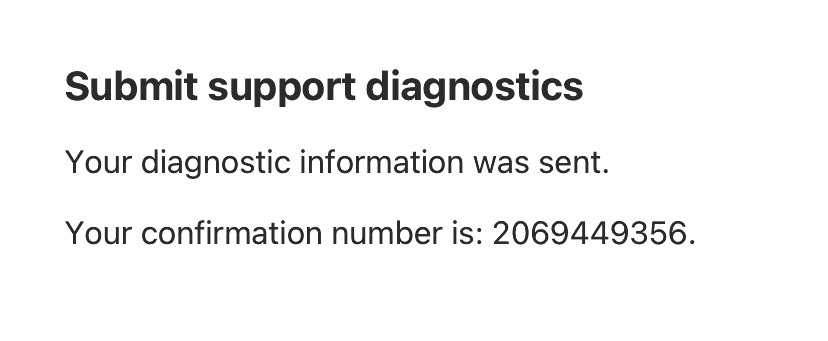
Enter your E-mail address. We'll send you an e-mail with instructions to reset your password.