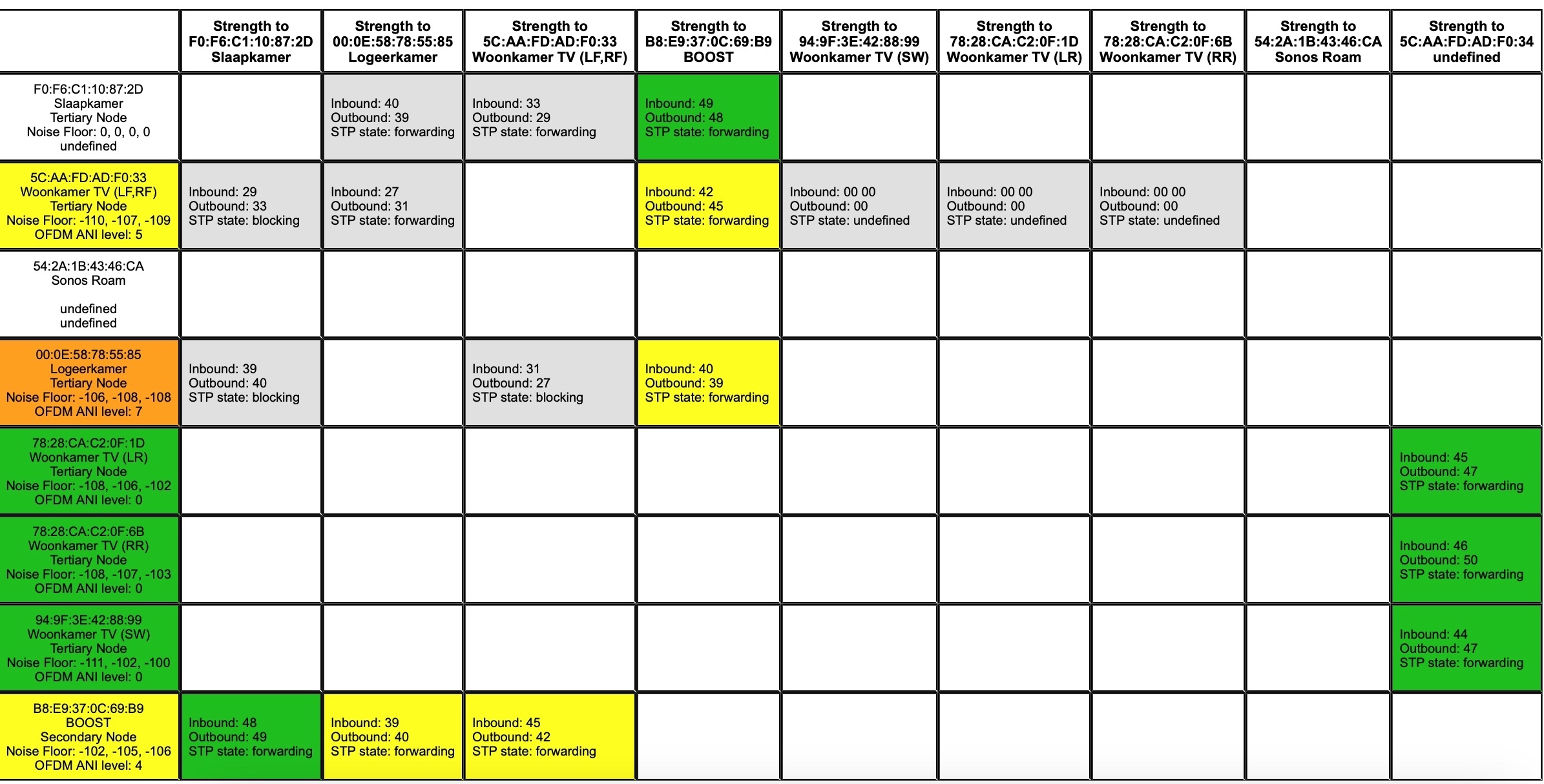Sonos is working i have my system up and running on Boost and wifi (Boost wired) my Wifi setup is a Unify dreamrouter with wifi 4: 2,4 ghz enabled, the logs mention (see below) that every couple of minutes the wifi connection is lost and reconnected. Still the music steaming etc plays fine, what i see is that the history is gone all the time, like its has been powerless.
I Tries to change the channels and place the boost in a more center like place in the house. please see below the messages i get from unify logs.