website allows sign in
app will not
website allows sign in
app will not
Maybe first try a reset of the Sonos App as mentioned in this LINK to see if that resolves the issue. You can also transfer the ‘connected’ Sonos system to your current Sonos login as shown HERE.
You are connected to the same WiFi as your Sonos speakers, right? You can control your speakers, you just can access certain parts of the setup?
maybe this is the issue:
where the page asks me to sign in...at the very top where sonos posts MY EMAIL ADDRESS
AFTER the .com THERE IS A PERIOD
SO it looks like this:
.com.
when I login on the website via desktop no issues
so MAYBE IN THE SONOS SYSTEM it has added that EXTRA period at the end of “com”
Where are you using the app? Android, iPhone, Windows, Mac? Any chance you could provide a screenshot of where you are trying to log in?
It seems highly unlikely that Sonos software is adding an extra period at the end of your email address login, since no one else is reporting this issue.
If you mean the ‘period’ as shown in the image below, circled in red, then that won’t be it, as the mobile App always has that ‘period’ showing on the sign-in screen and it still works okay for me.
Might you have more than one Sonos account, which is perhaps a similar email address?
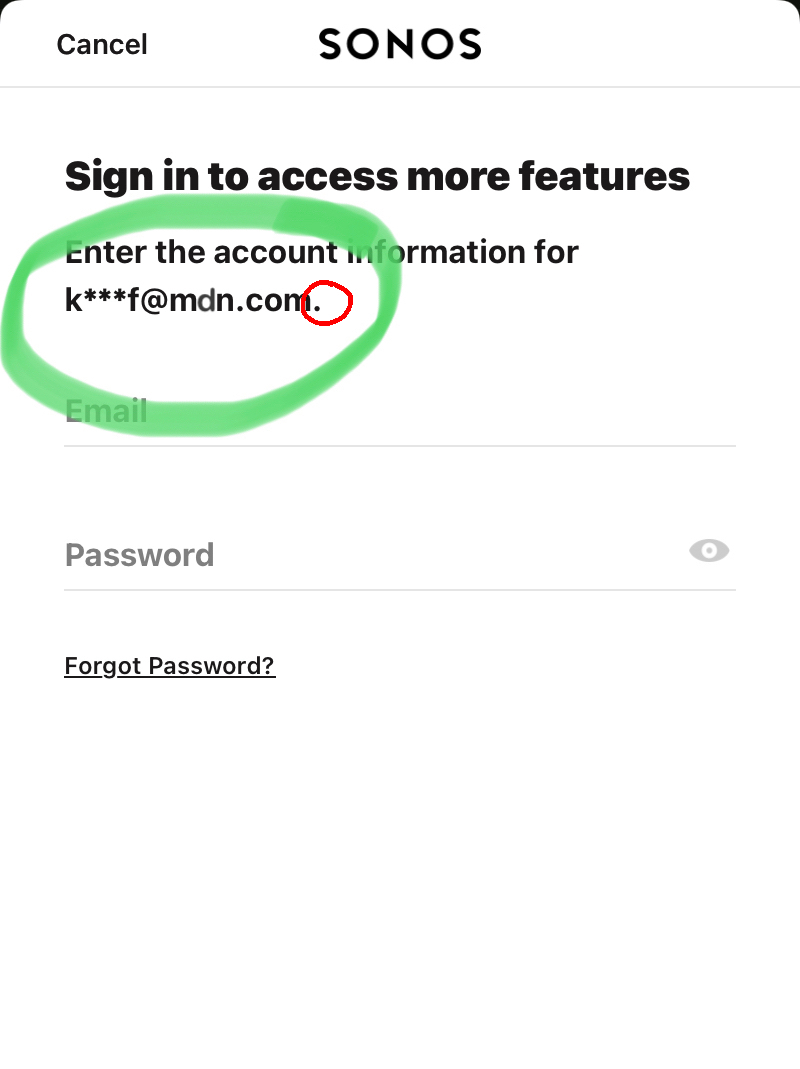
it is iphone
and all I can tell you is that THE SONOS message ( on the page that says: “sign in to access more features”)
has that period at the end of the word “com”
so while it is a fact that the extra period is being added
that does not mean that that is causing the issue
BUT IT WOULD INDICATE that that is how the system is reading it
and when I add the extra period to the “com”
it is of no help
You don’t need the period after the .com
As mentioned in my post, we all see that ‘period’ on the input form after the email address - it is just a form label and it is (partially) showing you the email address that you need to enter - it’s what you enter, together with the password, in the input fields that is the important bit - In some reported similar cases in the past, users have had two Sonos accounts that begin similar, but also it might be an unusual character in the email address that is not being recognised correctly - perhaps see what happens when you logout and login on another controller.
If problems persist, then contact Sonos Support for assistance via this link:
https://support.sonos.com/s/contact
Hi
Welcome to the Sonos Community!
The email address which you are using to post here has no speakers registered to it. As the website will let you log in with any confirmed email address you’ve given us, but the app will only let you log in with the email address the system is registered to, I think
Might you have more than one Sonos account, which is perhaps a similar email address?
If you would like to have your system registered to the email address that you are using to post here, please follow the instructions on our Change your Sonos account email address support page.
I hope this helps.
I believe the period after .com is the traditional period which appears at the end of sentences.
thanks for the assist
I will try and register with a differnet email account
( btw,, I do NOT have another account as this was my first sonos product)
Hi
It’s not uncommon to see systems that friends/relatives/neighbours/in-laws have re-registered to themselves during a social visit. I’ve never figured out why.
Enter your E-mail address. We'll send you an e-mail with instructions to reset your password.