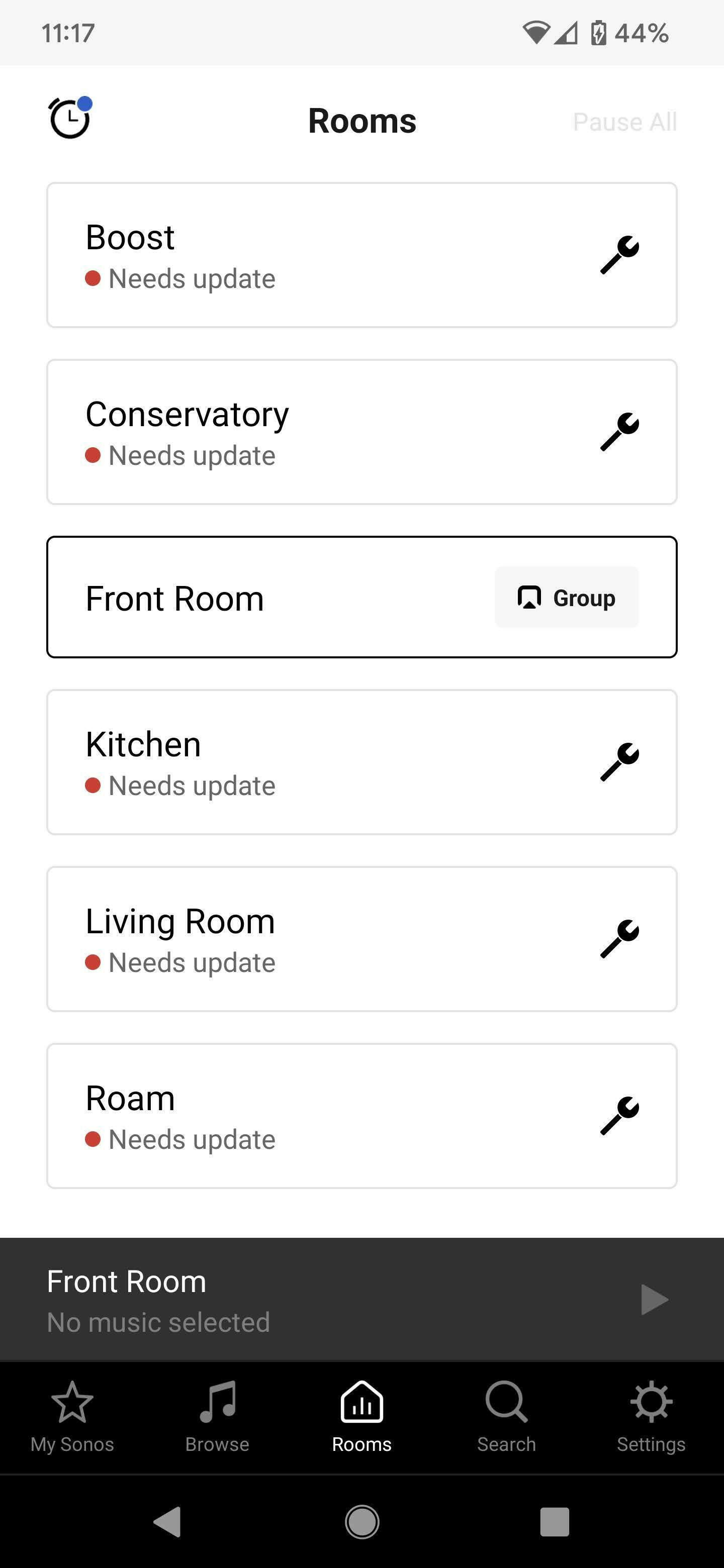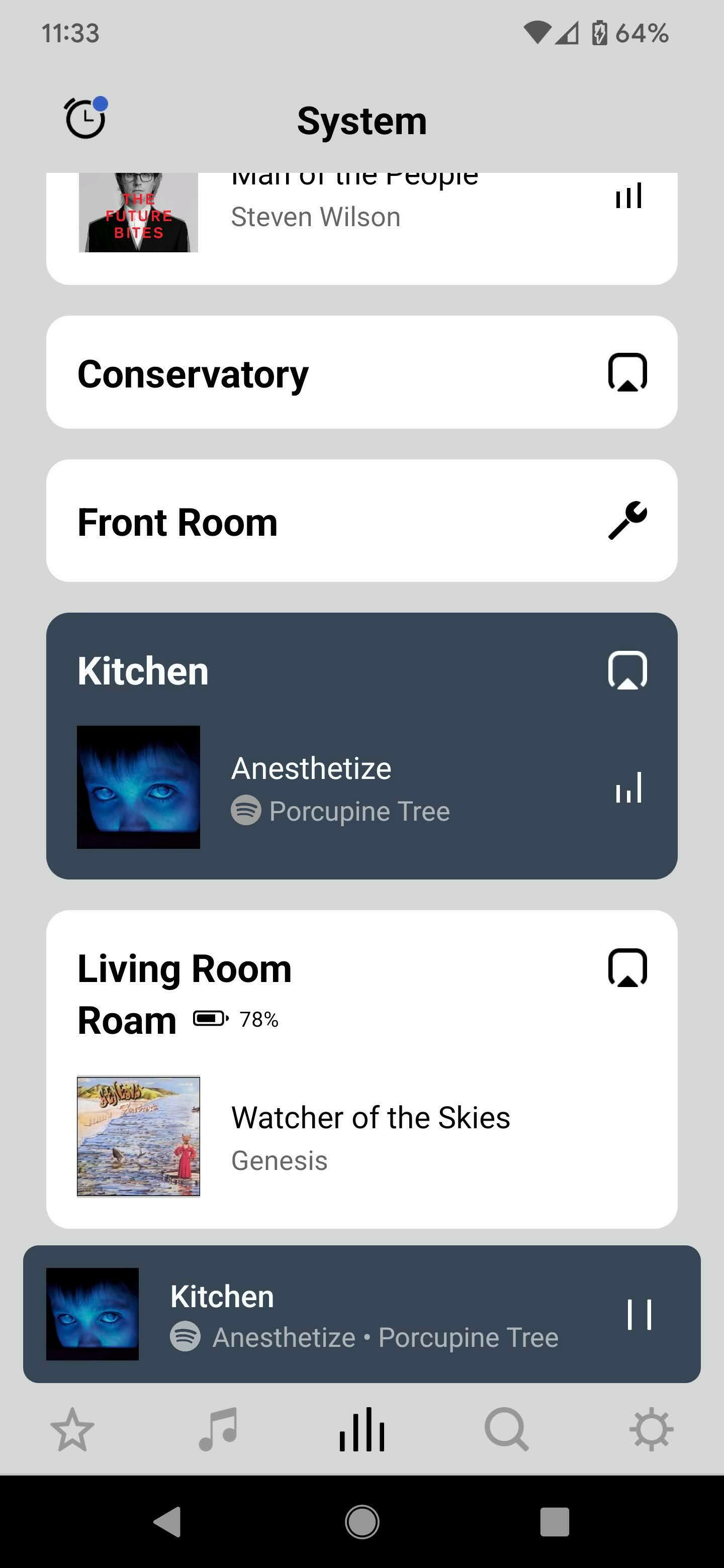I would like to revive a discussion , now closed:
Specifically, it concerns how the S2 app responds to an S1 device on a separate network. My S2 network consists of two Fives (stereo pair) and a One, connected via wi-fi. There is also a separate Play:5 (first generation) hardwired via Ethernet and accessible via S1.
Sometimes -- depending on my location in the house, my S2 app ‘sees’ the Play:5 device first. Quoting from the original post:
- I invoke S2 and get the message Sonos found on <my network name>. This system includes products that aren’t compatible with Sonos S2. (In other words, it’s found my S1 system first.)
- My options are (a) Open S1 controller or (b) More options
- Do I want to open the S1 controller? Nope. I’m in S2 and want to get to S2. So that leaves More options.
Let’s examine those options. There are basically two:
- Forget Current Sonos System. Does this mean forget the S1 system (which the S2 app has just found) or the S2 system (because I’m in the S2 app)? If the latter (which I think is the case), I definitely don’t want to do that.
- Reset App. Kill the connection and attempt to re-connect to S2, with no guarantee of success? Nope.
Both choices are confusing, and neither is straightforward. As I said at the beginning of this thread, there really should be a third option:
- Never attempt to connect to this incompatible product again.
The S2 app could place this product’s serial number on a ‘do not connect’ list that it maintains internally. Or, if that’s too drastic, at least
- Ignore this incompatible system and keep trying to find a valid S2 system instead.
With the S1/S2 approach, Sonos has gone to a lot of trouble to allow people to set up configurations that allow older systems to coexist nicely with newer ones. If that’s a real commitment, it seems to me that ultimately, S2 will have to get smarter about how it deals with legacy equipment.
That last sentence says it all. There is no reason why I would ever want to deal with a legacy device on an S2 network. The S2 app should completely ignore such devices, rather than presenting the user with a series of useless, annoying, and somewhat confusing options.
Why can’t this be the case?