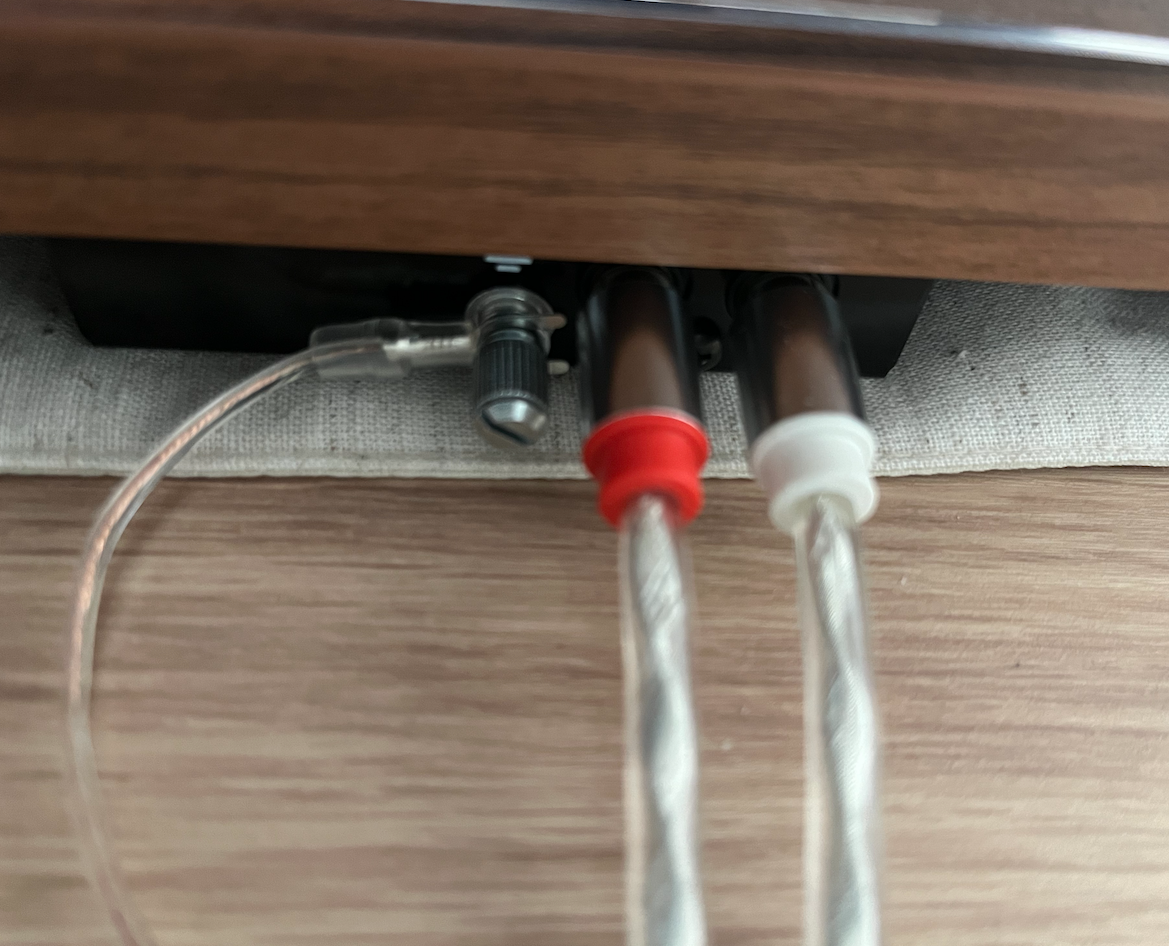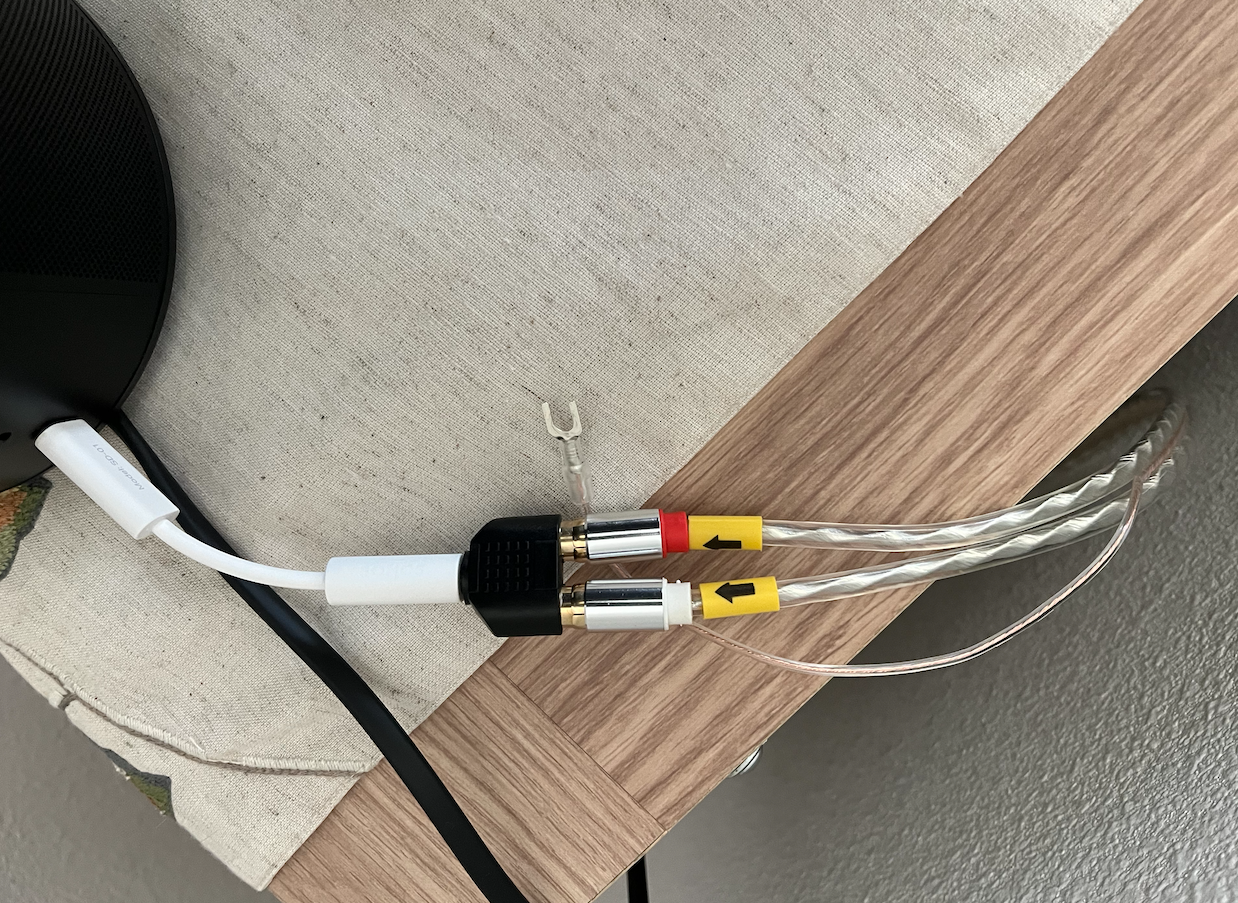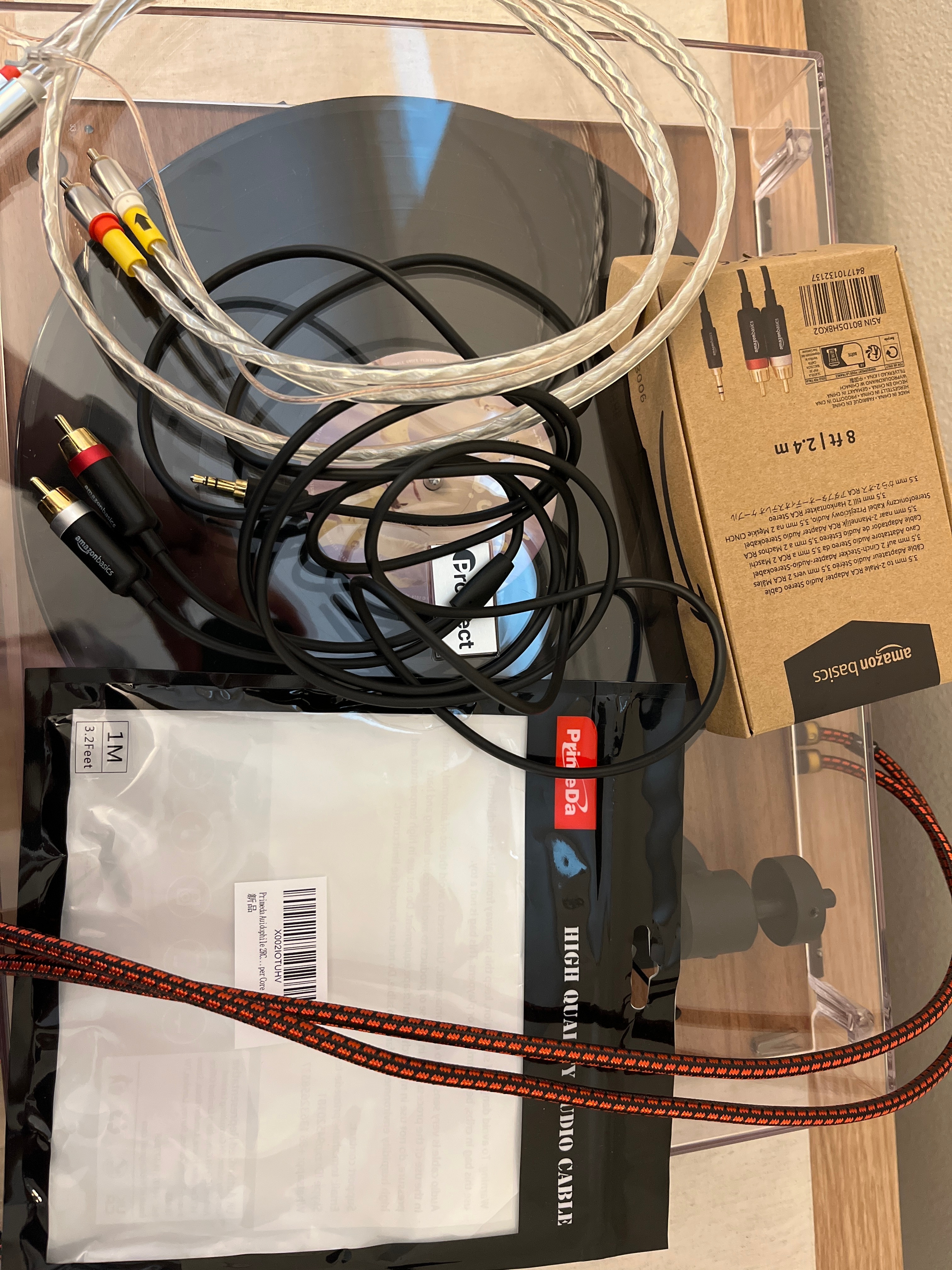Hi,
It was my wife’s bday yesterday and I she wanted a record player system. So I brought the
Pro-Ject T1 Phono SB Turntable
2 Room set with Era 100
Sonos Line in Adapter
I spent yesterday evening setting the system up while my wife excitedly went to get a number of albums from the record store. I think I spent just under $1000 which was a big chunk of money.
As soon as I turn the record player on we get a massive hum. I have tried all the settings, unplugging and plugging the system. Probably around 3 hours of trouble shooting last night following posts and reviews.
You can hardly hear the music on the speakers over the loud hum and it is very annoying.
I’m now reaching out the community for help. I’m at my wits end and my wife was understandably very upset we didn’t get a differet record player and speaker set.
Anything else I should try? I’ve tried attaching the grounding wire and this does not work or make a difference. I’ve tried multiple settings in the app leading to a very quiet hum where you can hardly hear the music.
I’ve tried switching the wire around, moving the speakers and still no joy.
Please help
Thanks