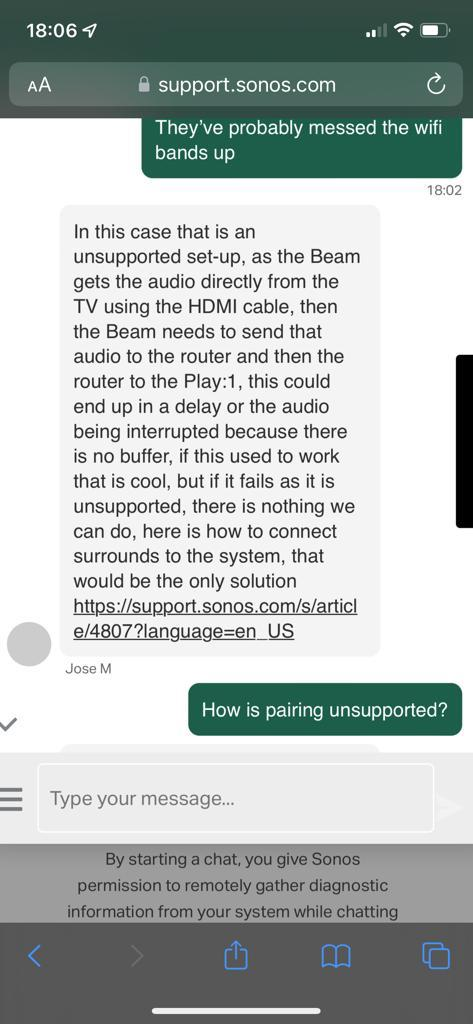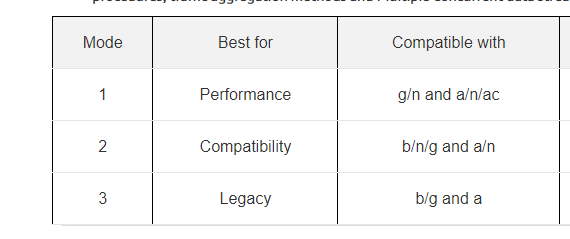Hello
Have not had any issues before pairing my Beam (with TV source) to Play:1’s / Roam etc.
However now when I try and do it I get constant drop outs on any of the paired speakers. I’ve tried several Play:1’s and a Roam to no avail. I contacted Sonos support, sent diags and they came back saying that TV Source is unsupported? WTF? Whats the point of a Beam if the input from TV is not supported.
Anyway, any suggestions? I’m on 14.14 and this happened sometime between the end of July and end of August.
Thanks