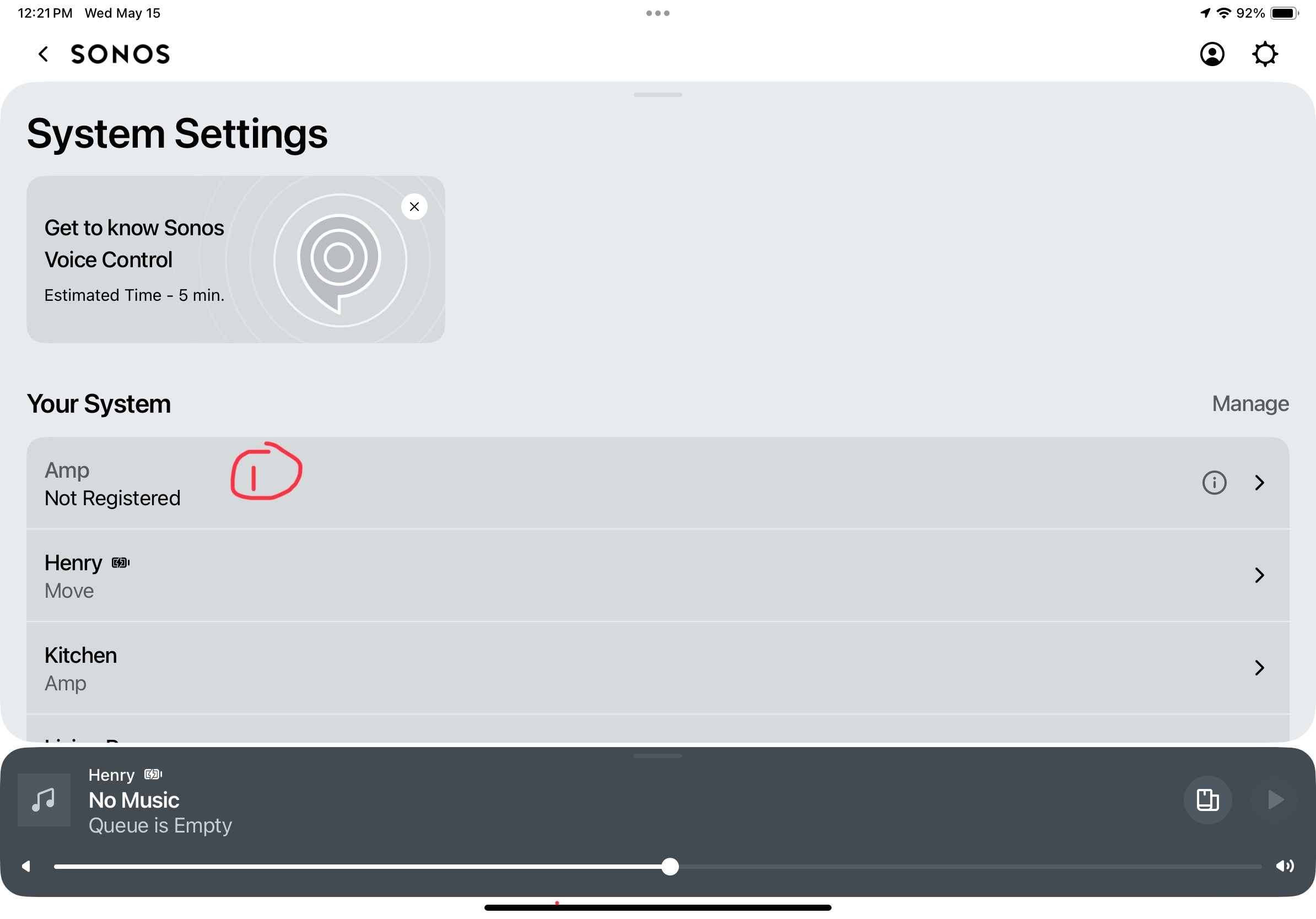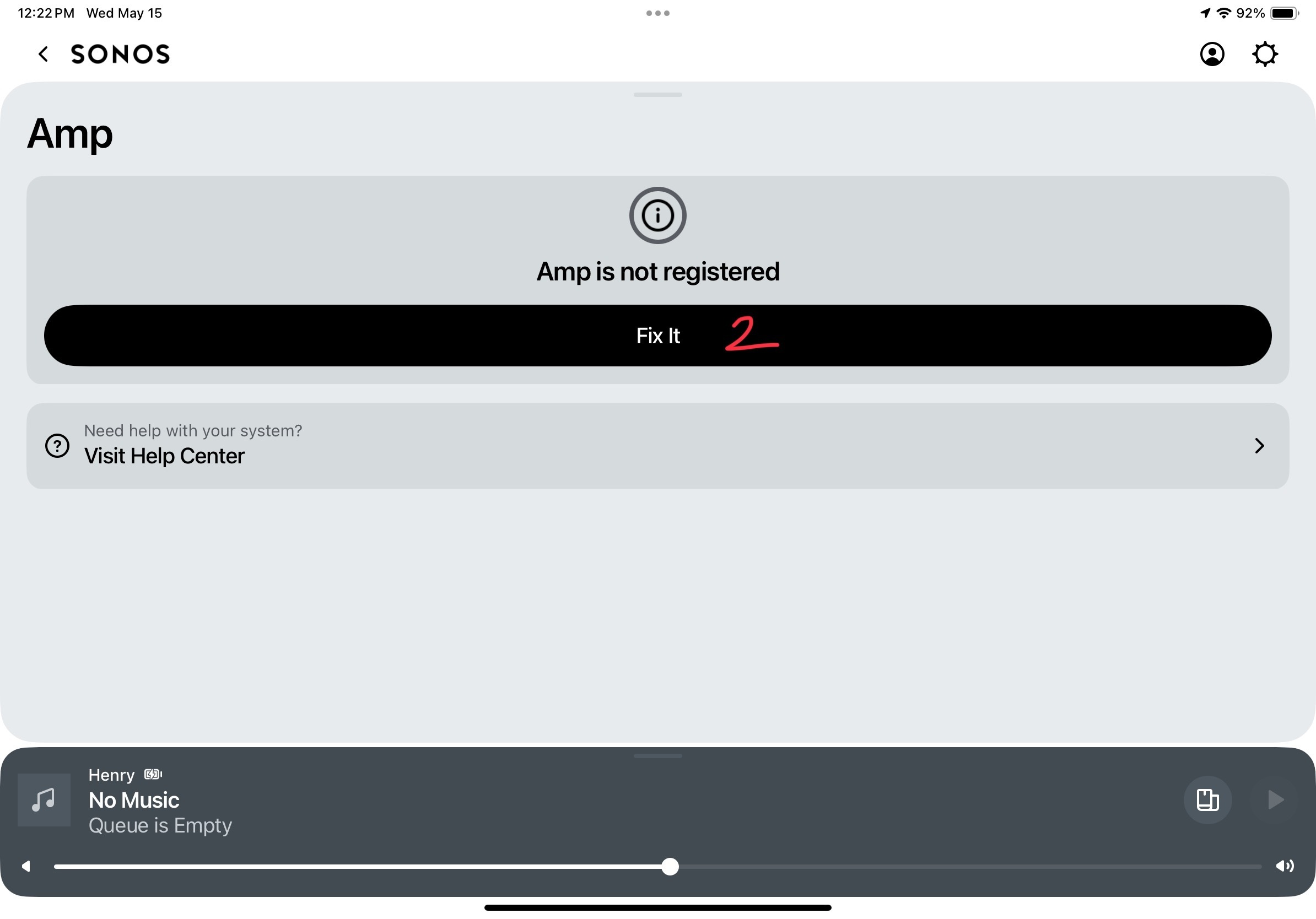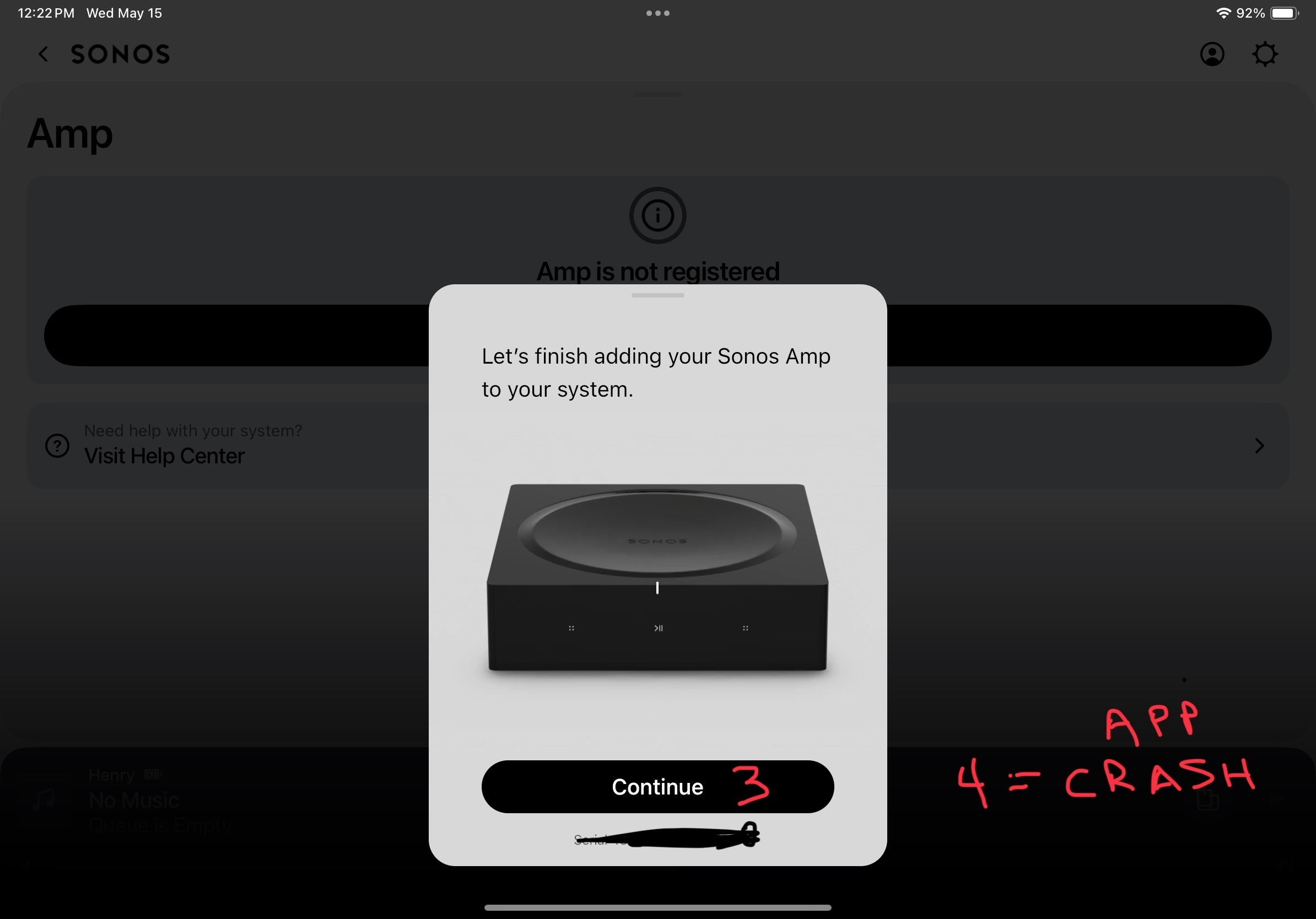Hello – I am longtime Sonos user dating back to first gen equipment and app. I have two current gen individual speakers and one amp running music throughout my home. I recently purchased a second amp to power a pair of passive speakers, however, the amp unable to connect to my Sonos system. I get various error messages with the only suggestion being to unplug the amp and waiting 10 seconds. I just tried to give the support line a call to no avail, so I’m hoping the community can point me in the right direction. Thanks!
Question
New Sonos Amp Won’t Connect via App
This topic has been closed for further comments. You can use the search bar to find a similar topic, or create a new one by clicking Create Topic at the top of the page.
Enter your E-mail address. We'll send you an e-mail with instructions to reset your password.