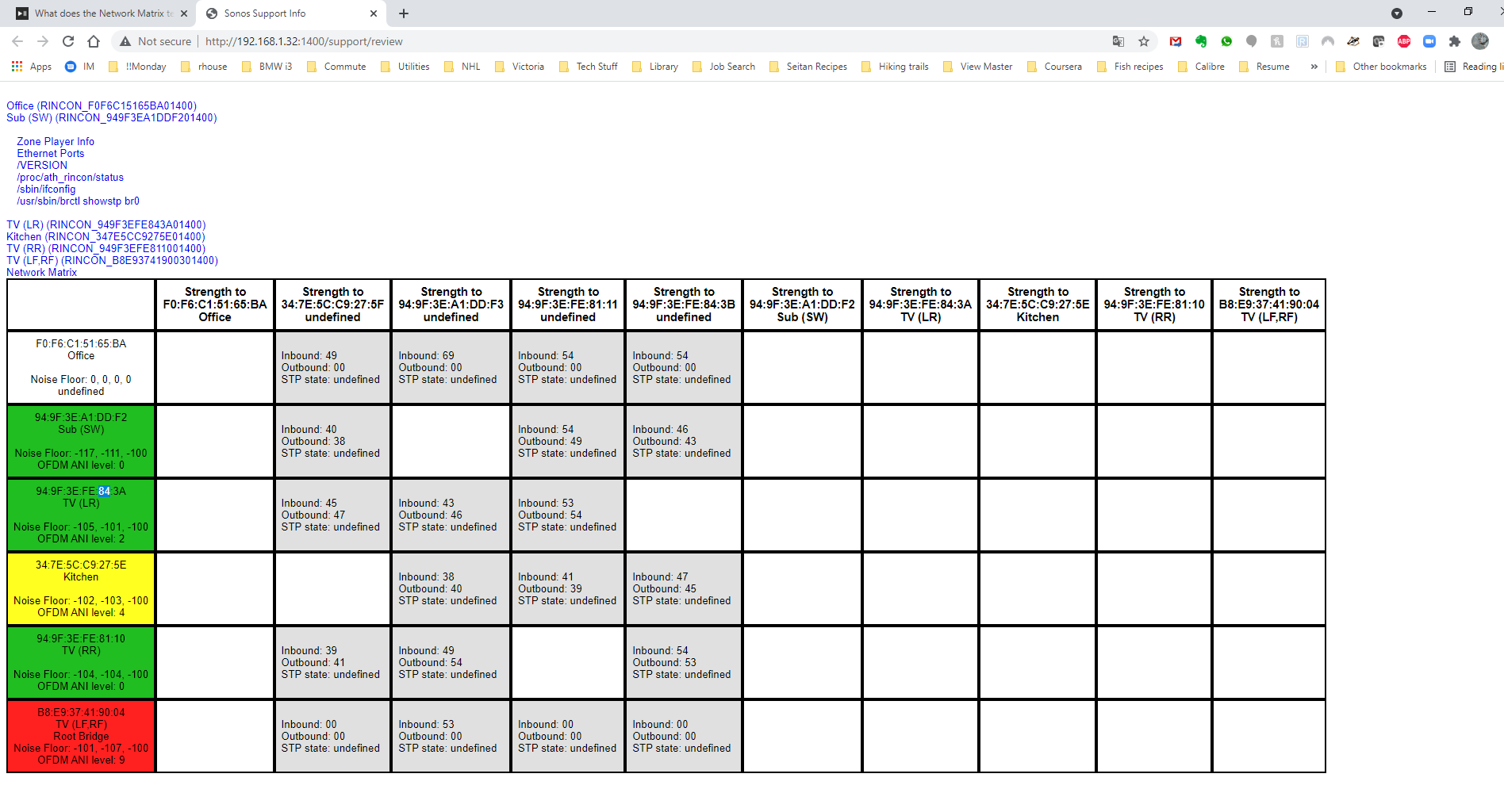I’m been experiences some sound drop offs. They’re are VERY brief but very noticeable. I found the network matrix for my system and it seems to have many many many problems.
I have:
devices with incorrect serial numbers down the left column,
extra devices across the top,
devices across the top with incorrect serial numbers
undefined STP states,
red connection levels,
missing OFDM levles on some devices.
All of my devices are connected wirelessly.
I’m wondering if I can fix these problems or if I should delete everything & start over. It’s only six devices so this might be the quickest plan unless I redo everything and end up with the same problems.
Thoughts? Suggestions?