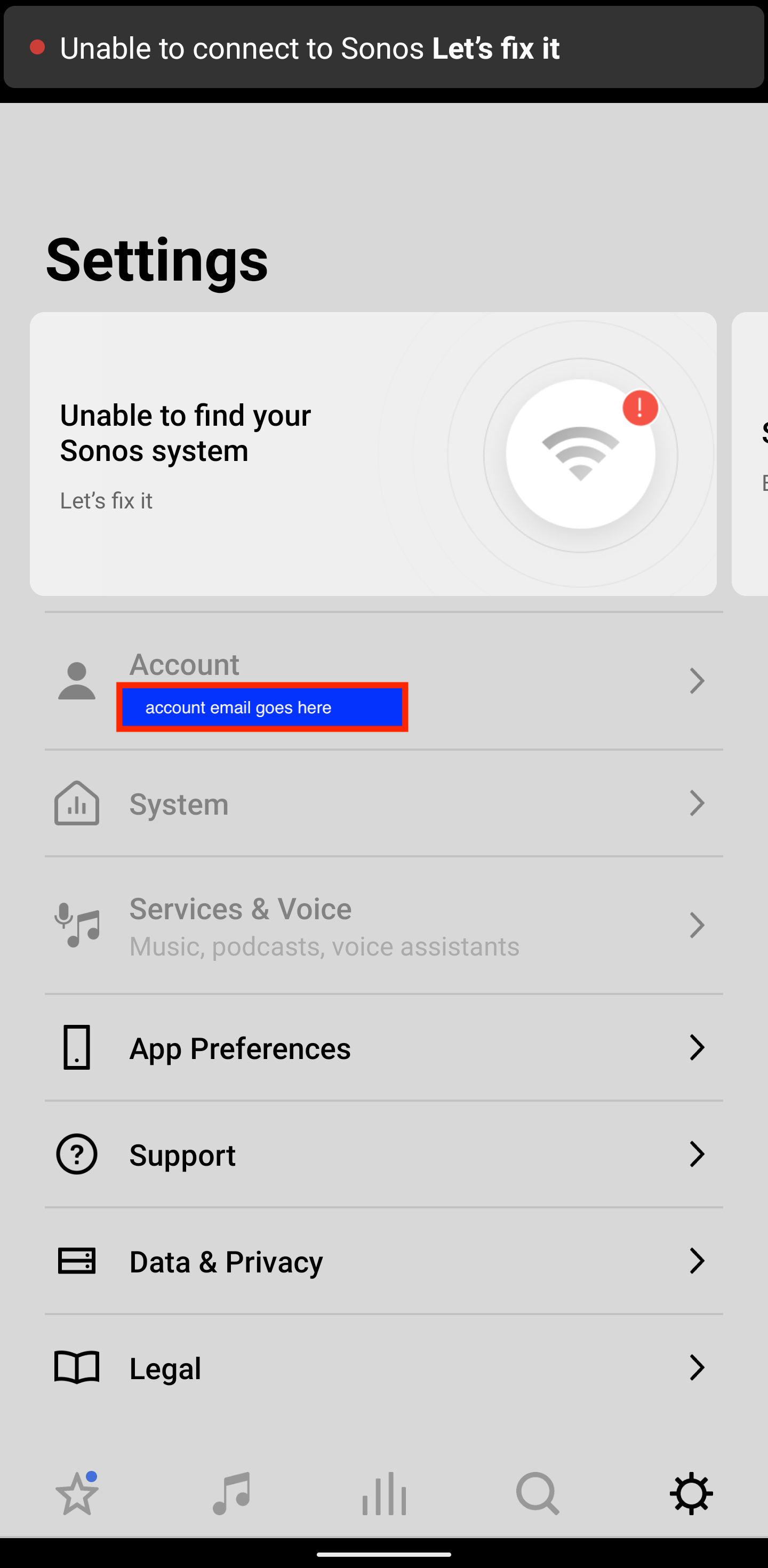I'm at my in-laws' for a few weeks, and I'm trying to help them set up and use their Sonos system. Unfortunately, the app on my phone just complains about not being able to find my home system - yeah, I'm not at home - that's actually not an error to fix.
Is there really not a way to connect to another system if I'm in another house, they leg me on their Wi-Fi, and I have physical access to their devices?
Based on some support content out there, it looks like this maybe used to be allowed, but the content is outdated. I'm using the S2 app.