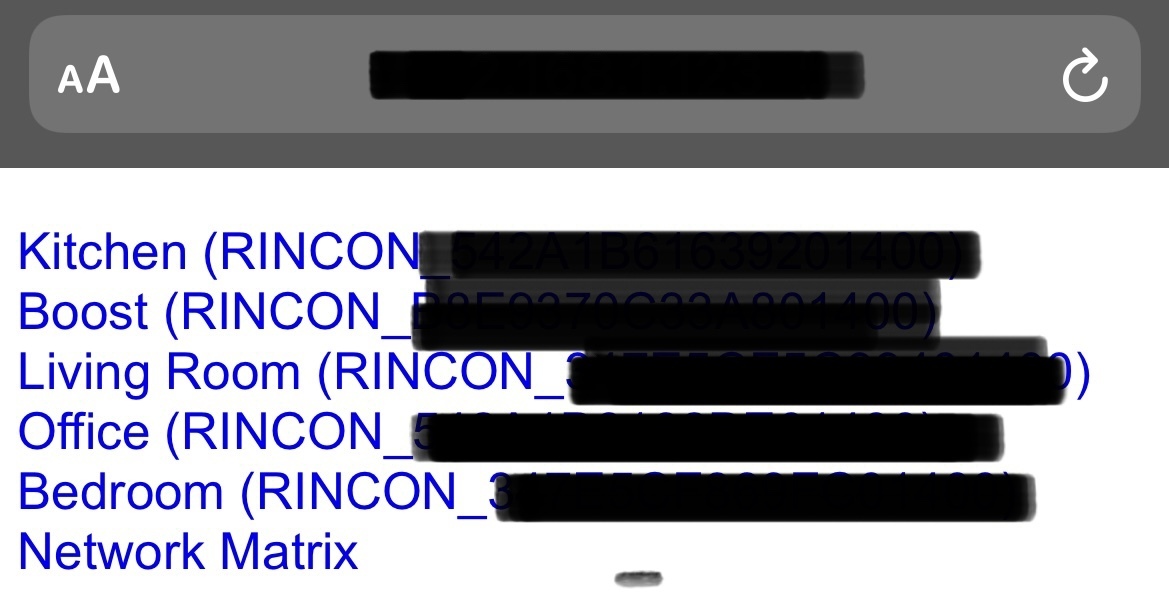I have a system of four Symfonisk speakers. Three wireless and one wired (in my home office), using BT home internet without a home phone.
The wired speaker works perfectly, but the wireless ones drop on and off the network constantly - particularly the one in the kitchen - the one I use most. The app regularly says it cannot find or connect with the device, and streaming content regularly cuts and/or drops. Or simply just stops for no reason.
I just bought a Boost to improve things, but it hasn’t really changed anything. I added it following the instructions and relocated it between the router and the kitchen. The Kitchen speaker - although less than three metres away and even when directly in line of sight - still drops on and off.
Questions:
1. How do I know if the Kitchen speaker is even connecting to the boost? And if not, how do I make it connect I have cycled power on it several times.
- I feel like I should re-add all the speakers but can’t find a way remove them. Is there a way to do this and will it help?
- How can I just get this darn system to work properly? Hundreds of pounds invested and it doesn’t work.
thanks