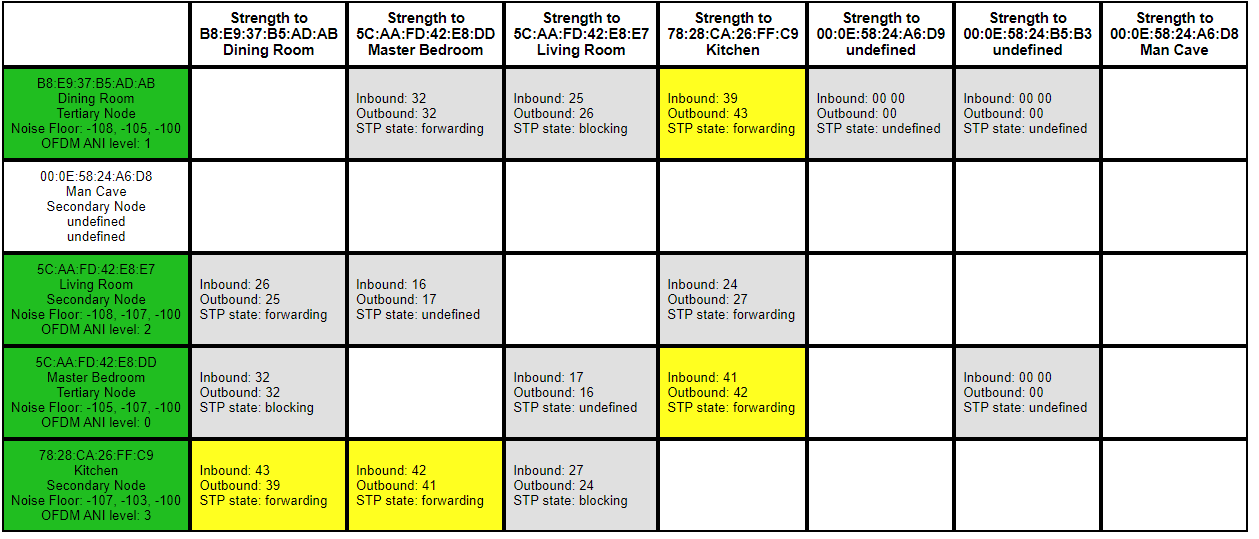Hi All
Long time Sonos user of over 13years….
Nothing has changed in my setup, but I’m experiencing a strange issue where one of my Zones will drop out when playing a radio station over the internet. All other zones continue playing. The Zone will then come back on a couple of minutes later, and a while later a different zone might drop out!
As it’s different zones at different times, I’ve ruled out hardware… also a zones use Play 1 and also Sonos Connect, so it’s not even the same hardware each time.
My setup is that I have 5 zones… 3 have Play 1 devices and 2 have Connect devices. 1 of the connect devices is connected via wire to the router, the others are all wireless…. I’m unsure whether they are using their own network created by Sonos, or whether they use my WiFI…. In the old days I don’t think using the house WiFi was an option and now it is.
A zone can play fine for 30 minutes and then drop out for a minute…. the device that last did it is in the same room as a WiFi access point, so no WiFi connection issue…
I wonder how I can go about identfying the cause.
I did just submit a diagnostic report in case that’s of any help…. : 2061665280 is the reference number.
I’d appreciate any help.
Thanks