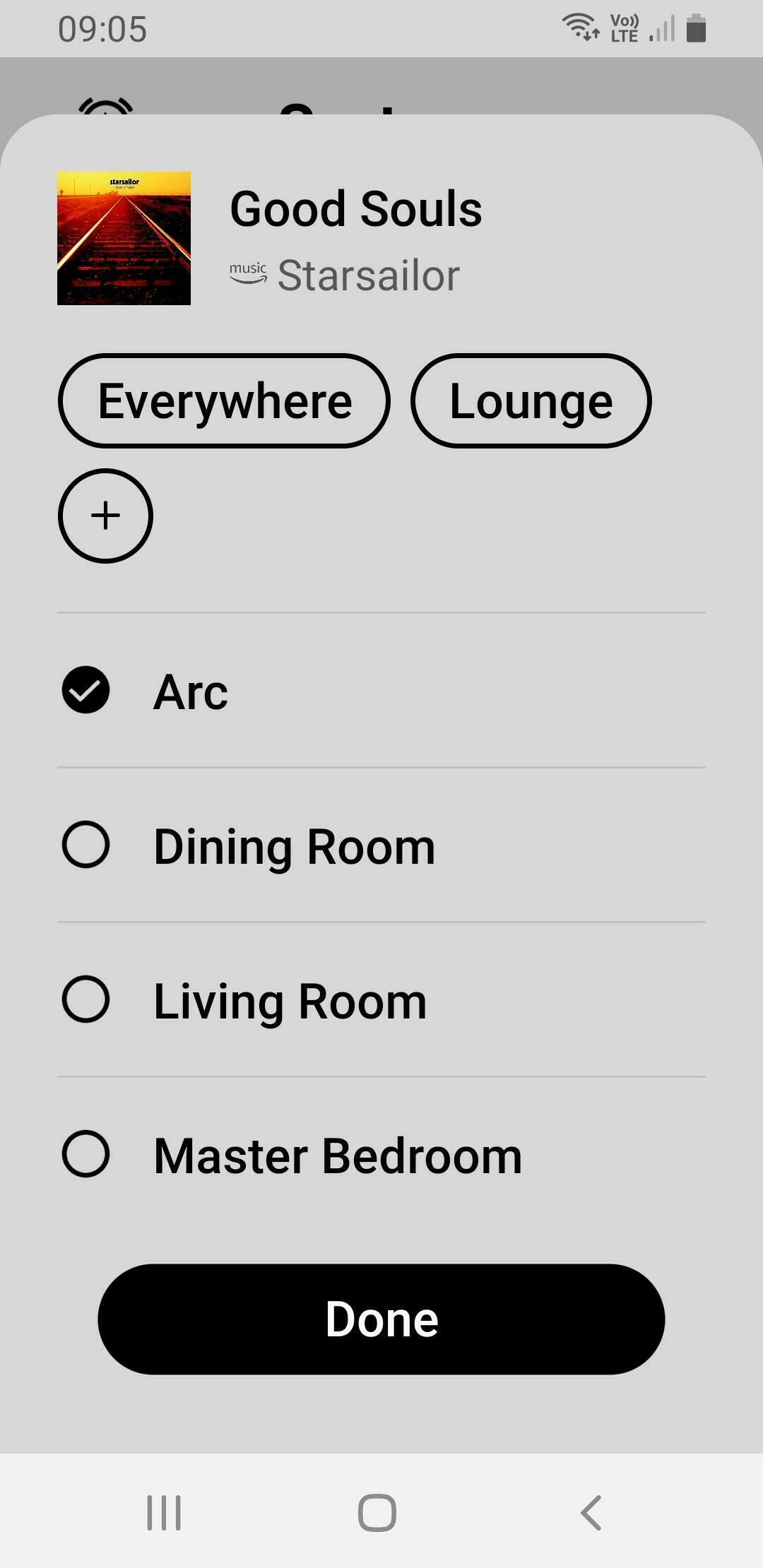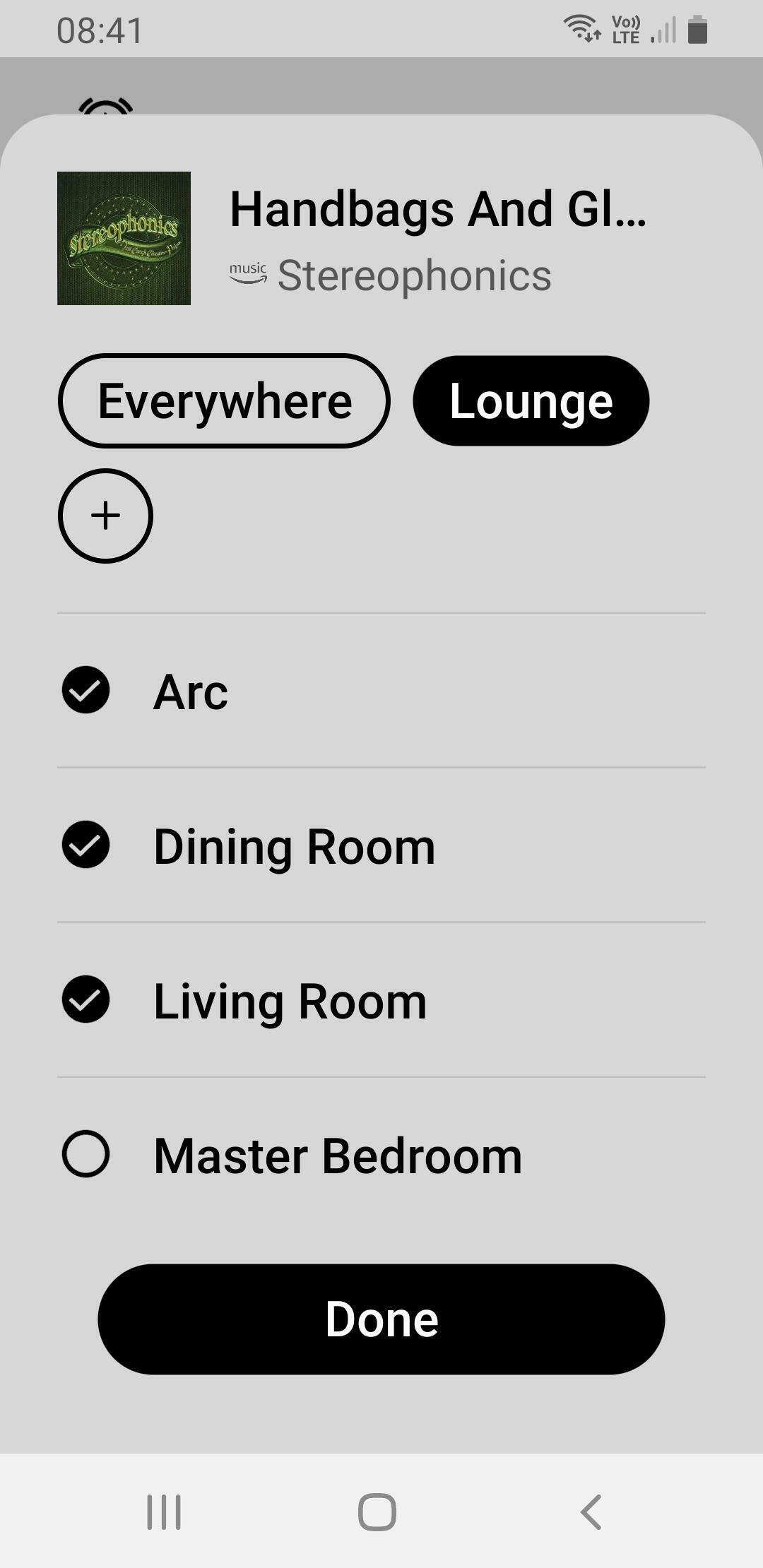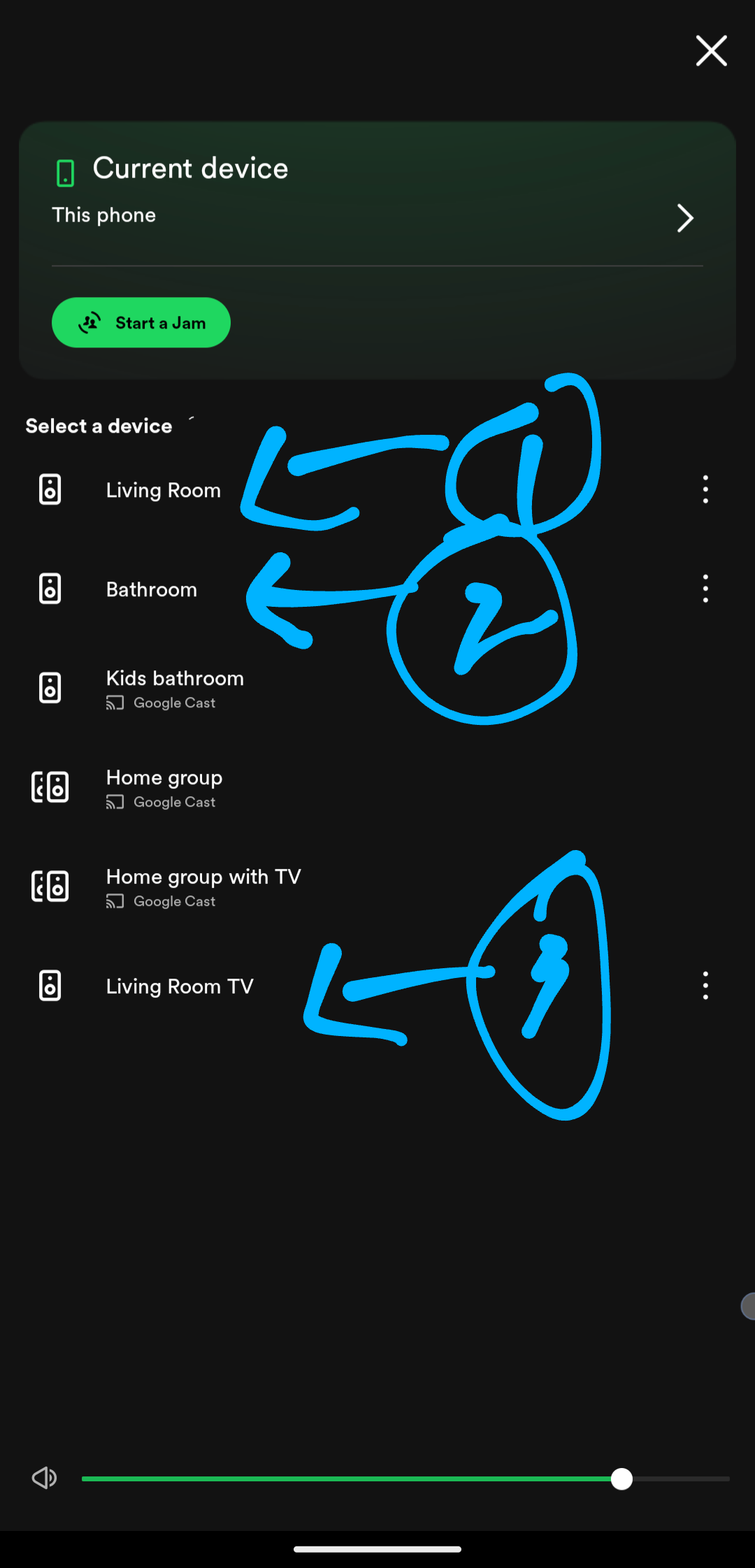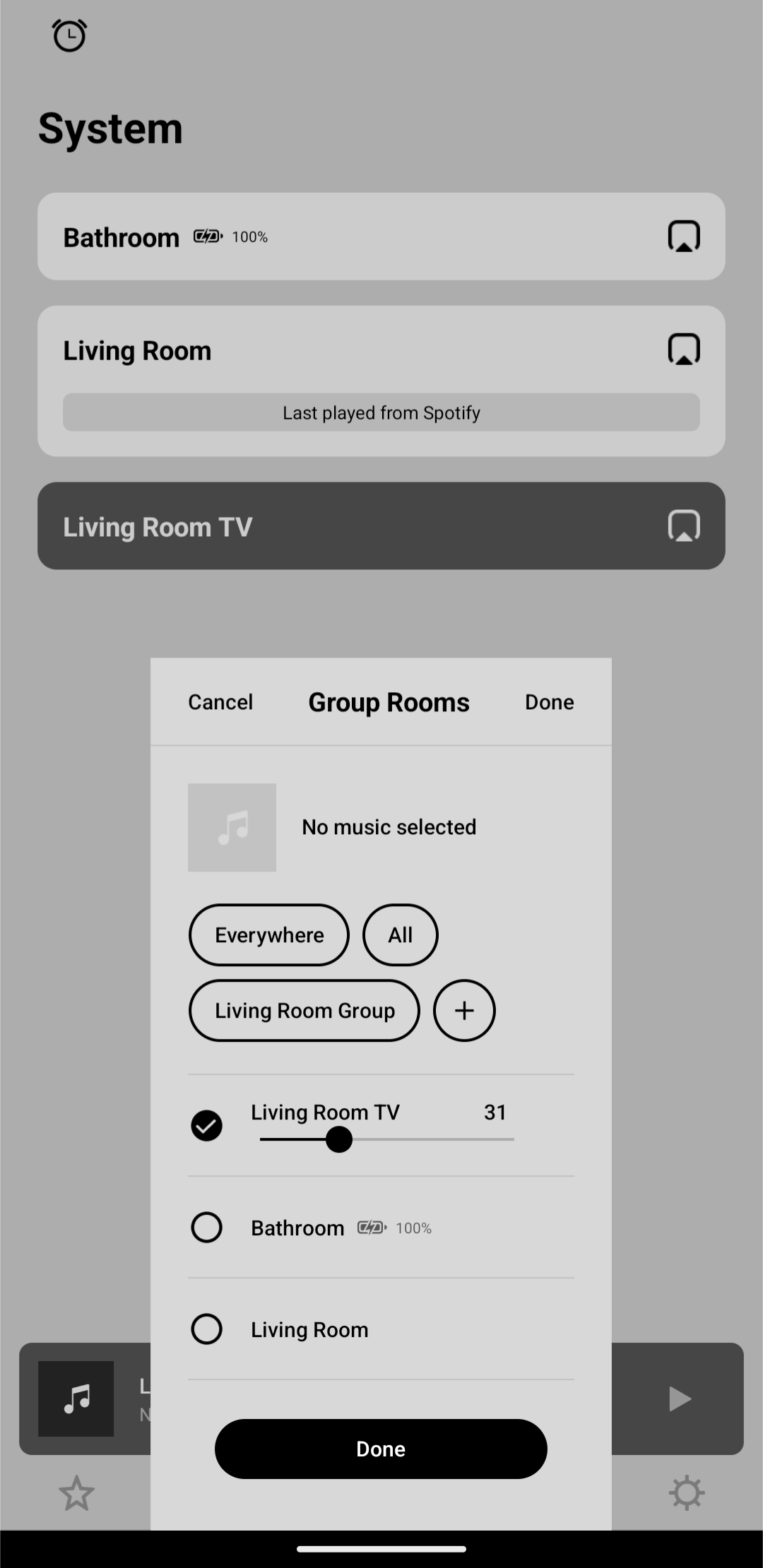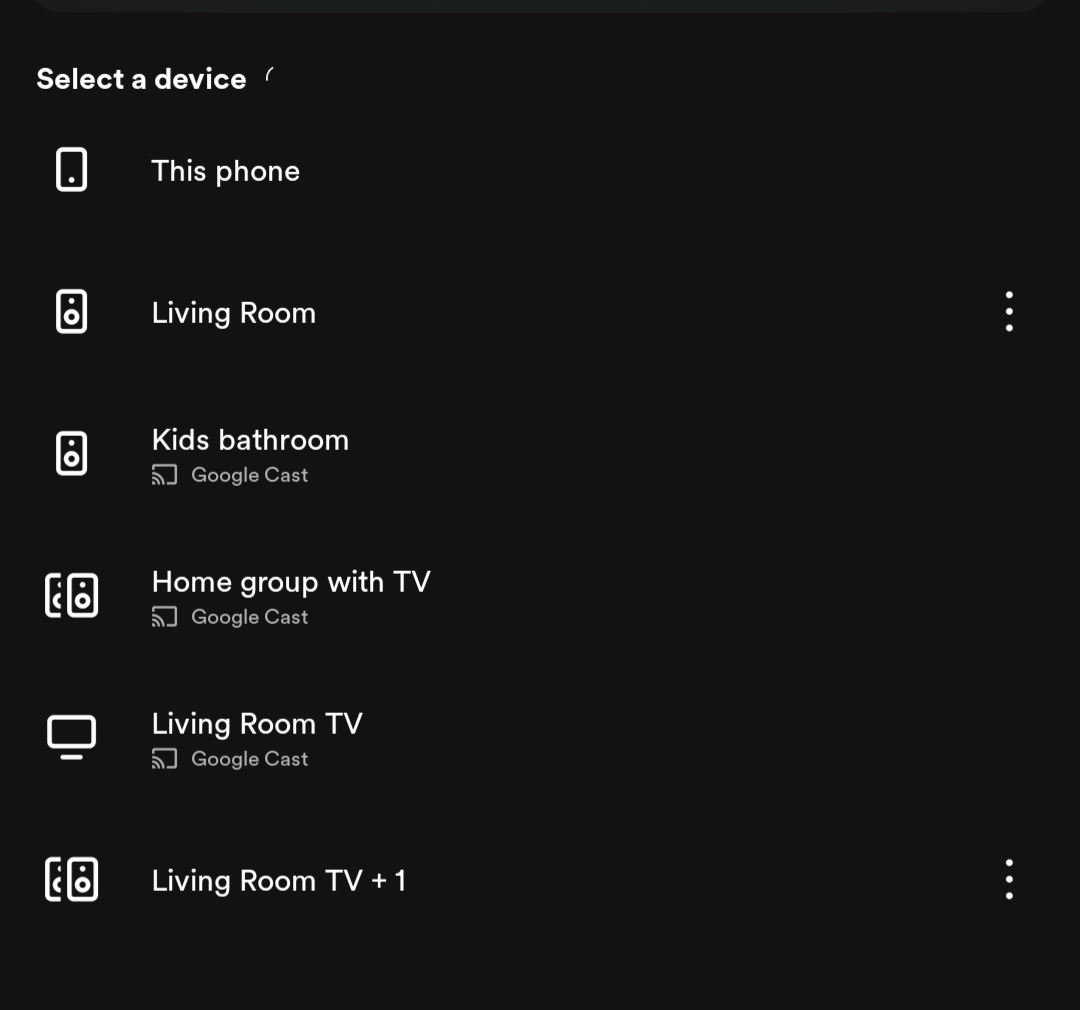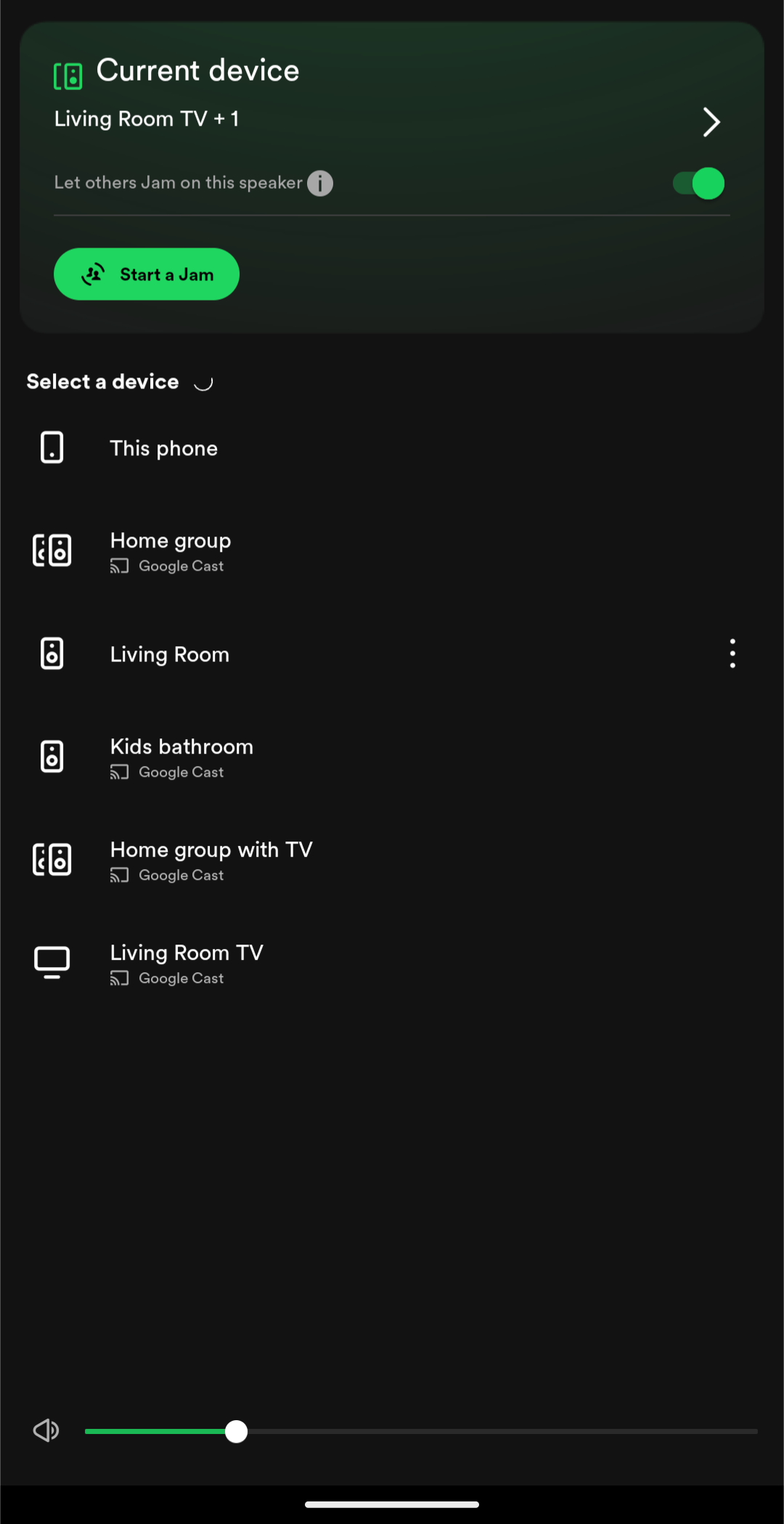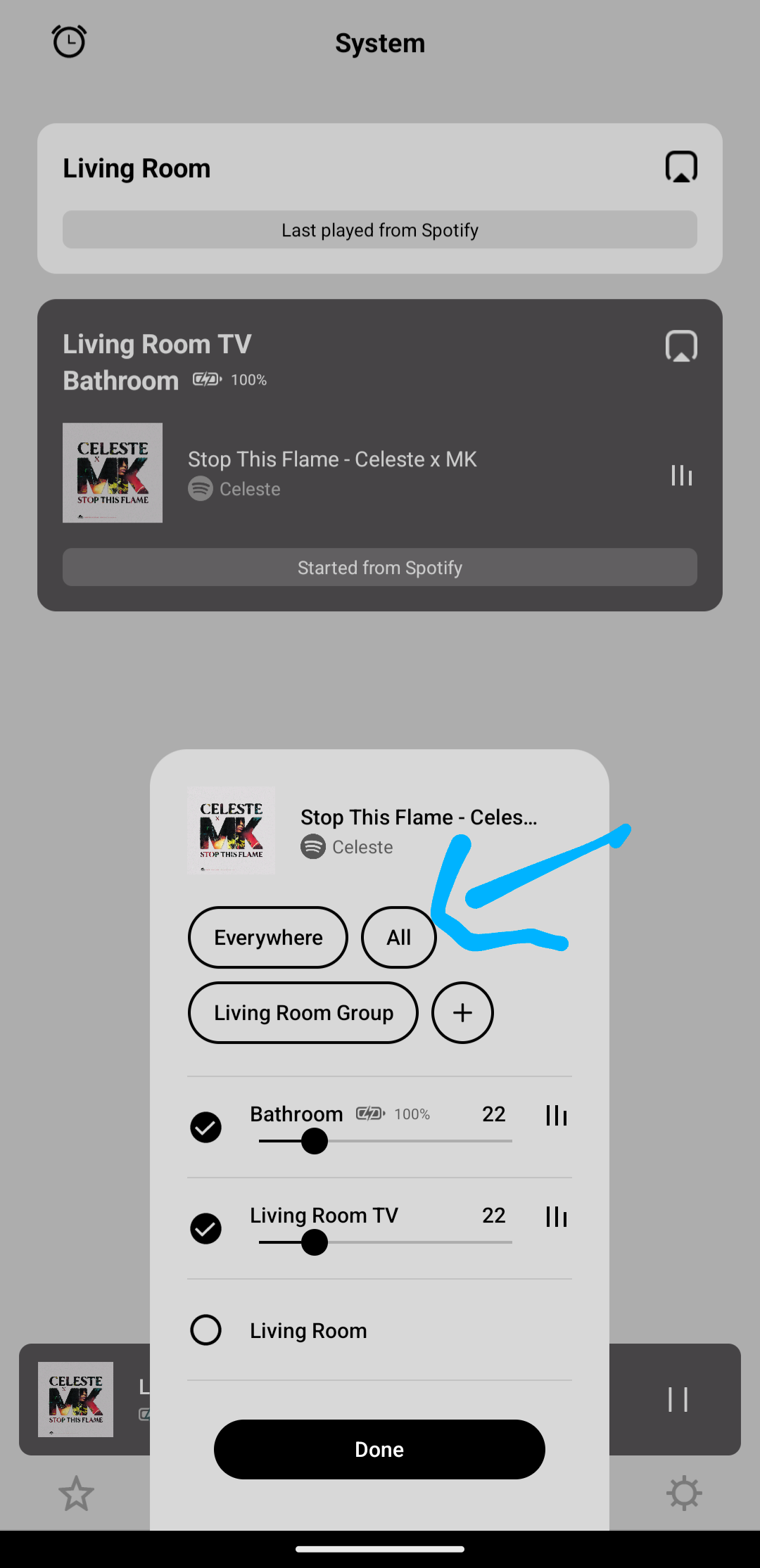Hi
I set up a new group, no problem, but I cannot see this group in my device list. When I change a devices room it updates immediately in the device list but I still see no groups.
So I'm lost in how to play spotify etc on a group without manually choosing multiple speakers in the sonos app, which also is not using the groups.
What is going on? Thanks