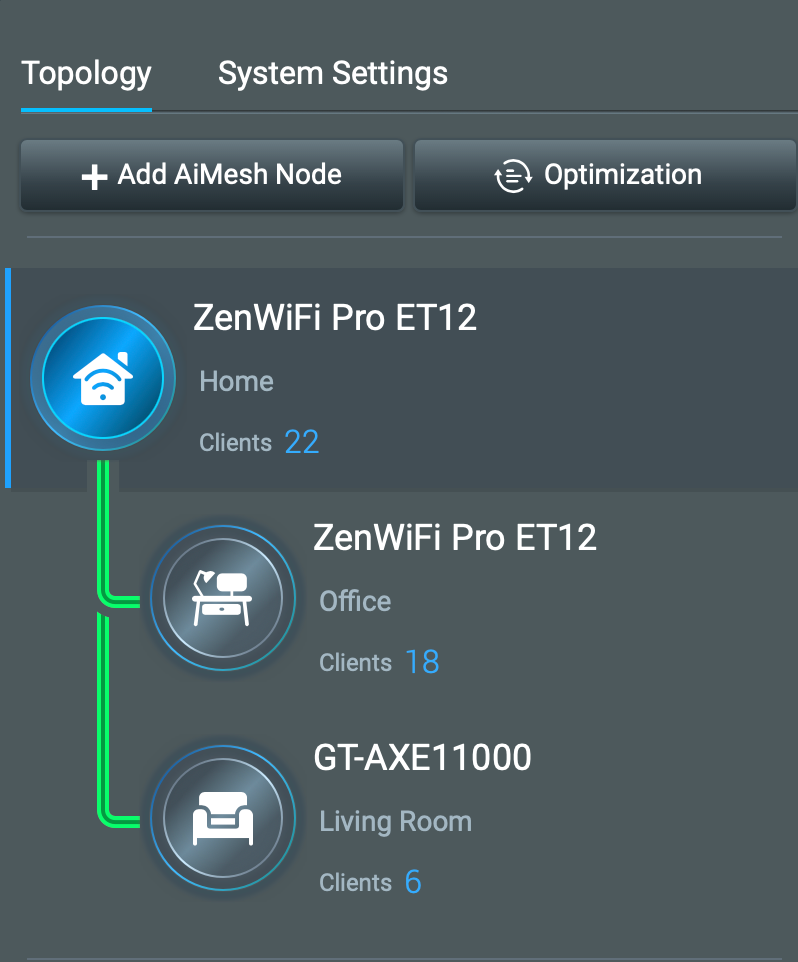Hi, everyone. I am new to Sonos Amps and in-ceiling speakers, so please forgive my ignorance. We are currently working on turning our carriage house (separate structure, garage) into a home office. Inside the carriage house, we will have:
- 4 Sonos in ceiling speakers running from:
- 1 Sonos amp (planned location: inside the carriage house)
Also, we have a sport court outside of the carriage house where we are going to have:
- 4 Sonos outdoor speakers wired to:
- 1 separate Sonos Amp (location could be inside our house or inside the carriage house)
In the future we are planning to add the following to the inside our house:
- 4 Sonos in ceiling speakers wired to:
- Another separate Sonos amp (planned location: inside our house)
We will have two separate internet services through Comcast:
- One 200 mbps router in our home
- One 200 mbps router in the carriage separate
We have underground low Voltage conduit running from our carriage house to our home.
Our needs specifically will be to:
- Play music on just the 4 speakers in the carriage house
- Play music on just the 4 speakers on the sport court
- Play music on just the 4 speakers in our house want
- Play the same music simultaneously on all 12 speakers at the same
So our questions are:
- In order to accomplish the 4 objectives above, do we have to run all of the Sonos amps through one of the two internet services?
- If so, is this best done wirelessly, with Ethernet connections between amps, or a combination of both?
Any other input you may have would be greatly appreciated. Thank you!