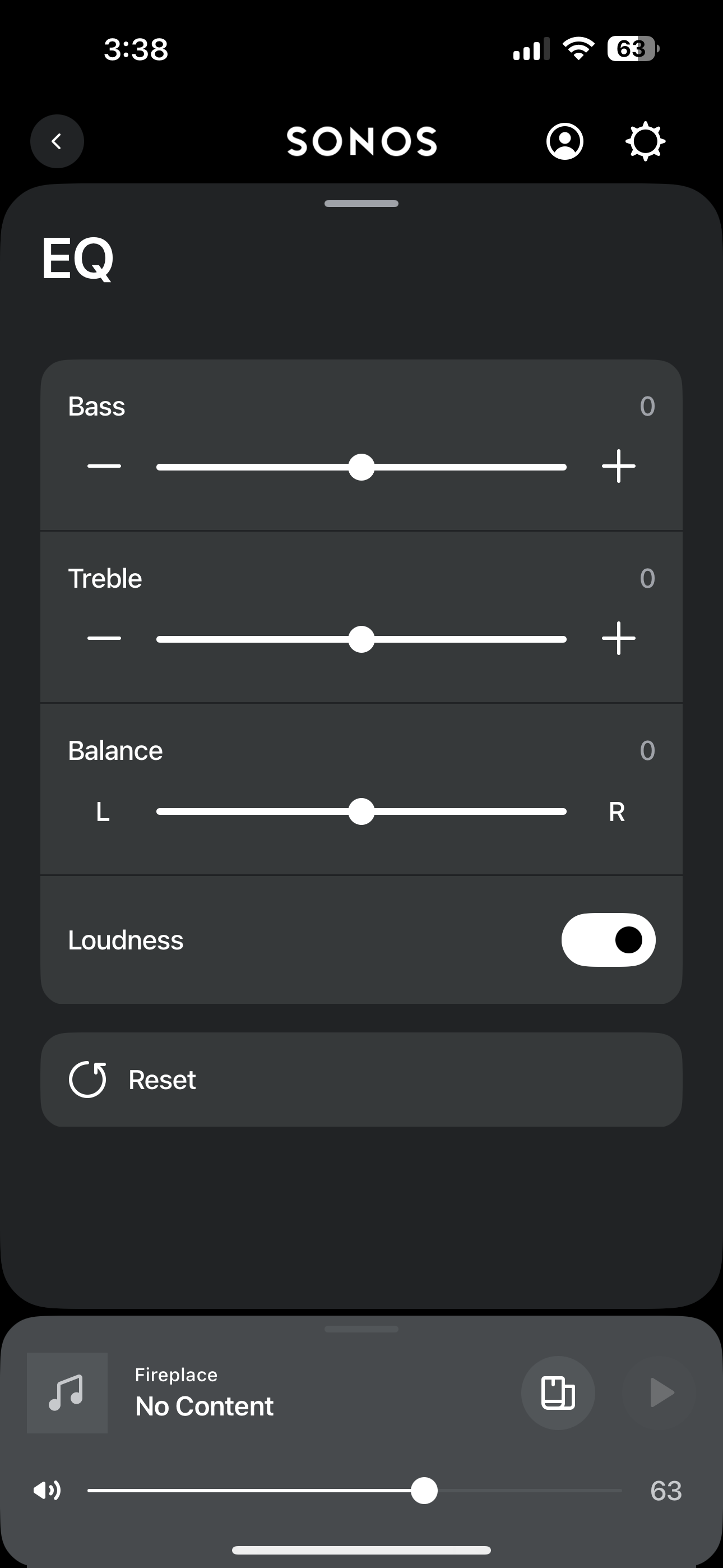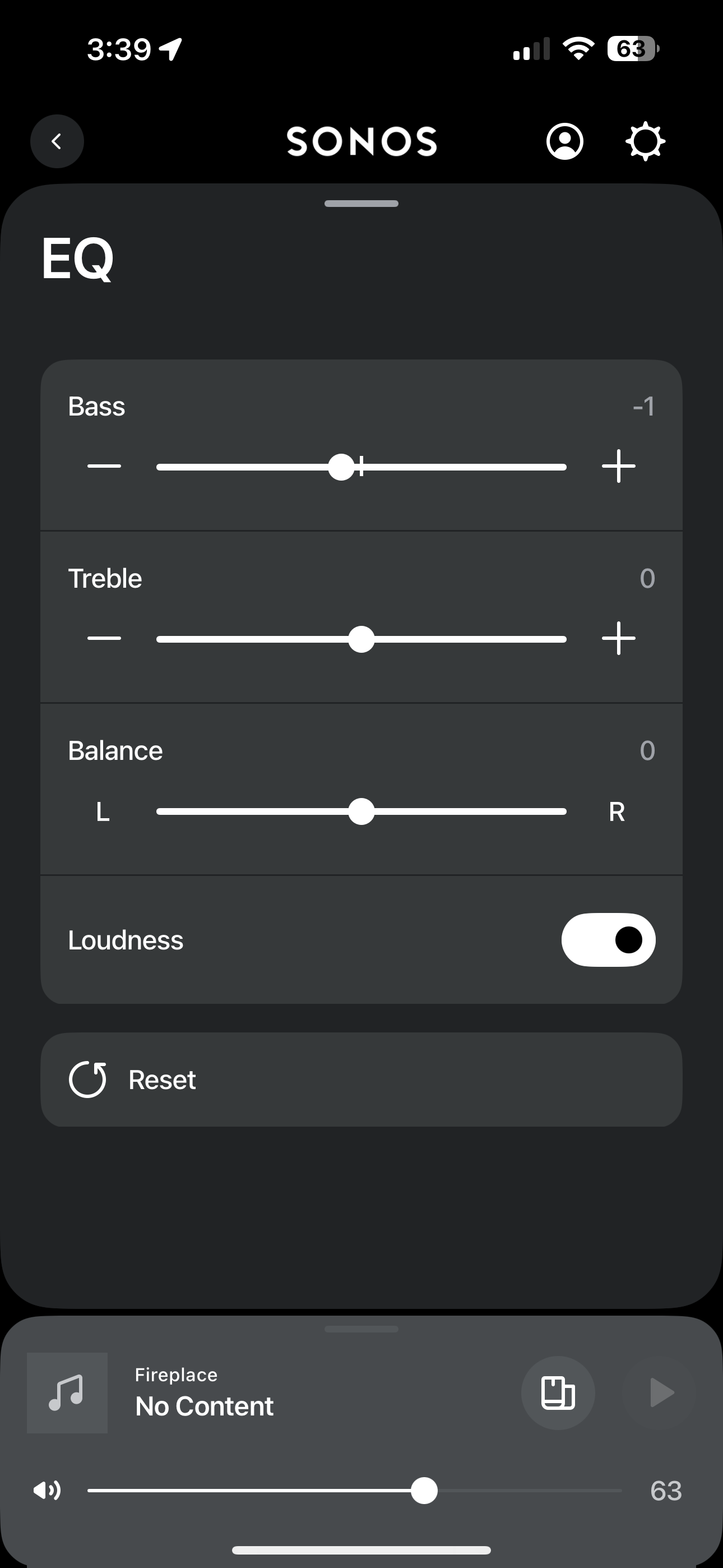Update 03/31/25
This issue has been resolved for iOS with update 80.18.25
😊😊😊😊😊😊😊😊
Part One
You can continue reading for the complete story or skip to Part Four for latest news. In Part Three you’ll find news from Sonos Tech Support (STS) with a suggested work-a-round with promise of a final resolution to come later.
As the title indicates you may find that the balance slider is not working on your Sonos Amp under certain configurations. Meaning that there’s no change in audio position. The slider still appears as white (active) and not greyed out (inactive).
I have two Sonos Amps used as music devices only; both setup with Sonos subs and 3rd party speakers. Had a conversation with Sonos Tech Support (STS) who helped...kinda’.
STS ran a diagnostic on both Amps and said it showed they were set as Home Theaters🤔 That was very odd as they have never been setup as such; nor was TV Autoplay engaged. In fact a HDMI cable had never come within two inches (or less) of the HDMI port on the Amps.
Moving on...STS had me factory reset both Amps. Voila’ the balance slider works. Issue resolved so we disconnected the support call. I tried the balance sliders again and they were still working; or so I thought.
My next step was to re-add the subs to both Amps. Upon re-adding the Subs the balance slider ceased to work. Imagine that 😊.
My suspicion is that upon re-adding the subs something interferes with the balance slider causing it to not work. I didn’t have time to call STS again and apprise them of the situation/glitch.
Thankfully the balance slider not working doesn’t interfere with my music. So as it stands it’s not a top priority for me. I’ll set sometime aside at a later date to re-contact STS to get the issues resolved. I hope 🤔
Final thoughts...I can’t say if the issue existed before the App update as I don’t use the balance slider. So the issue may or may not be related to the new App.
EDIT….I have two (2) sets of Sonos speakers set as stereo pairs with subs and the balance slider works perfectly. Therefore it has to be something going on between the Amp/Sonos Sub combination with 3rd party speakers. I can’t attest as to how the balance slider may be affected when used in a home theater setup with Sonos Architectural or 3rd party speakers with Sonos sub.
Part Two_Occuring in Real Time
- On phone with STS again. Instructed to remove sub. Verified that removing the Sonos Sub allows the balance slider to work properly. On hold again while they confer.
- STS having me show them the back of my Amps to verify there is no HDMI cable connected. Very untrusting. A little bit insulting. Oh well 😂
- They are now rebooting my Amps remotely and gathering more diagnostics
- Added the sub back. Balance control not working again
- Had me connect Amp via Ethernet. No change. Balance Slider not working.
- STS Gathering more diagnostics for further consultation
- Still on hold while STS tries to figure out the issue. My guess is that it won’t happen today.
- Removed the sub and factory reset the Amp
- Balance Slider working
- Captured another diagnostic
- Added The sub back
- Balance slider not working
- Captured another diagnostic
- Testing on MacBook Sonos Controller running MacOS Sonoma 14.5
- Balance controller works!
- Captured diagnostics from MacBook Sonos controller
- At this point it appears that there is an issue with iOS 17.5.1 and the App with Amp/Sub combination
- STS is going to contact me later to set a date/time to discuss a final resolution
- It may be something that Sonos has to fix in the app for iOS 17.5.1 or it may hinge upon the next iOS update or both
- At least for now I have a better understanding of what is occurring
- I hope this helps you as well if experiencing the same issue
- I’ll report back upon final resolution
Part Three
- Good News! Received an email from STS stating that Sonos Engineers have successfully reproduced the issue with the Balance Slider when a sub is connected to an Amp.
- STS will work on a resolution but no ETA to completion as of now.
- The work-a-round is to use the desktop controller for MacOS and Windows until such time a fix is in place.
- Therefore, I suggest keeping an eye up for an update.
- Thankfully the balance is fixed to the center rather than left or right.
Part Four
- No change with latest update to version 16.3 installed on 7/16/24