Hi Guys,
I have a quick and maybe stupid question. I just added a 2nd sub and it’s not listed/named the same as the 1st one. Is this normal ?
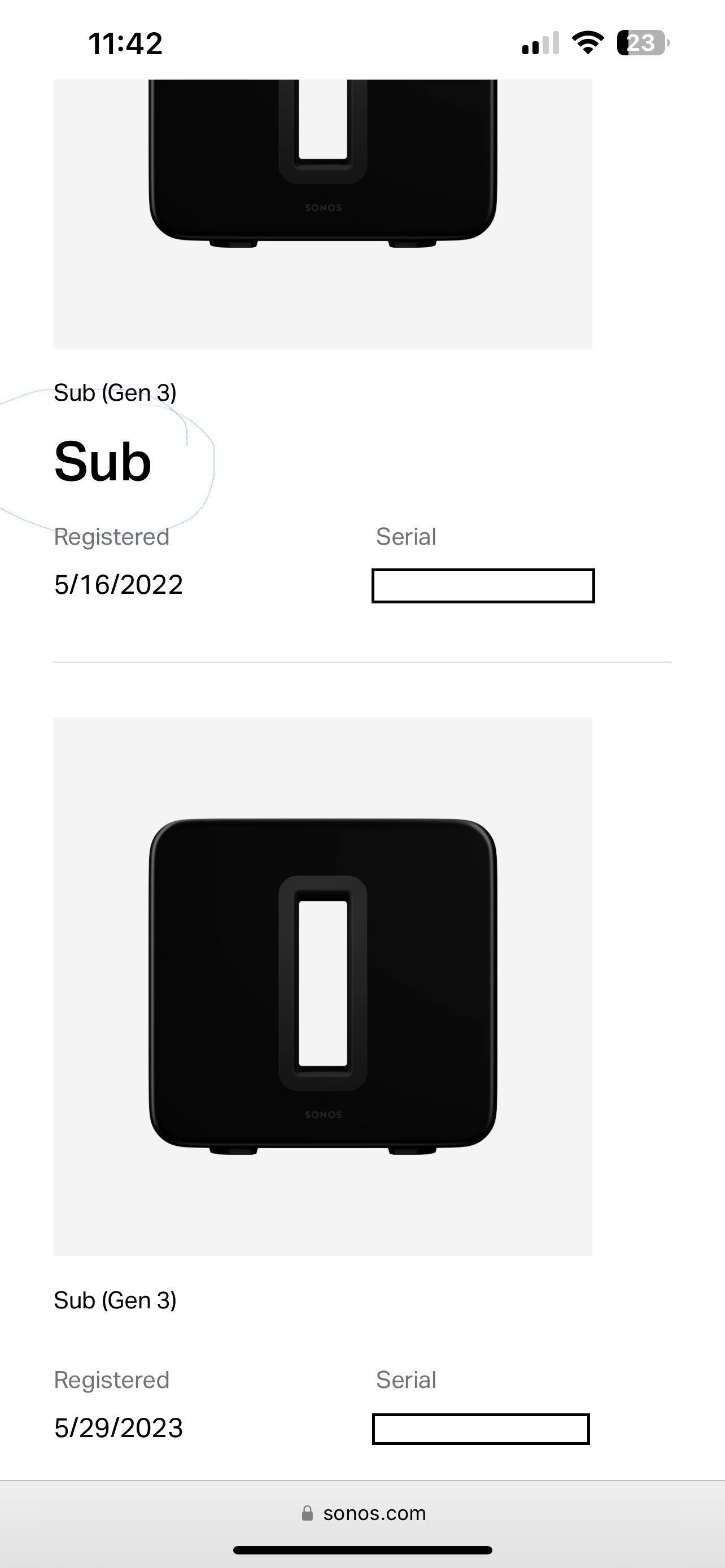
Moderator edit: removed serial numbers from picture
Best answer by NanorT
View originalHi Guys,
I have a quick and maybe stupid question. I just added a 2nd sub and it’s not listed/named the same as the 1st one. Is this normal ?
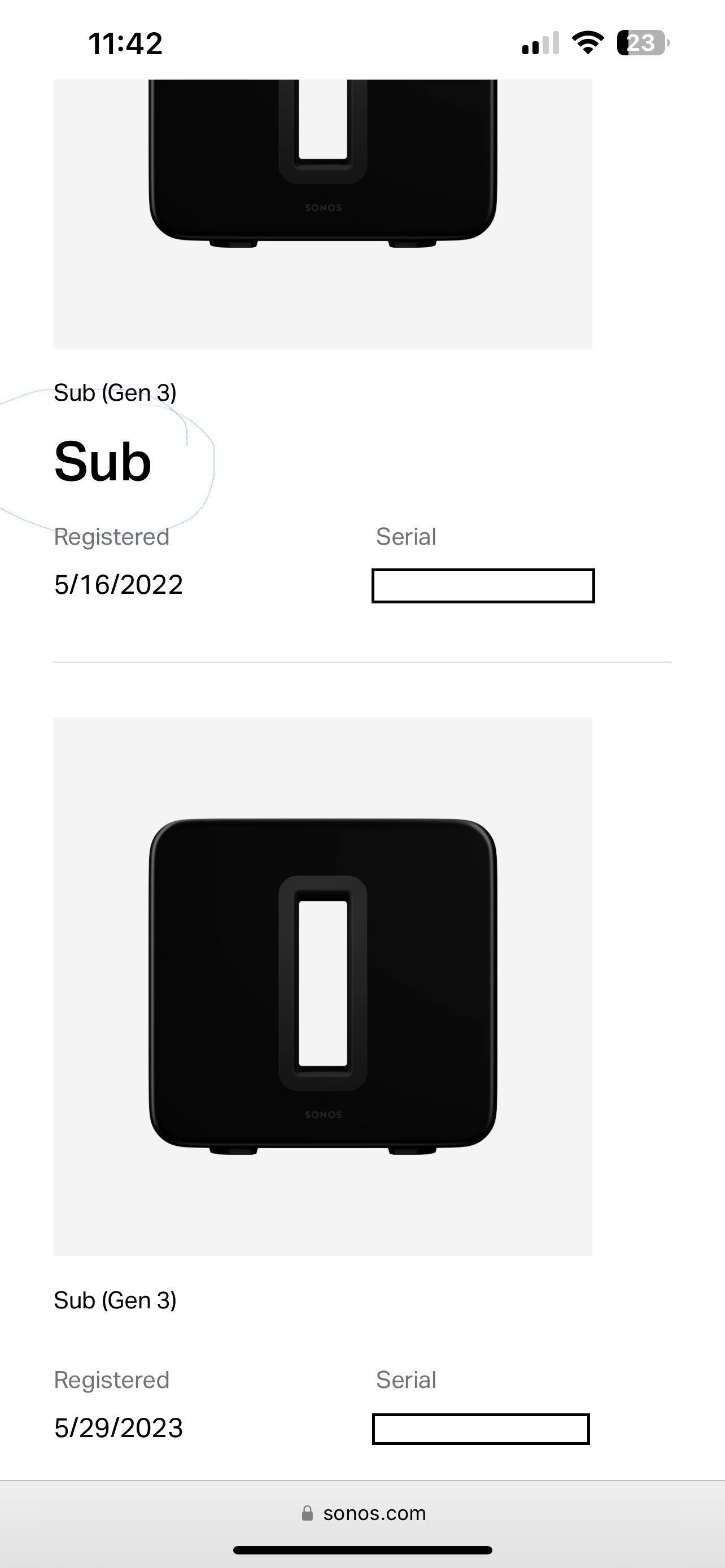
Moderator edit: removed serial numbers from picture
Best answer by NanorT
View originalYeah, it's really odd. Maybe it's because I'm using a boost. Regardless thank you everyone for the help.
Just an update. I just got off the phone with Sonos they ran a diagnostic and both subs are connected to the living room as it shows in my Sonos App. They said that the subs won’t show a room/area there in, on the website they will just say SUB.
It must only be with a dual Sub setup because my Sub shows the room name it is associated with on the Sonos website.
Just an update. I just got off the phone with Sonos they ran a diagnostic and both subs are connected to the living room as it shows in my Sonos App. They said that the subs won’t show a room/area there in, on the website they will just say SUB.
Hi
You’re viewing those products under your on-line profile in System at Sonos.com. It appears you didn’t add the Sub (F762) to your system first under “add a product” as a Sub and then add it to your Living Room. You may have to remove the Sub (F762) factory reset it, add it as a sub first (under add a product) and then assign to Living Room as a second sub
Note: If everything is working...why bother?? The sub is obviously registered to your account..so no worries 😉
They’re both in the living room. And in the Sonos app it’s shows Living Room Subx2
Since you just added the second Sub, it probably just hasn’t updated yet in your system profile. Check again in a day or two. Regardless, I wouldn’t worry too much about it especially if everything is working as it should.
They’re both in the living room. And in the Sonos app it’s shows Living Room Subx2
The smaller text is the name of the actual Sonos product. The larger text is the name of the room the product is assigned to in the Sonos app.
What is the name of the room the second Sub is assigned to?
Enter your username or e-mail address. We'll send you an e-mail with instructions to reset your password.