Line-In Latency/Delay Disable PLAY:5
I know this has been touched upon. I previously submitted this request to support and they encouraged me to share here to keep the conversation going.
Is there any chance we could implement a soft switch for line-in audio to bypass the computer for "delay disable" functionality.
I understand and appreciate the reason for the delay.
However, I'm running turntables through a mixer and into the line-in of the PLAY:5. Can't teach my son to mix records with that delay, and since we're set-up in a communal space, my wife is not too keen on bringing out the old mix monitors. Can you dig it?
Can we figure out a way to manually disable the delay on an individual speaker basis?
Otherwise love the gear!
Thanks!
Here's quote from customer support. Hope it isn't too heavy handed or out of school to post:
"I'm not on the development team, but I personally think that it wouldn't be too hard to implement some kind of soft switch to bypass the computer altogether and pipe line-in audio directly to the amplifiers (something like a computer-controlled solid state IC relay network)."
It is arbitrary. You know it. I know it.
I’ve worked at embedded hardware companies before. Some QA team (maybe just one guy) tested a range of latencies on a couple linksys routers a decade ago and decided 70 was “about as good as it would get without stuttering”, and they closed the ticket and went home for the day.
Call it arbitrary or not…. It was a subjective decision. One in which I’m not interested.
This is like someone at Burger King’s corporate office deciding three pickels is the right number to put on a burger. Yeah, it’s probably a fine decision for most people. And most people won’t even think about it. But if I want an extra pickel or no pickels, you know, I bet even Burger King would do that if I asked, with minimal to no complaints, instead of sticking their head in the sand. And there wouldn’t be someone standing around telling me how unusual my no pickels request is and that it doesn’t fit the business model. GIVE ME A BREAK.
So because you have the option to modify the delay within a range, you assume that the delay can be modified to less delay than in your provided range? That’s your evidence? Could it possibly be the range is limited for technical reasons rather than arbitrary?
Of course it is arbitrary. Otherwise, the argument would be moot, and the posters asking for this feature would be incorrect in their assumptions. And that can never happen. Ever. So they apply their “logic” in any way that makes them correct. Rinse. Lather. Repeat. Just like the people who still think you can fit a 1 Gig application in a 124 K bag.
exactly what evidence
uhm. how about the settings screen in their own app…. where the Sonos gods graciously let us choose which delay of four choices they personally excreted, which happen to all be round numbers.
So because you have the option to modify the delay within a range, you assume that the delay can be modified to less delay than in your provided range? That’s your evidence? Could it possibly be the range is limited for technical reasons rather than arbitrary?
exactly what evidence
uhm. how about the settings screen in their own app…. where the Sonos gods graciously let us choose which delay of four choices they personally excreted, which happen to all be round numbers.
Get your facts straight before you open your mouth.
That setting should be a variable slider with 0ms on the left side. If 0ms results in jittery audio, great! pop up a little we told you so notice when the user selects less than 70ms. But don’t interfere with 0ms if that’s what users paid for. (And it is what they paid for unless you can show me where on the box it says 70ms minimum latency.)
Suggest 70ms as the minimum if you want. Let the slider “snap” to 70, and the other recommended latencies. fine. but get out of the user’s way and OBEY THEM if they want to choose 5ms or 10 or 0.
And exactly what evidence does the poster have that this is an “artificially added delay”? For all we know, the only path from the line is through the digitizing and buffering hardware and it can’t be changed in software. A lot of rank speculation in this thread, with no balance to the other possibilities.
And yes, the number of posters clamoring for this feature is miniscule compared to the number of owners. Vocal? Yes. But 1,000 posts by 10 people is not equivalent to 10 posts by 1,000 people. It’s hysterical that one without any knowledge of Sonos’ use case data is saying Sonos, who collect and collate this data on a massive scale, are the ones with their heads in the sand. Guess a sense of irony is not their strong suit.
Maybe Sonos has concluded it’s really technically complicated. Maybe they've concluded the potential market is just too small. Doesn’t seem that way to me, but those are legit issues, and I obviously don’t have solid evidence.
Yep.
But the argument that Sonos wouldn’t do this because it’s not in their main wheelhouse — multiroom wireless speakers — is weak. As many people have said, Sonos has branched out far from that original two-thousand-aughts mission, to reach more customers and make more money. Maybe Sonos has gotten stuck in thinking about the line-in architecture one way; maybe they could become unstuck. Sonos’ new CEO changed the approach to development so they release new products a lot faster (and the next two products are apparently non-wheelhouse: headphones and smaller portable speaker). Maybe this new attitude will be more open to more use cases, like getting rid of line-in delay.
First off, the new headphones and mini-move are likely to operate similar to the Move, in that they will have a WiFi mode and BT mode. No delay (other than standard BT delay) in BT mode. So in some way you’ll likely get what your asking for in these products. The headphones are even rumored to have a aux line in. I’d argue they are still part of Sonos wheelhouse though, as they surely will be able to to participate in the whole home network, as the Move does in WiFi mode.
Worth noting thought that all three of the products have a BT mode not so much to remove delays but so that they can be used away from the home. So does it makes sense for Sonos to make products that work with TVs and be part of the whole home system? Yes, they have made several of those. Does it make sense to make a product that can be used as a computer speaker, DJ speaker, or PA system? Right now, doesn’t appear to be a high priority.
For people who are repeatedly criticizing this request, we got it. We fully understand that most Sonos users don’t care at all about this feature, that it’s not part of the core function (which is amazing!), and that it would take some work. Even so, we think it’s a small feature that would make Sonos a lot more useful to a lot more people, and we wanted to voice that here.
I’m not criticizing the request personally. I just think it’s a bit much to conclude the development and support of the feature on existing products is easy and cheap, or that loads of customers consider it a must have feature.
I’d like to add another request for minimum-delay audio for non-grouped devices that are playing audio from line-in.
Good luck @somatic. SONOS has been happily ignoring this defining requirement of all speaker products, for years; Supported by a chorus of echoing audiophile fanatics with rose colored glasses.
The absence of a clear pre-sale warning label stating that delay is intentionally added, combined with the fact that most other speakers do not intentionally add delay should itself be grounds for a class action false advertising suit, not just their victims emberassingly pointing it out on a web forum.
The delay we experience is not an accident, or physics, it’s intentionally designed into the code by choice of Sonos.
That sonos doesn’t have an off button for this misfeature, just adds insult to injury.
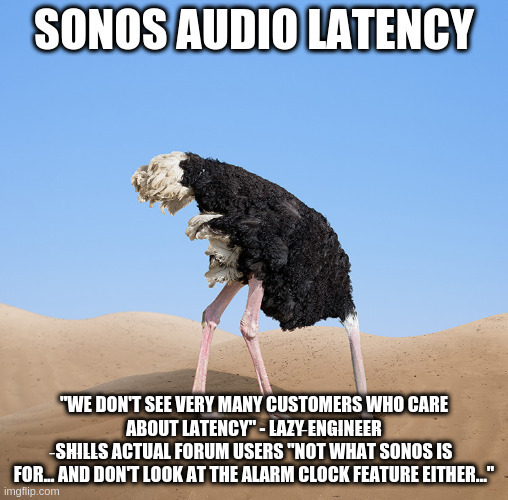
I’d like to add another request for minimum-delay audio for non-grouped devices that are playing audio from line-in. I’d be happy if it’s done programmatically or manually.
I’ve had a bunch of Sonos devices for a bunch of years, very happy with it, best things I own. But my Play 5s would be *better* if they removed the artificially added delay and I could use them as more functional speakers for my computer and TV. It does sound like there are a good number of other customers and potential customers who have a variety of use cases where they want minimal-delay audio.
Maybe Sonos has concluded it’s really technically complicated. Maybe they've concluded the potential market is just too small. Doesn’t seem that way to me, but those are legit issues, and I obviously don’t have solid evidence.
But the argument that Sonos wouldn’t do this because it’s not in their main wheelhouse — multiroom wireless speakers — is weak. As many people have said, Sonos has branched out far from that original two-thousand-aughts mission, to reach more customers and make more money. Maybe Sonos has gotten stuck in thinking about the line-in architecture one way; maybe they could become unstuck. Sonos’ new CEO changed the approach to development so they release new products a lot faster (and the next two products are apparently non-wheelhouse: headphones and smaller portable speaker). Maybe this new attitude will be more open to more use cases, like getting rid of line-in delay.
For people who are repeatedly criticizing this request, we got it. We fully understand that most Sonos users don’t care at all about this feature, that it’s not part of the core function (which is amazing!), and that it would take some work. Even so, we think it’s a small feature that would make Sonos a lot more useful to a lot more people, and we wanted to voice that here.
As to the 15k replies over 8 years, I am afraid I am sad enough to have made these entirely in my own time. Most of them are helping people with technical issues. But I do not see any point in debating
If any moderators feel like editing @by7’s posts or my responses please don’t. As he knows zero about me his accusations are worthless and water off a duck’s back to me. Please don’t edit a word of this. Let everyone make up their own minds. If they are bothered either way - this is just a sideshow.
May I point out that there are various tricks that can be employed in debate. One is to accuse those with a different viewpoint of corruption.
Another trick is to mis-characterise the views of others so that you can ridicule them. @by7 uses the term ‘dismissal’. Looking back, I don’t think there has been any ‘dismissal’. I don’t think anyone on this thread has argued that Sonos should not make this change. Speaking purely for myself, I have only sought to point out that this is not self-evidently a good change with zero downsides. And that even if it were a uniformly good change, it isn’t necessarily going to be top of Sonos’ priority list of developments. And that even apparently simple changes may not be quite so simple in a system that may comprise millions of lines of code.
So for the record, I do not not dismiss this request, and nor do I think I have any right to do so. Those requesting this change have a rational case and valid reasons. But it is not self-evident that Sonos should do this right now. And if they prioritise other developments over the one requested on a particular thread, it doesn’t necessarily mean that they are incompetent or indifferent to customers’ requests.
That is my view. Please accept my right to express it, as I respect the rights of others to express theirs. Wild, evidence-free conspiracy theories don’t help the discussion.
And please don’t accuse me of being in Sonos’ pay. There is no way I can disprove that accusation, but I do believe and hope that others on here are too sensible to side with
Edit please note: I had not seen
That’s exactly how I’d expect someone on Sonos’s payroll long enough to make 15k replies to respond.
My rational case is when people want to have a single set of speakers for their Laptop, TV, and Music. That’s pretty rational, and detectable latency is not OK on laptop and TV sources.
after reading through this whole thread it’s surprising seeing the dismissal from other users that no latency line-in is some far fetched idea.
for decades on almost any speaker purchased there has been no (noticeable) latency on a physical line-in.
it’s logical to assume there won’t be latency when using line-in on speakers.
it’s illogical to assume there will be latency on a line-in no matter what your use case, in general.
i do not think Sonos is going to do a thing about this, but i think the solution is simple … no need for a toggle (although i’d prefer one for quick switching if needed). but for simplicities sake (since some of you think people will be confused with the option to do this) any UNGROUPed speaker using a physical input (HDMI/Optical/Line-In) it defaults to no latency mode. the moment it’s grouped or used wirelessly, then the latency is introduced.
why does a physically connected single speaker need to introduce a buffer to sync up audio if it’s not grouped with any other speakers? it makes no sense.
i think if a user was reading about audio latency issues they were having with their speakers, it would make complete sense that a delay is introduced when being used wirelessly or in a group so the system could be in sync.
JACKPOT! You hit the nail on the head
after reading through this whole thread it’s surprising seeing the dismissal from other users that no latency line-in is some far fetched idea.
for decades on almost any speaker purchased there has been no (noticeable) latency on a physical line-in.
it’s logical to assume there won’t be latency when using line-in on speakers.
it’s illogical to assume there will be latency on a line-in no matter what your use case, in general.
i do not think Sonos is going to do a thing about this, but i think the solution is simple … no need for a toggle (although i’d prefer one for quick switching if needed). but for simplicities sake (since some of you think people will be confused with the option to do this) any UNGROUPed speaker using a physical input (HDMI/Optical/Line-In) it defaults to no latency mode. the moment it’s grouped or used wirelessly, then the latency is introduced.
why does a physically connected single speaker need to introduce a buffer to sync up audio if it’s not grouped with any other speakers? it makes no sense.
i think if a user was reading about audio latency issues they were having with their speakers, it would make complete sense that a delay is introduced when being used wirelessly or in a group so the system could be in sync.
Another DJ use case here. Gutted to find I couldn't use with my set up. I had the Sonos 5 (gen 1) and it didn't have any delay. I used DJ with the Gen 1 regularly, in a group with no delay. It's the reason I went out an bought the newer version.
So lame. Come on Sonos. 4 years 150 comments.
The gen 1 has the same delay as current speakers. Or to put it another way, if you have been happy up to now you should still be happy.
Another DJ use case here. Gutted to find I couldn't use with my set up. I had the Sonos 5 (gen 1) and it didn't have any delay. I used DJ with the Gen 1 regularly, in a group with no delay. It's the reason I went out an bought the newer version.
So lame. Come on Sonos. 4 years 150 comments.
DFTT.
Leaving aside the hyperbolic verbiage, you implied a use case that required zero/low latency, otherwise why would you post on this thread?
As for audio in conjunction with video, as has been pointed out countless times Sonos makes home theatre products for just such a purpose.
We paid for them, we’ll use em how we please thanks!
Products are designed to do what they do. Caveat emptor.
I agree with you for once. And if they’re designed with a “line-in” port (as opposed to a line-in-with-delay port), they they need to provide line-in without a delay.
Unless what you mean is by definition no product can ever do wrong because what a product does defines what they are designed to do. Which I’m sure that’s not what you mean, or else recalls, warranties, class actions, wouldn’t exist in this world. And that would be a terribly flawed logic of course.
Leaving aside the hyperbolic verbiage, you implied a use case that required zero/low latency, otherwise why would you post on this thread?
As for audio in conjunction with video, as has been pointed out countless times Sonos makes home theatre products for just such a purpose.
We paid for them, we’ll use em how we please thanks!
Products are designed to do what they do. Caveat emptor.
My use case? And when did I ever tell you my use case?
I was responding to the myriad mostly reasonable use cases stated before me. And it’s not really your place nor Sonos’ to judge how I use a speaker. You’re not my mother.
We paid for them, we’ll use em how we please thanks!
The idea that line in audio might need to be live because it’s associated with video is pretty common. And that’s how audio always was before sonos. You don’t get to just add a mis-feature and not acknowledge it on the box. Most people at one time or another have hooked up speakers to a tv or computer, or watched a youtube video in a car from their phone. Live is expected unless they call them “Sonos Non-Live Speakers” or “Sonos Premium Delay Speakers” or some nonsense.
Yet Sonos somehow has cornered the market on excuses to add latency. Leave it to audiophiles to rationalize why audio lag is actually a good thing! Bet its harder to notice with some nice sound rocks in the room too. https://www.ebay.com/itm/293943838982?mkevt=1&mkcid=28&chn=ps which color sounds better?
Sonos simply wasn’t engineered for zero latency. It didn’t need to be.
Indeed, it needed not to be.
It sure needs to me now.
Of course, but yours is a use case which, if Sonos cares about it at all, is very low down on the priority list.
Sonos simply wasn’t engineered for zero latency. It didn’t need to be.
Indeed, it needed not to be.
It sure needs to me now.
It’s a false dichotomy to think the only options are zero latency or annoyingly large latency. A false dichotomy designed to throw your hands up and say well gee even light has latency, so I guess perfection isn’t possible, so there’s no reason to try.
Nobody wants latency. I’ll permit 2-5ms. maybe 10ms, and be ok with calling that good enough. If I can perceive it with standard human senses, then it’s too much.
Sonos simply wasn’t engineered for zero latency. It didn’t need to be.
Indeed, it needed not to be.
Enter your E-mail address. We'll send you an e-mail with instructions to reset your password.

