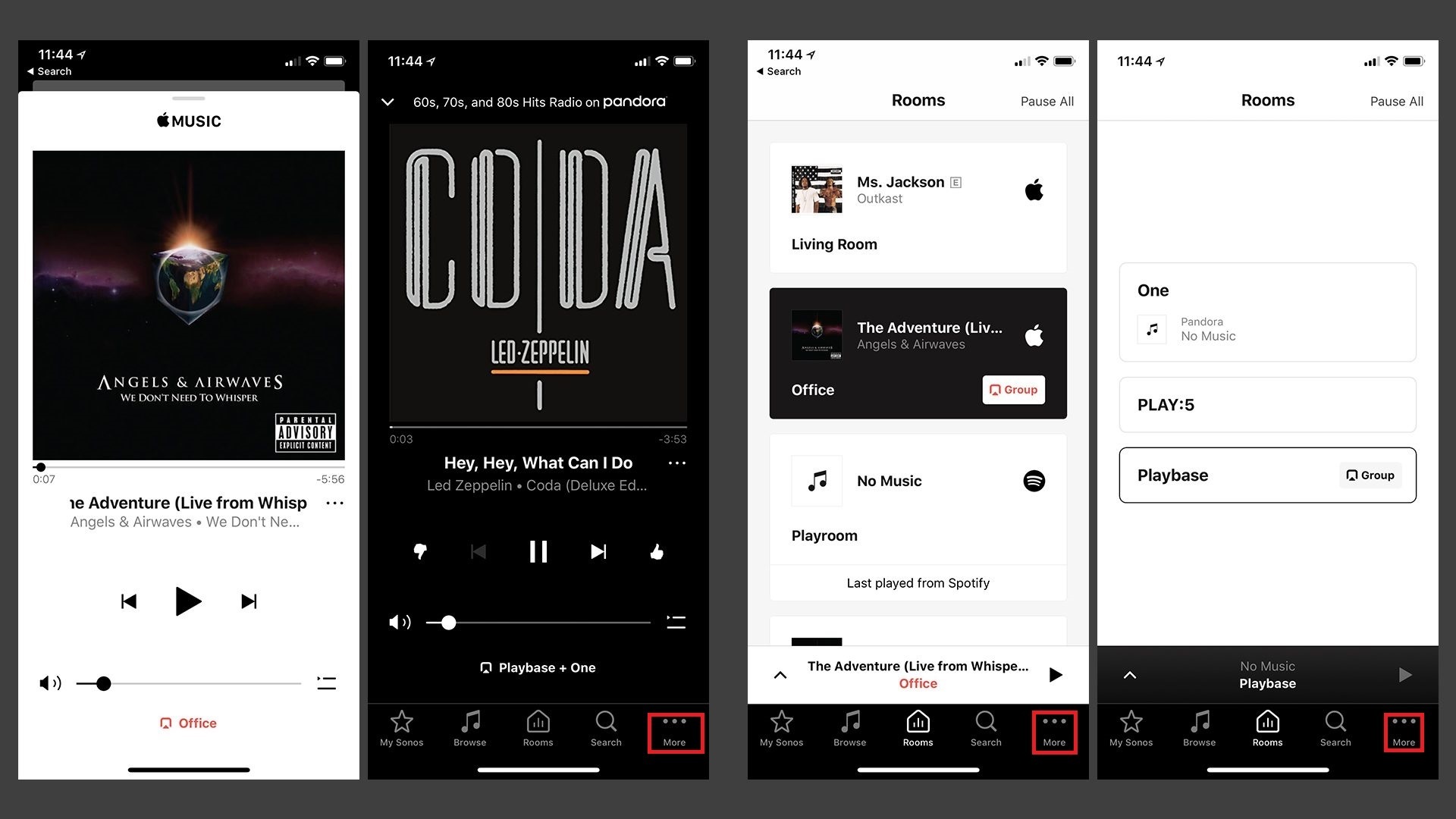Best answer by jgatie
View originalChanging the name of a speaker
I just moved a speaker to another room. How do I change its name so I don't have multiple speakers with the same name?
This topic has been closed for further comments. You can use the search bar to find a similar topic, or create a new one by clicking Create Topic at the top of the page.
Page 2 / 2
You are no longer allowed to change the name of a speaker using a PC or a Mac. Because Sonos hate us.
How can this be so hard? All I want to do is change tne name of a speaker in my system. I don't seem to have "more" either.
On a mobile controller touch More on the tab bar, then just as in @jgatie's post.
What is the recent way of editing a speaker name? The “room setting” ability appears to ave been removed....
THankS!
Page 2 / 2
Enter your username or e-mail address. We'll send you an e-mail with instructions to reset your password.