I found this post from years ago saying that “the room name requirement will go away at some point.” I still need to specify the room name just to turn off the lights in the same room which gets old fast. Is there a solution to this? I got bounced around between Sonos and Amazon support today with no real answer on what the issue is.
- Community
- Voice control and smart home
- Amazon Alexa and Sonos
- Why do I have to specify the room name when using Alexa?
Why do I have to specify the room name when using Alexa?
- December 29, 2023
- 36 replies
- 985 views
36 replies
- December 30, 2023
It’s probably a case that you not only have to setup the Sonos Skill, but also need to set your Sonos speakers to work with Amazon Alexa ‘enabled’ groups and set the group playback options to ‘Always’. See attached Example ‘Kitchen’ group from my own setup.
If you then say "Alexa, play music” to an enabling/controlling device in the first section of the Alexa ‘enabled’ group, any Sonos device in the first & second sections of the group will ‘duck’ their audio to listen to the instruction and Alexa will auto-group the Sonos speakers listed in the third section.. that third section of a Group has playback options, which you need to set to ‘Always’ (see other screenshot attached) and the requested music then plays on the chosen speakers without having to mention the room/group name.
- Author
- Trending Lyricist I
- December 30, 2023
How were you able to select it under Alexa enabled devices? When I edit my room/group, only my Echo Pop shows up as an option. The Sonos is just a speaker lower in the list.
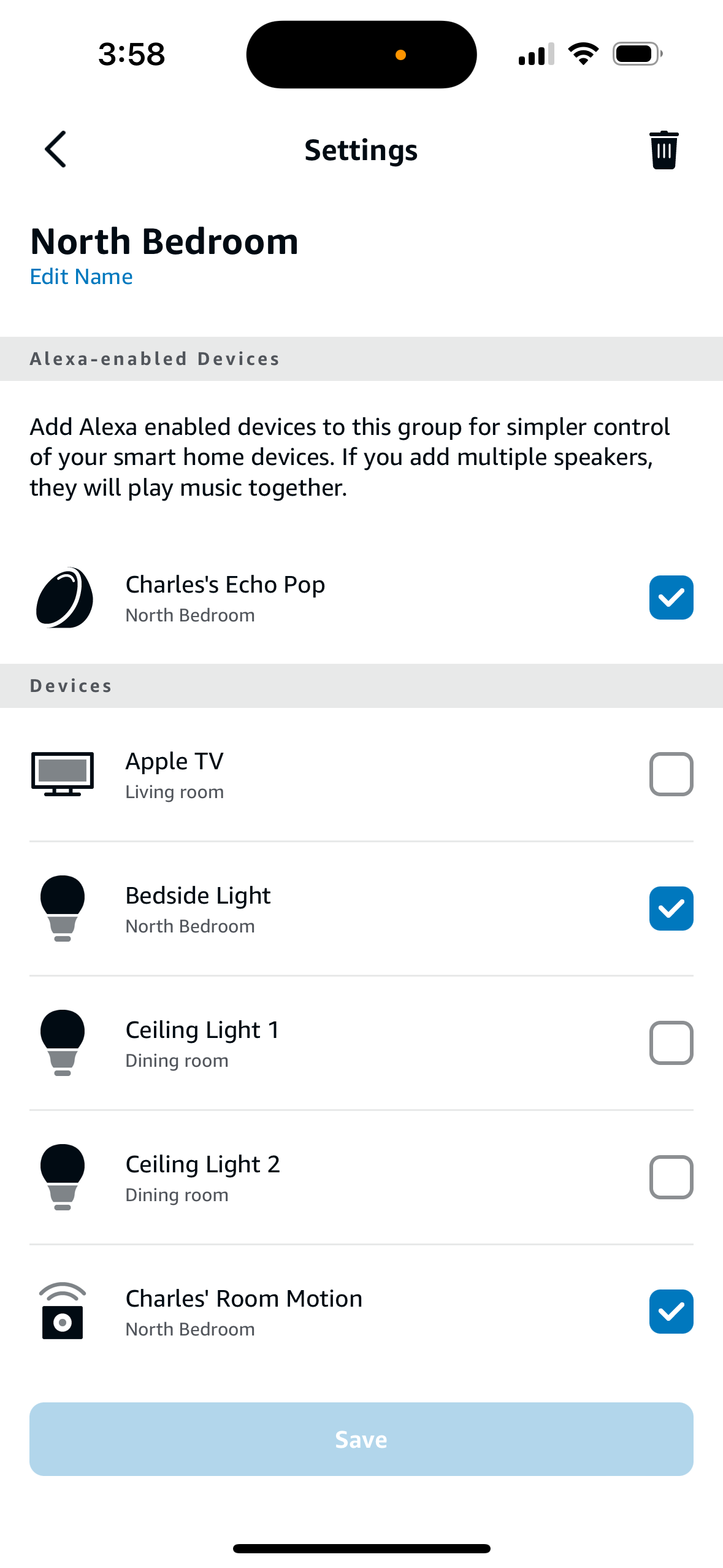
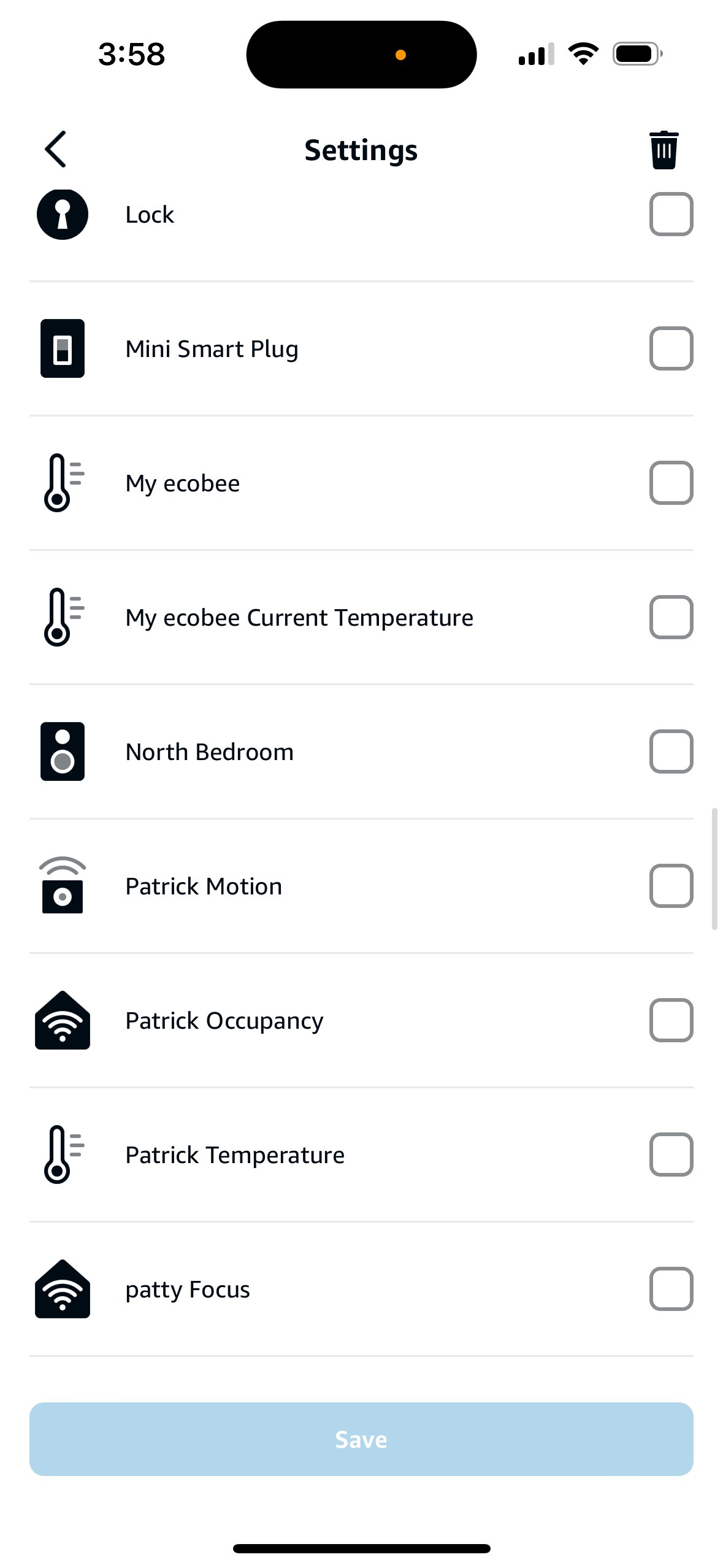
- December 30, 2023
It appears that you’re in the wrong area of the Alexa App - instead of editing the group, select the ‘change’ option next to the speakers section (last section in the group) and scroll past the speaker list until you see the ‘playback options’.
- Author
- Trending Lyricist I
- December 31, 2023
I have that already, when I ask alexa to play music on either my echo pop or era 100, it plays on both at the same time. But I can’t use short phrases to control lights on the era. On my Sonos Era 100, I need to specify the room’s name to control lights in the same room. I don’t need to do that on my Echo. This seems to be because the echo is selected under “alexa enabled devices”, which is a specific section of the list when editing a group’s members. You didn’t post a screenshot of your group edit page but from how you have your sonos devices listed under alexa, I’d assume they’d show up under alexa enabled devices on the edit page. My sonos is in the same group as my north bedroom lights, but it shows up lower down and isn’t considered an “Alexa enabled device” for some reason.
- December 31, 2023
I have that already, when I ask alexa to play music on either my echo pop or era 100, it plays on both at the same time. But I can’t use short phrases to control lights on the era. On my Sonos Era 100, I need to specify the room’s name to control lights in the same room. I don’t need to do that on my Echo. This seems to be because the echo is selected under “alexa enabled devices”, which is a specific section of the list when editing a group’s members. You didn’t post a screenshot of your group edit page but from how you have your sonos devices listed under alexa, I’d assume they’d show up under alexa enabled devices on the edit page. My sonos is in the same group as my north bedroom lights, but it shows up lower down and isn’t considered an “Alexa enabled device” for some reason.
It’s working here for lights or Sonos speakers - here’s another group for example called Lounge (see attached)
“Alexa, switch on the lights” - if said to either the echo dot, Arc, or Move Alexa assistant will switch on the two Hue lights (Jane’s Light/Ken’s Light).
”Alexa, play music” - if said to either the echo dot, Arc, or Move Alexa assistant will group the Sonos speakers I have listed in the third ‘speaker’ section and begin playback.
I don’t need to use the room name in the instruction… Alexa knows I’m using a Lounge (enabling) ‘controlling’ device so the instruction for lights etc. applies to that group only.
- Author
- Trending Lyricist I
- December 31, 2023
Yeah, something must be messed up with my Alexa account. I called Sonos support and we totally removed Alexa from Sonos and Sonos from Alexa. Readded them but my Sonos speakers with Alexa still don’t show up under Alexa Devices, only as speakers. Alexa can play music to them but I can’t tell Alexa where it is. Amazon support opened a “ticket” for me but warned me it’ll be a while because engineers are away on vacation. Nice to know it isn’t a fundamental inability of Sonos and I don’t need to return them. I like the ability to add a sub compared to my old HomePod which just died, the new HomePod sucks, and the audio quality on Sonos is much nicer than any of the “native” Echo devices.
- December 31, 2023
Ah okay, sorry to hear that you have an issue with your Amazon setup. Hope it gets sorted for you soon.
Maybe let us know when it gets sorted.
Happy New Year. 👍
- Author
- Trending Lyricist I
- January 18, 2024
Really annoying, Amazon is saying that this is just not how Alexa enabled devices work. Seems dumb because that’s how it works for everyone else I know who has Sonos and Alexa. Really frustrating.
- January 18, 2024
Really annoying, Amazon is saying that this is just not how Alexa enabled devices work. Seems dumb because that’s how it works for everyone else I know who has Sonos and Alexa. Really frustrating.
Whatever you were told, it isn’t true. It works for me without having to mention the room name and it actually explains that in the App itself under each Alexa group there are the two playback options and next to the options is an explanation. See attached.
- January 18, 2024
It also explains it here, (see attached) - albeit the example given on this occasion is in relation to smart-lighting, but the same applies to Sonos and presumably Bose speakers too, which are also mentioned alongside Sonos.
As I say, it most certainly works for me … I just say to any group ‘enabling’ Alexa device “Alexa, play some music” and Alexa replies something along the lines of … “Here’s a hand curated playlist - Dance Hits, playing on Sonos”. Alexa immediately auto-groups the speakers in the group and then begins playback on the grouped speakers. I do not have to mention the names of any devices, rooms, or group, as the enabled groups "Playback Options” are set to ‘Always’.
- Local Superstar
- January 18, 2024
- January 18, 2024
There are usually three ‘devices’ in the Alexa App for a Sonos Home Theatre product created by the Sonos Skill.
There are two devices for a Sonos speaker with Alexa built in.
There is just one device for a Sonos speaker with no Alexa.
So as an example, my Lounge has a Sonos Arc called ‘Living Room’ with Alexa installed.
In the Alexa App I have these three devices for the Arc
- Living Room - this is the main speaker component
- Kens Sonos Arc - this is the Alexa component (it is often embedded inside the speaker component) I have renamed mine to ‘Sonos Living Room Alexa’
- Living Room TV - this is TV component for controlling the TV CEC volume/mute function. Obviously a normal Sonos speaker does not have this component.
Hope that assists.
- January 18, 2024
Just to also add, the ‘Living Room’ speaker component which has the Alexa component, originally called ‘Ken’s Sonos Arc’ embedded inside it, is added to the first section of an Alexa ‘enabled’ Group to control the group, which I call Lounge in my Alexa App … it is also added to the third ‘Speaker’ section of the group (amongst other speakers). See screenshot attached… to which I’ve added some notes.
If I give a voice instruction to one of the three Alexa devices held in the Lounge Group, such as “Alexa, play Pink Floyd”*… then Alexa will group together Living Room, Portable and Fireplace and begin playback of Pink Floyd songs on the three (grouped) Sonos Rooms.
*Note: the ‘Playback Options’ for the group need to be set to ‘Always’ in the Alexa App. It’s this that eliminates having to use the group name in the Alexa instruction.
Everytime I use the "Alexa” wake word too, the playing audio will ‘duck’ all Sonos speakers that are held in the first and second sections of the Alexa Group.
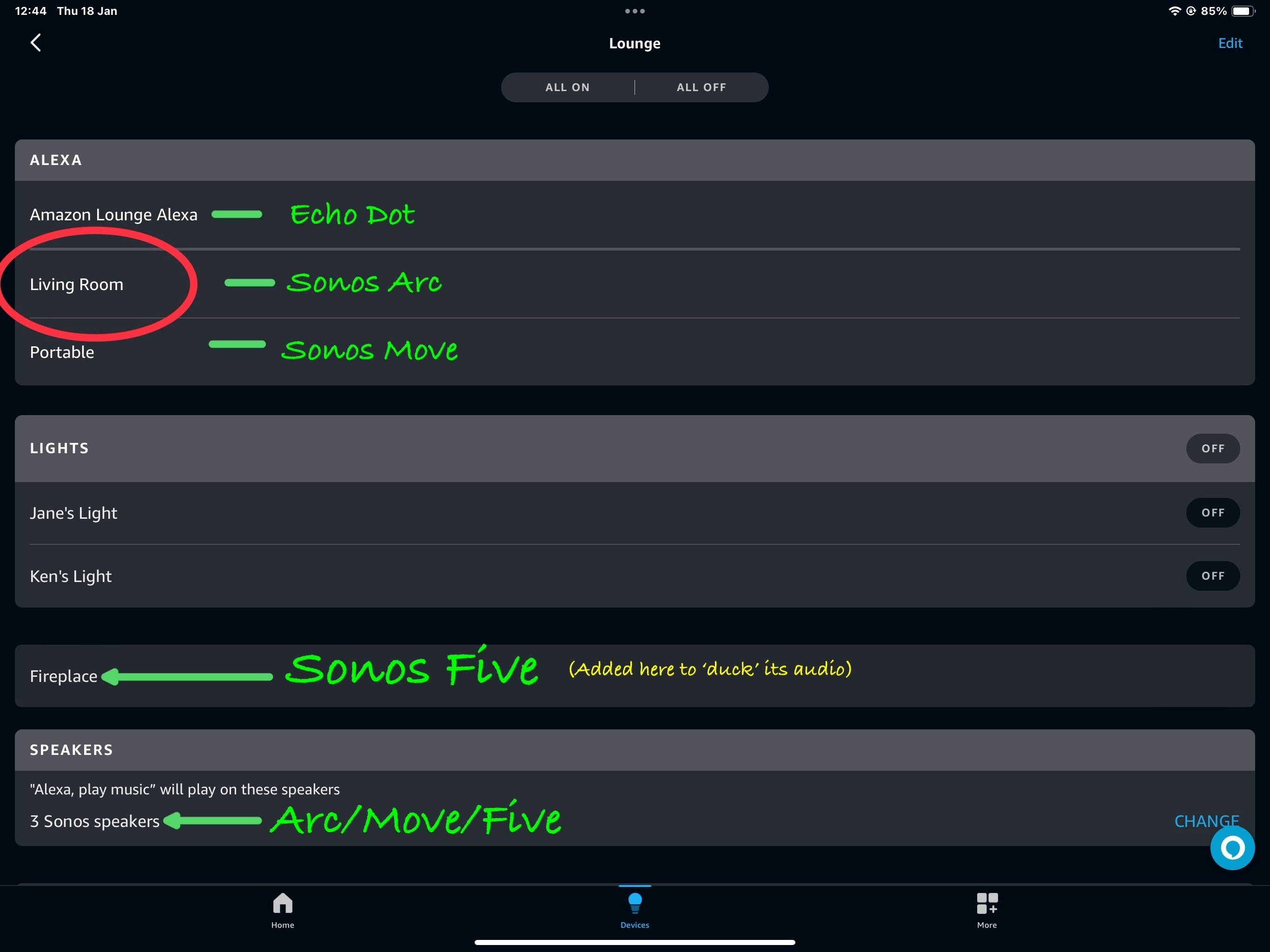
- Author
- Trending Lyricist I
- January 18, 2024
- January 18, 2024
Glad the info helps and it has always worked that way here for me.👍 I’m not sure if things differ by Country, but FWIW I’m based in the UK. However why else would there be the two playback options for such a group that say this…
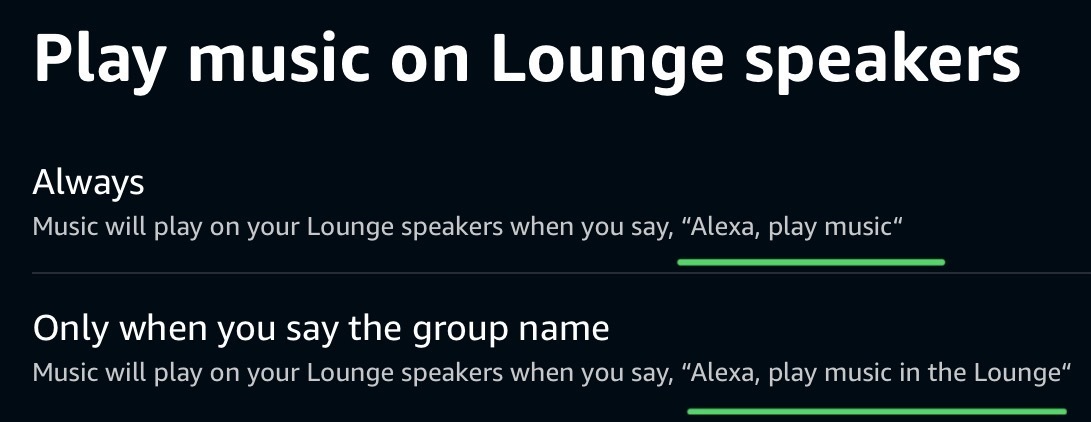
It’s the reason why the group ‘Playback Options’ are set to ‘Always’.
- Local Superstar
- January 18, 2024
There are usually three ‘devices’ in the Alexa App for a Sonos Home Theatre product created by the Sonos Skill.
There are two devices for a Sonos speaker with Alexa built in.
There is just one device for a Sonos speaker with no Alexa.
So as an example, my Lounge has a Sonos Arc called ‘Living Room’ with Alexa installed.
In the Alexa App I have these three devices for the Arc
- Living Room - this is the main speaker component
- Kens Sonos Arc - this is the Alexa component (it is often embedded inside the speaker component) I have renamed mine to ‘Sonos Living Room Alexa’
- Living Room TV - this is TV component for controlling the TV CEC volume/mute function. Obviously a normal Sonos speaker does not have this component.
Hope that assists.
Yes it does, thank you.
Looking closer, I also see the 3 Sonos devices in Alexa for my Arc:
‘Lounge TV’ - Speaker icon - Sonos Player in Lounge TV
‘LoungeTV’ - Speaker Icon - Craig’s’ Sonos Arc - Alexa component
‘LoungeTV TV’ - TV icon - Sonos Player controlling TV in Lounge TV
I also see another device for the TV connected via FireTV:
‘Lounge LG TV’ - connected via FireTV - LG smart device
I also see ‘TV’ devices on the Sonos Amp, even when there is no physical TV connected.
All makes sense now 😀
- January 18, 2024
Note too
- Local Superstar
- January 18, 2024
Note too
Yep, as per here:
In my case Sonos device is ‘Lounge TV’ in group ‘Lounge’
- Author
- Trending Lyricist I
- January 18, 2024
Amazon sent me an email saying they’re working on it. We’ll see how long that takes.
- Author
- Trending Lyricist I
- January 31, 2024
Really annoying, Amazon is saying that this is just not how Alexa enabled devices work. Seems dumb because that’s how it works for everyone else I know who has Sonos and Alexa. Really frustrating.
Whatever you were told, it isn’t true. It works for me without having to mention the room name and it actually explains that in the App itself under each Alexa group there are the two playback options and next to the options is an explanation. See attached.
Hey Ken, would you mind taking a video of Alexa on your Sonos doing it’s thing and post it? Amazon support is being totally useless.
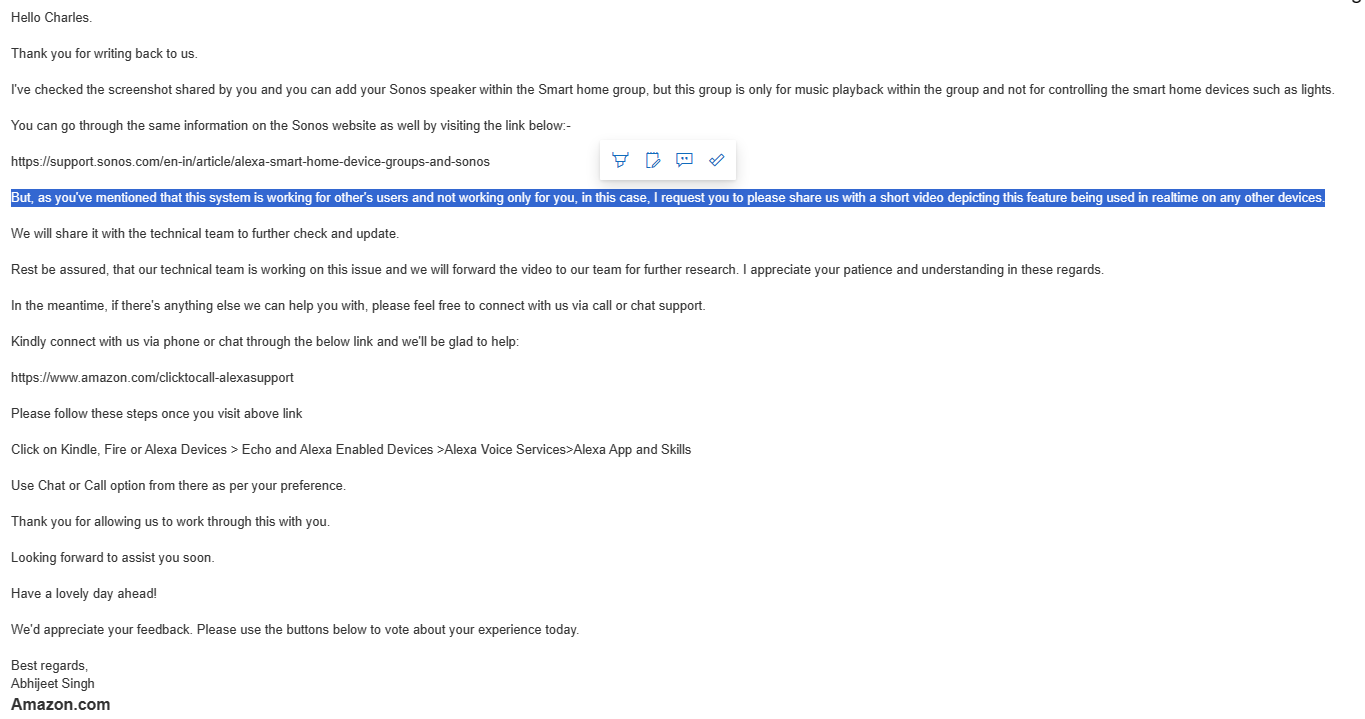
- January 31, 2024
Yes, I can probably sort that for you.
Can you outline/remind me.. what are you looking for in the video? … Is a screen-capture video of the devices grouping automatically in the Sonos App and playing the requested audio (without a room name) what you’re looking for? Only that won’t show what was said?
Or will a video of say one speaker playing be okay, when I say ‘Alexa play some music’ to a Sonos product, like a Roam, or Move, for example.
Let me know what you’re looking for and I’ll see what I can do.
- Author
- Trending Lyricist I
- January 31, 2024
At least that’s how it sounds like how it works for you. Amazon is telling me that on Sonos devices specifically, you always need to say the name of the room, even if the sonos device is in the same room.
- January 31, 2024
By the way, did you ‘highlight’ the point to the Amazon Support Rep. about the two "playback options” that are associated to an "Amazon Alexa Enabled Group” and what it says in that area of their Alexa App…
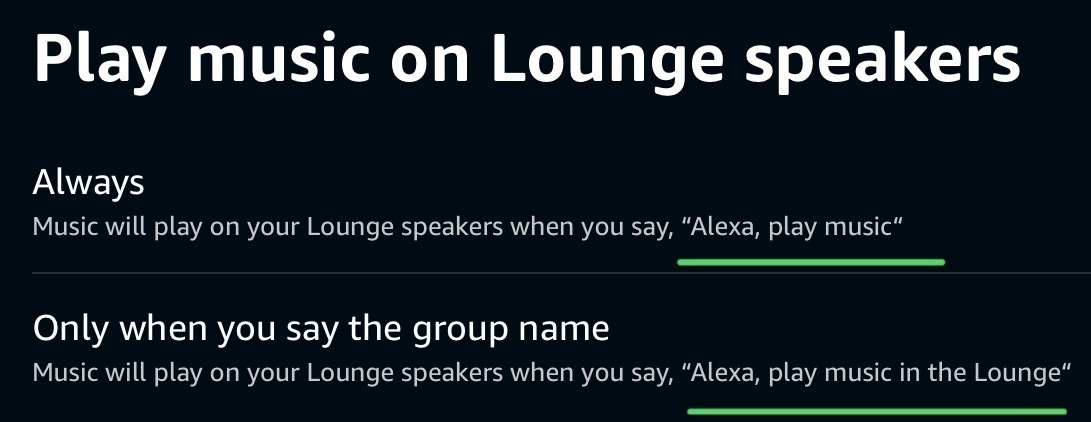
- January 31, 2024
I’ve done the video and will message you a link
Enter your E-mail address. We'll send you an e-mail with instructions to reset your password.
Scanning file for viruses.
Sorry, we're still checking this file's contents to make sure it's safe to download. Please try again in a few minutes.
OKThis file cannot be downloaded
Sorry, our virus scanner detected that this file isn't safe to download.
OK

