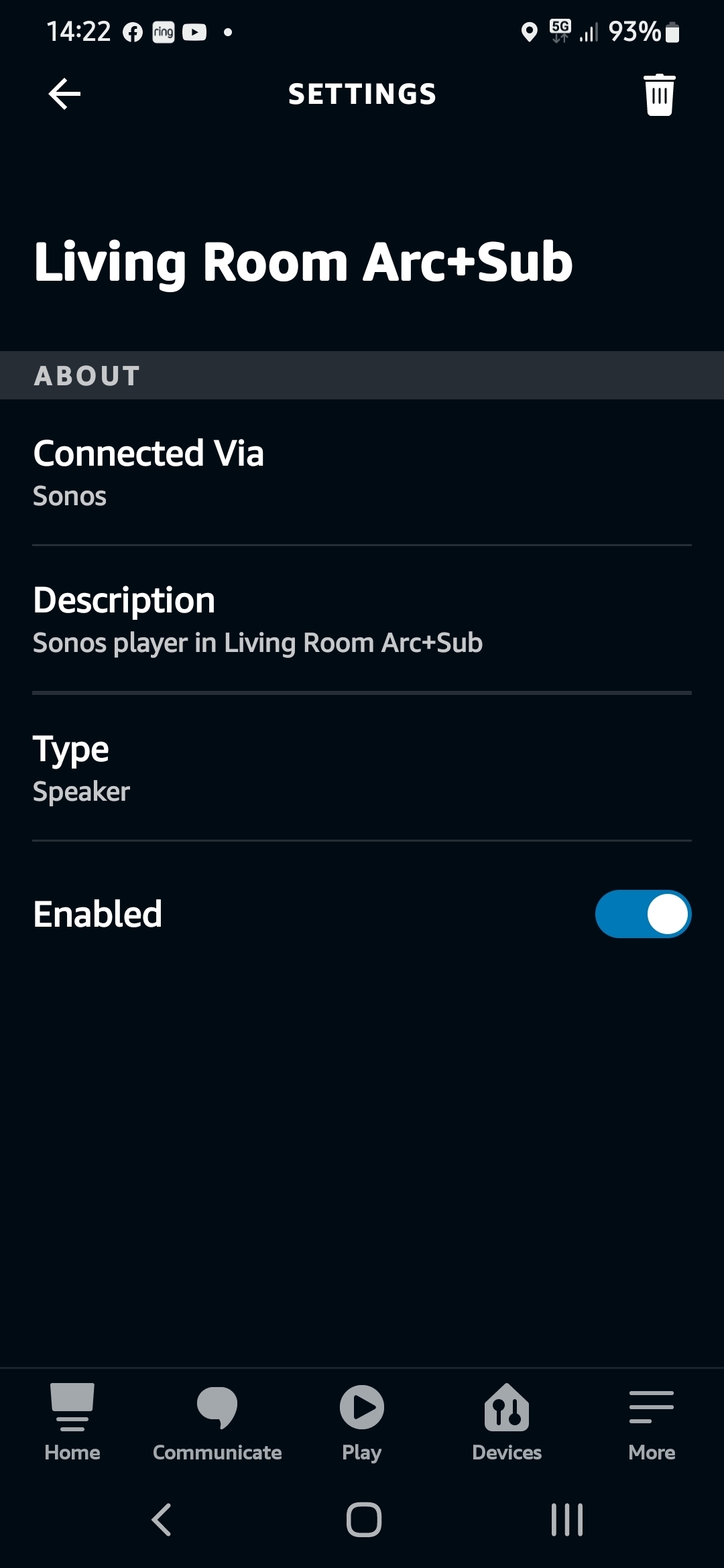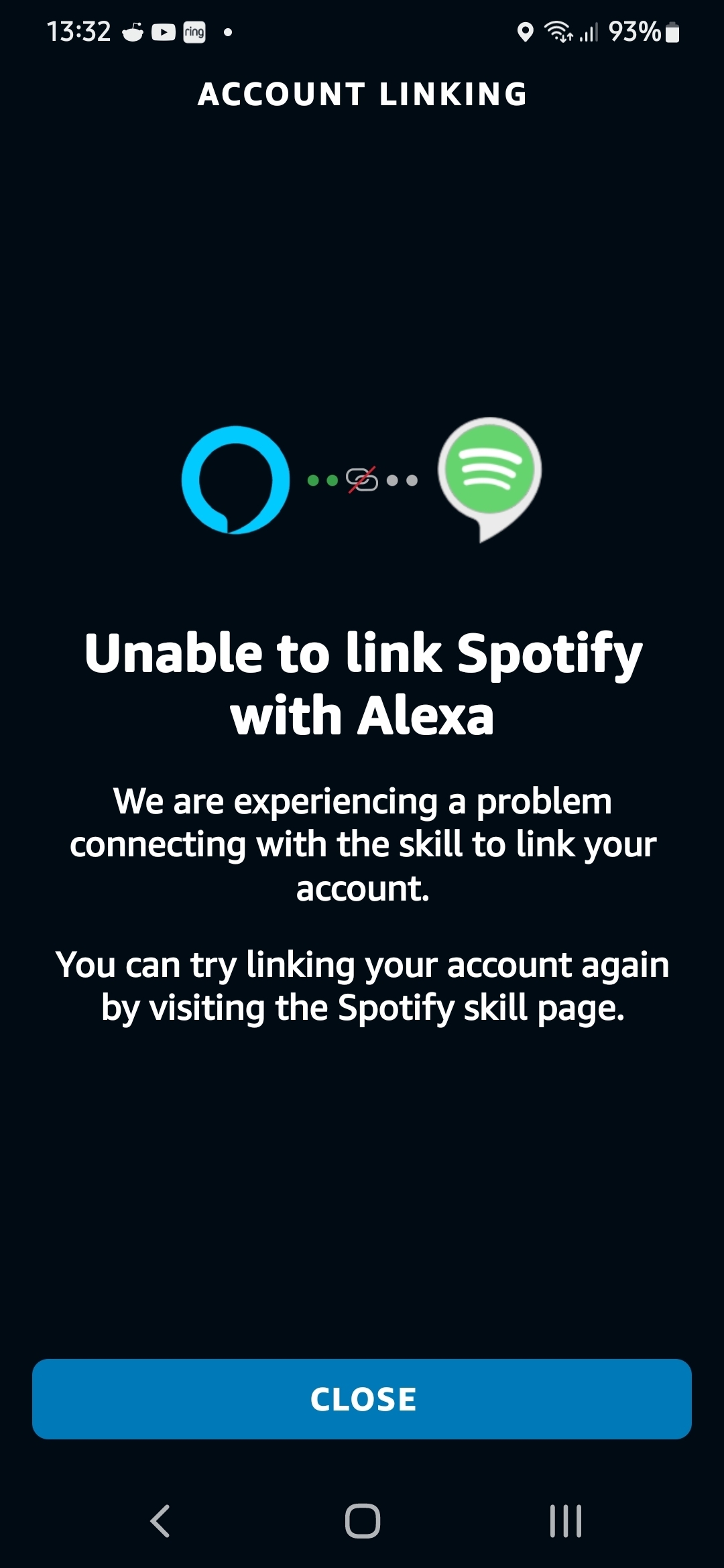Hi don't know if anyone else has came across this recently but whenever I ask alexa to play something it will play it but the first 10-12 seconds will play really quietly as if alexa hasn't stopped listening if you know what I mean... only started doing it in the last week any ideas peeps
Answered
volume delay when using alexa
Best answer by Ken_Griffiths
That’s the Sonos speaker component in the Alexa device list, you need to look at the properties of the Arc’s Sonos Alexa component, assuming you have installed Alexa on the Arc and have the Skill installed?
This topic has been closed for further comments. You can use the search bar to find a similar topic, or create a new one by clicking Create Topic at the top of the page.
Enter your E-mail address. We'll send you an e-mail with instructions to reset your password.