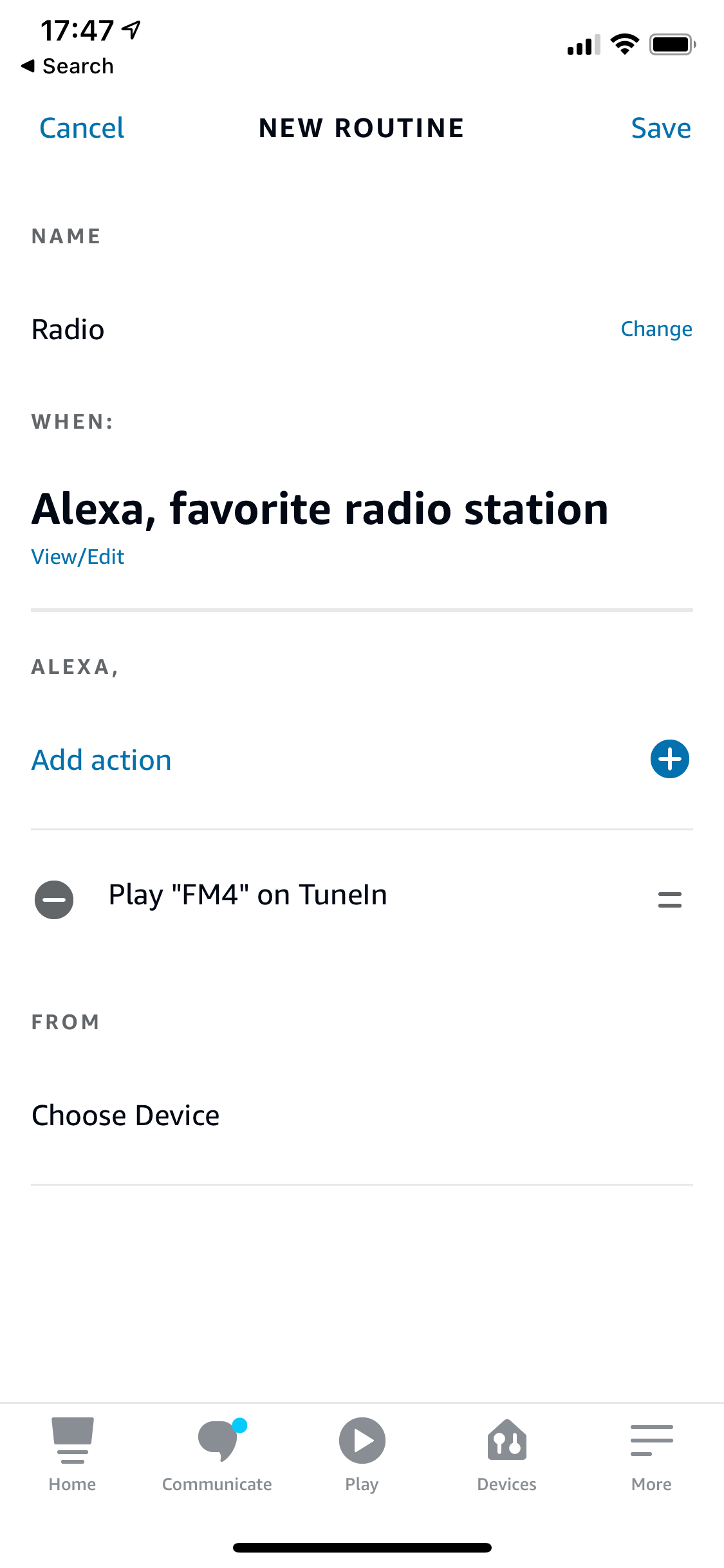I’ve been having troubles with local radio stations in Canada for the last week or so.
Reproduction Steps:
Speak into any Sonos in my home “Alexa play Boom 973” or “Alexa Play Boom 973 on TuneIn”
Response “The station named boom 973 is currently unavailable”.
The station itself doesn’t matter, all local stations do the same thing.
What does work:
The exact same command on any Amazon echo device
Launching the same TuneIn station via the Sonos s2 app
Troubleshooting:
- reboot the device
- reboot the network
- Remove Alexa services from the device and re-add
- disable the Sonos skill and re-enable
Based on this troubleshooting as well as other posts here, I think there is something fundamentally wrong at the Sonos/Alexa integration level.
I am located in Canada.