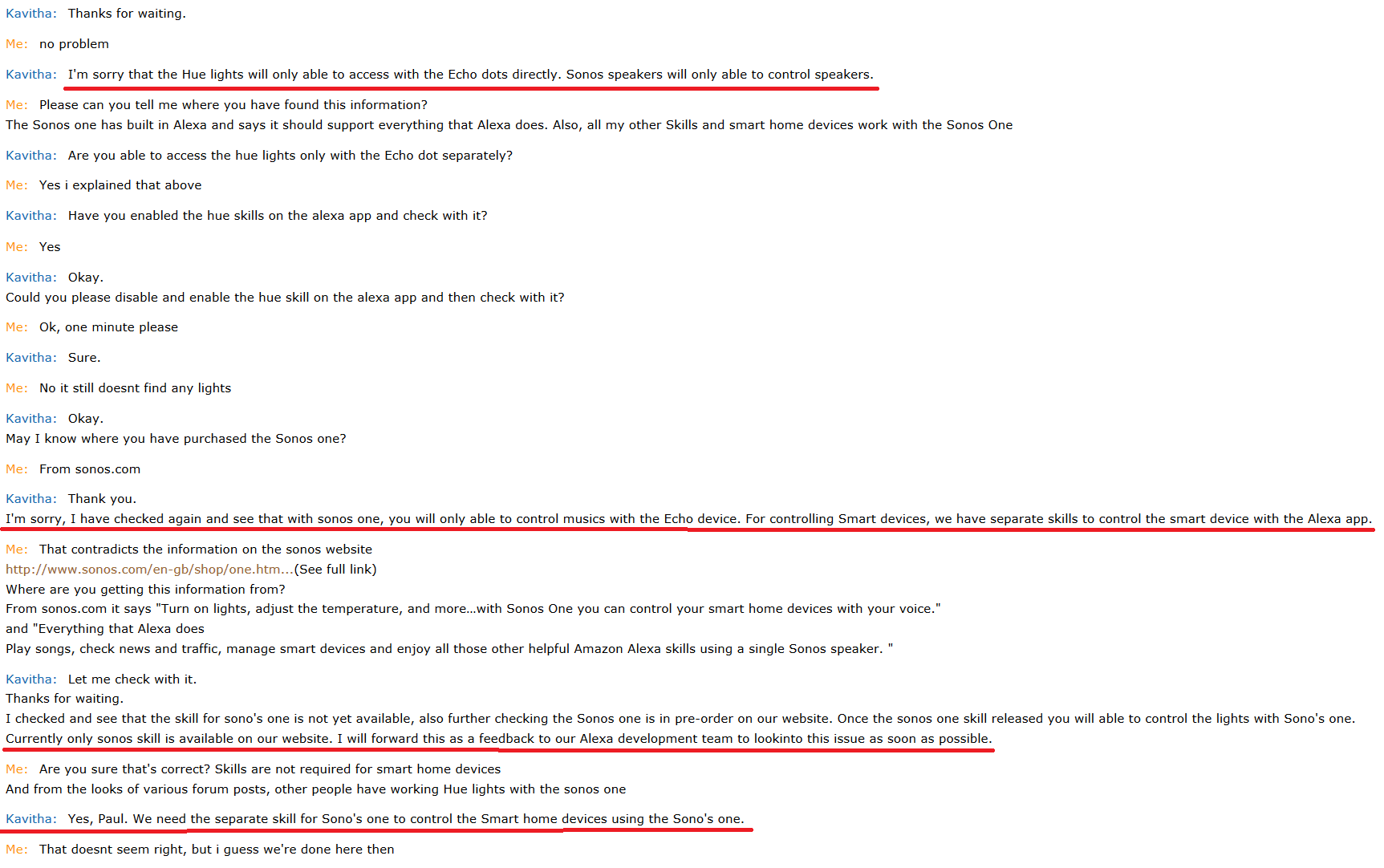According to Amazon that's the case.
So i did a chat with Amazon support since the Sonos One is not finding my Phillips Hue lights (which work fine with the Dot)...
Can someone from Sonos weigh in on this? If i can't entirely replace my Dot with the Sonos One then it's going to get sent back.
Quite simply my Sonos One doesn't find my hue lights, but if i plug the Dot back in it disovers them fine, and they can be controlled via the One. If i unplug the Dot the lights become unreachable. All other smart home devices are ok.
I don't want to make this post too wordy, but i've done all the troubleshooting i can think of, inculding removing and re-adding voice services which i saw in another post. I have removed the Dot from my Alexa account, leaving just the One, still no joy.
My lights are using the v1 Hue Bridge in case that matters
Thanks
Sonos One doesn't work with Hue?
This topic has been closed for further comments. You can use the search bar to find a similar topic, or create a new one by clicking Create Topic at the top of the page.
Enter your E-mail address. We'll send you an e-mail with instructions to reset your password.