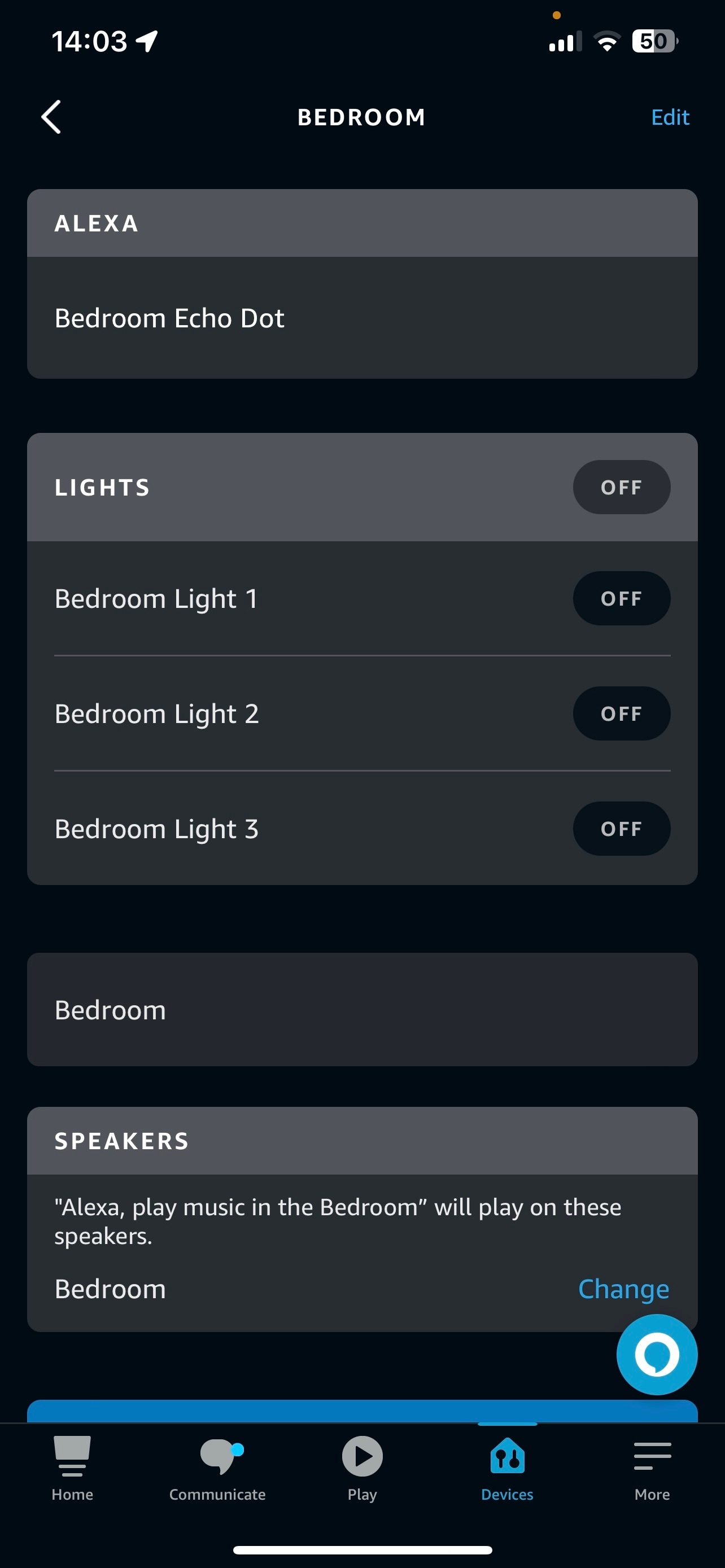Pretty sure that this isn’t a fault with my Sonos kit, but hoping others may have had a similar issue and know how to fix it.
I have two Echo Dots. One in the lounge and one in my bedroom. The lounge Dot works in conjunction with my Sonos PlayBase, which is paired with 2 Sonos One SLs. In my lounge, if I ask Alexa to play BBC Radio 2, she duly obliges and the music is played via the Sonos speakers. If I do the same thing in my bedroom, where the Dot works with a single Sonos One SL, Alexa plays Radio 2, but from the Dot speaker. What’s more, if I specifically ask her to play it on the bedroom speaker, she refuses.
I’ve heard that this may be a licensing issue, but that doesn’t explain why it works as desired in the lounge.
I’ve double checked all the settings, and they are the same on both Dots and all the speakers.
Moderator edit: Added that “Ones” are in fact “One SLs”