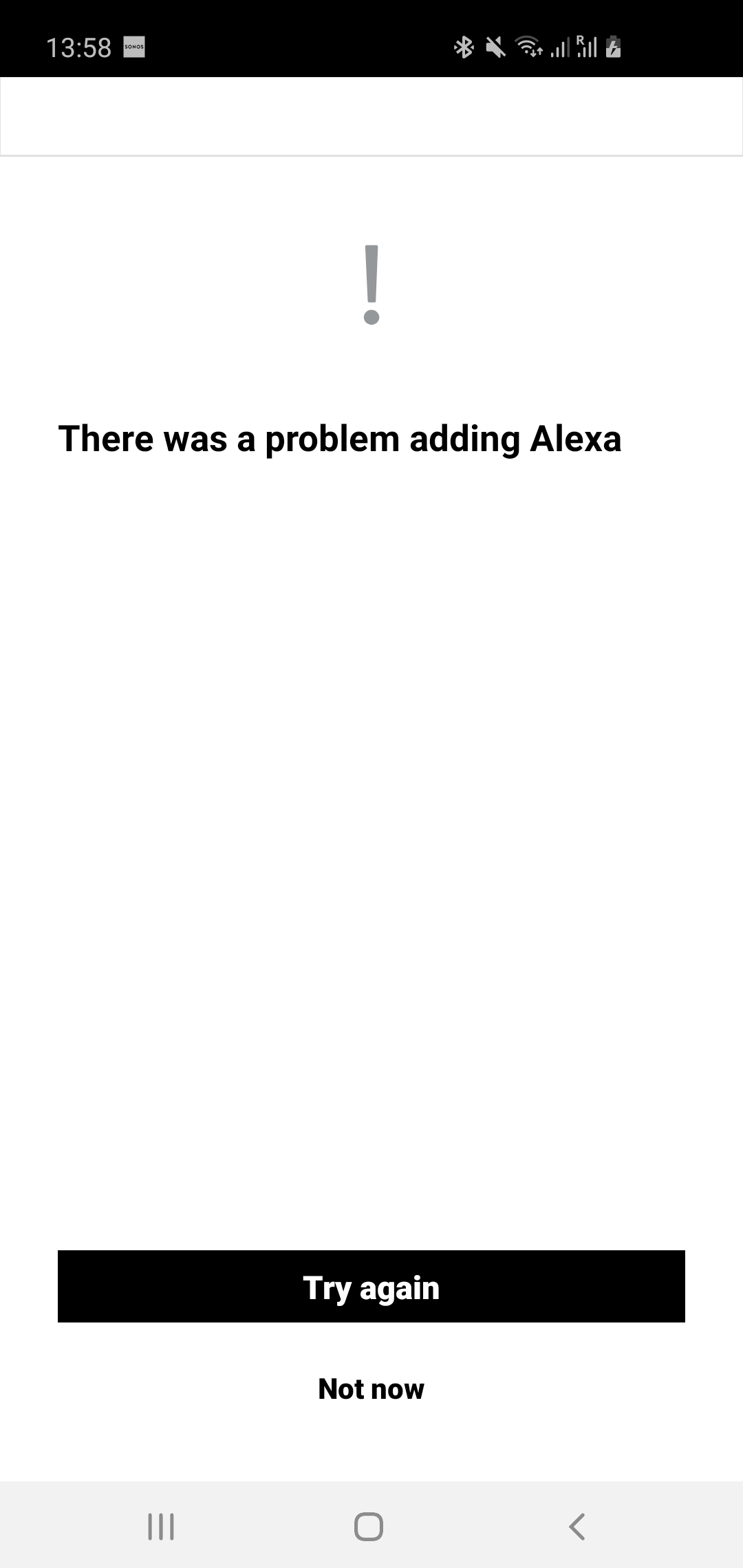I’ve recently upgraded to the S2 app. Using the original Sonos app I had issues every now and again e.g. silence from Alexa when making requests. To fix I would unlink everything and start again. This always worked. Using the new S2 app, I’ve just tried to unlink and start again for the first time as Alexa responded with silence when I asked it to play a song. When I try to link the Sonos skill to the Alexa app it says unable to link Sonos at this time, please try again later.
This is infuriating. The money these speakers cost and the size of the companies involved i.e. Amazon, you would think more time would be invested in R&D before rolling out a buggy product/service.
Can anyone please suggest a fix?
I’ve already unlinked Alexa, Spotify and the speaker system from S2 app and reset the app (though when I re-open the app after a reset it does auto-find the speaker system on my network). I’ve unlinked the Sonos and Spotify skills from the Alexa app. I’ve logged out of everything Amazon related and re-logged in making sure it’s the same account. None of my devices have duplicated names.
Maybe if there were a way to make my network forget the system and I could start again so I can do the initial setup once more?
Also, Google Assistant works okay, though I would prefer to use Amazon Alexa. I’m too familiar with it now… and I keep saying Alexa instead of Hey, Google!
I cannot figure out how to fix this!!
Please help.
Thanks,
Dan