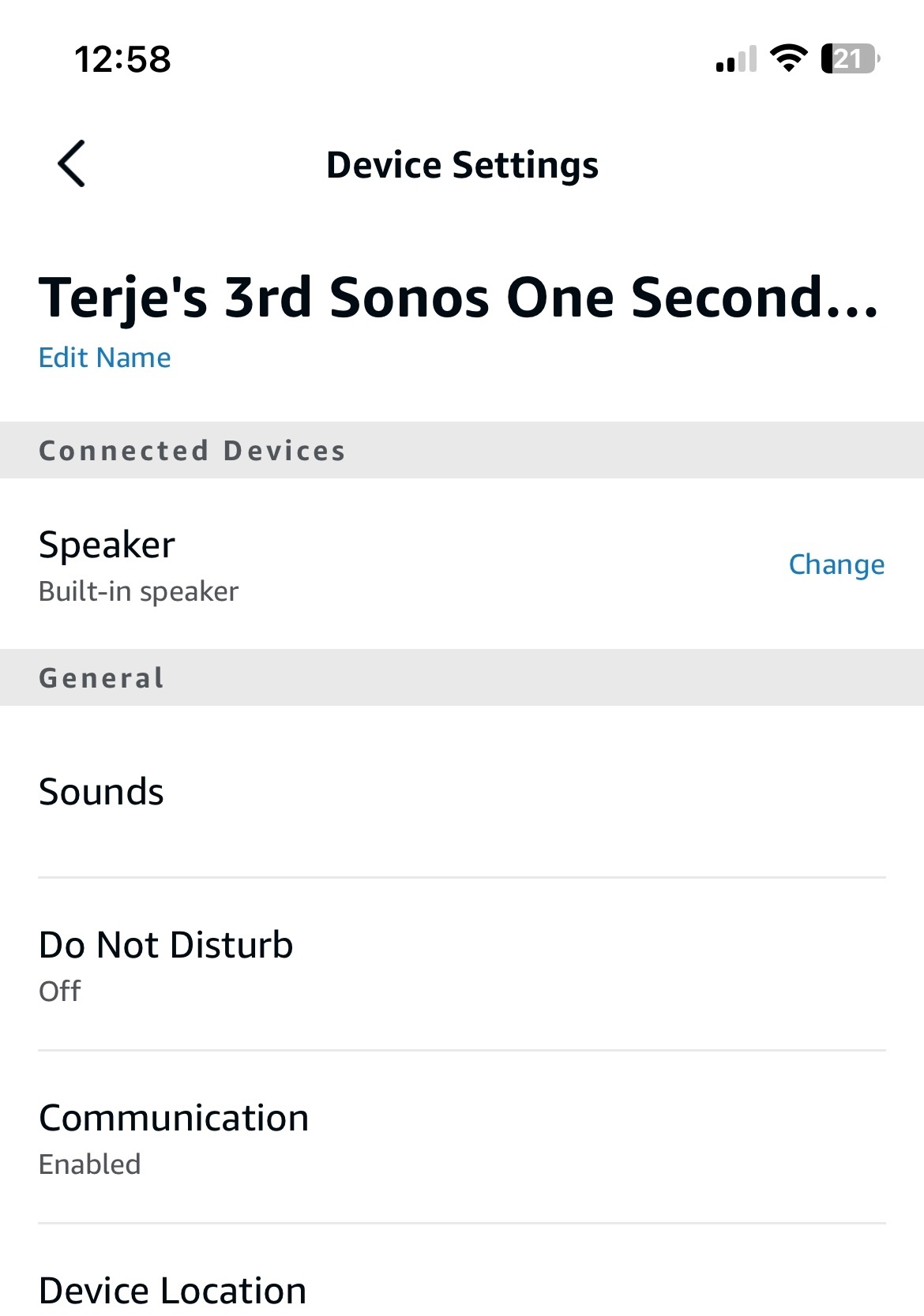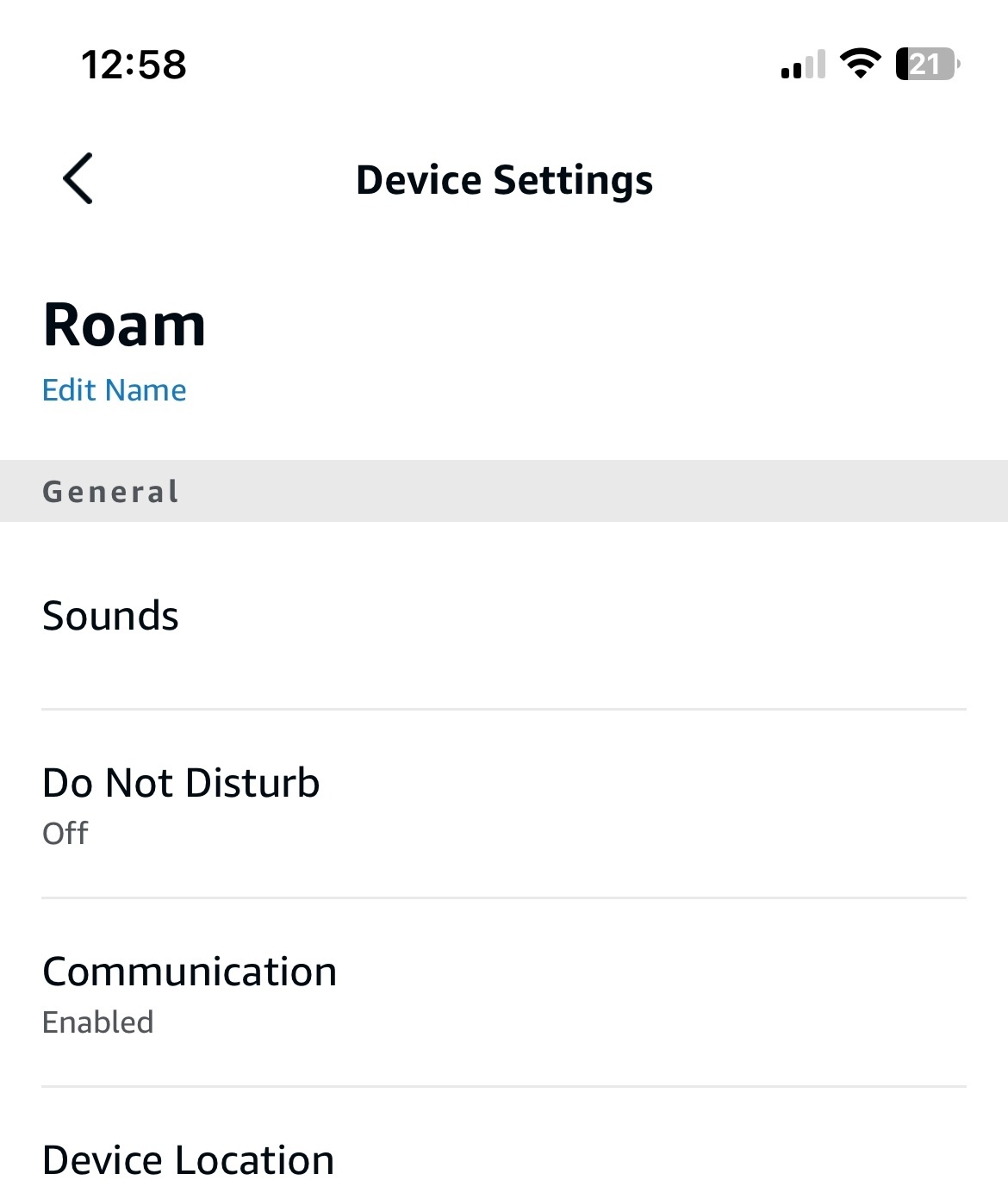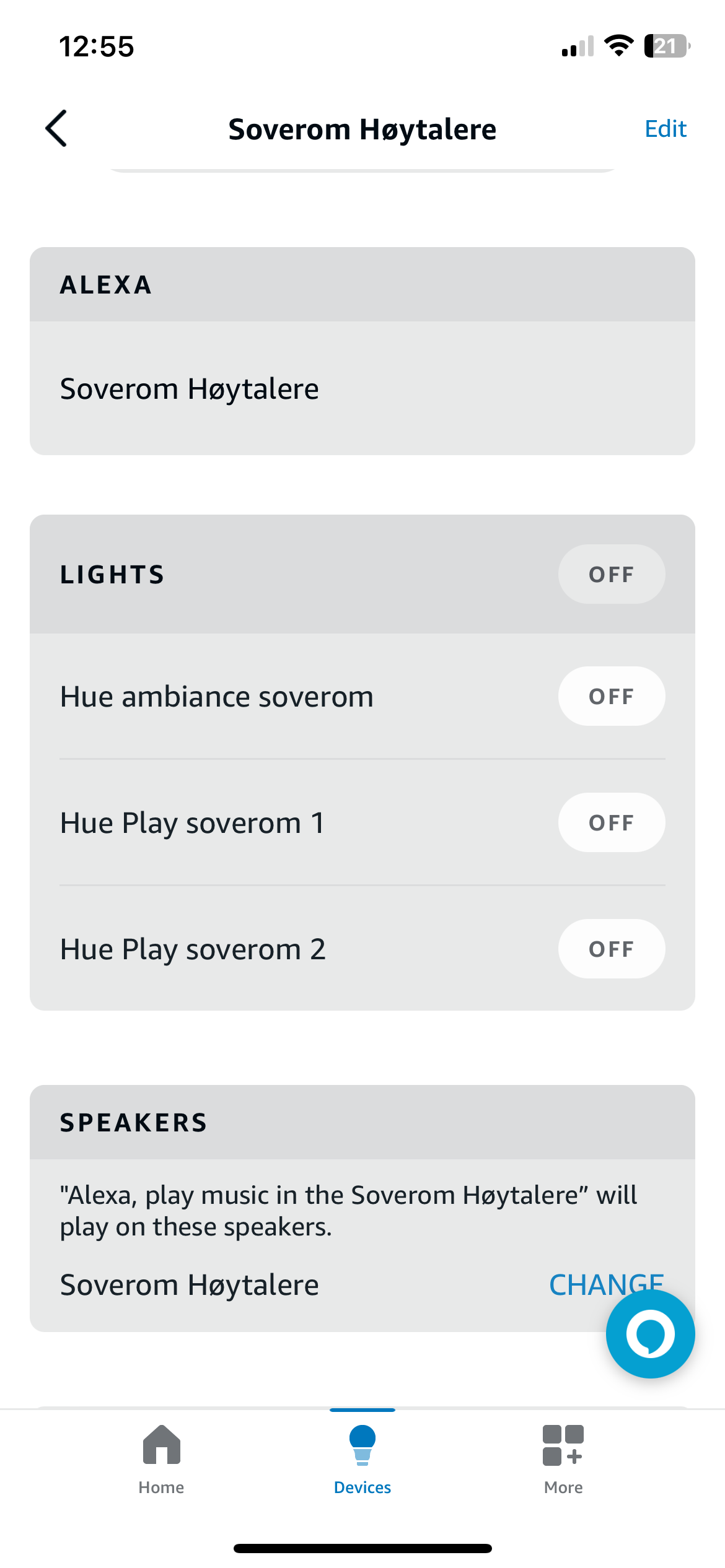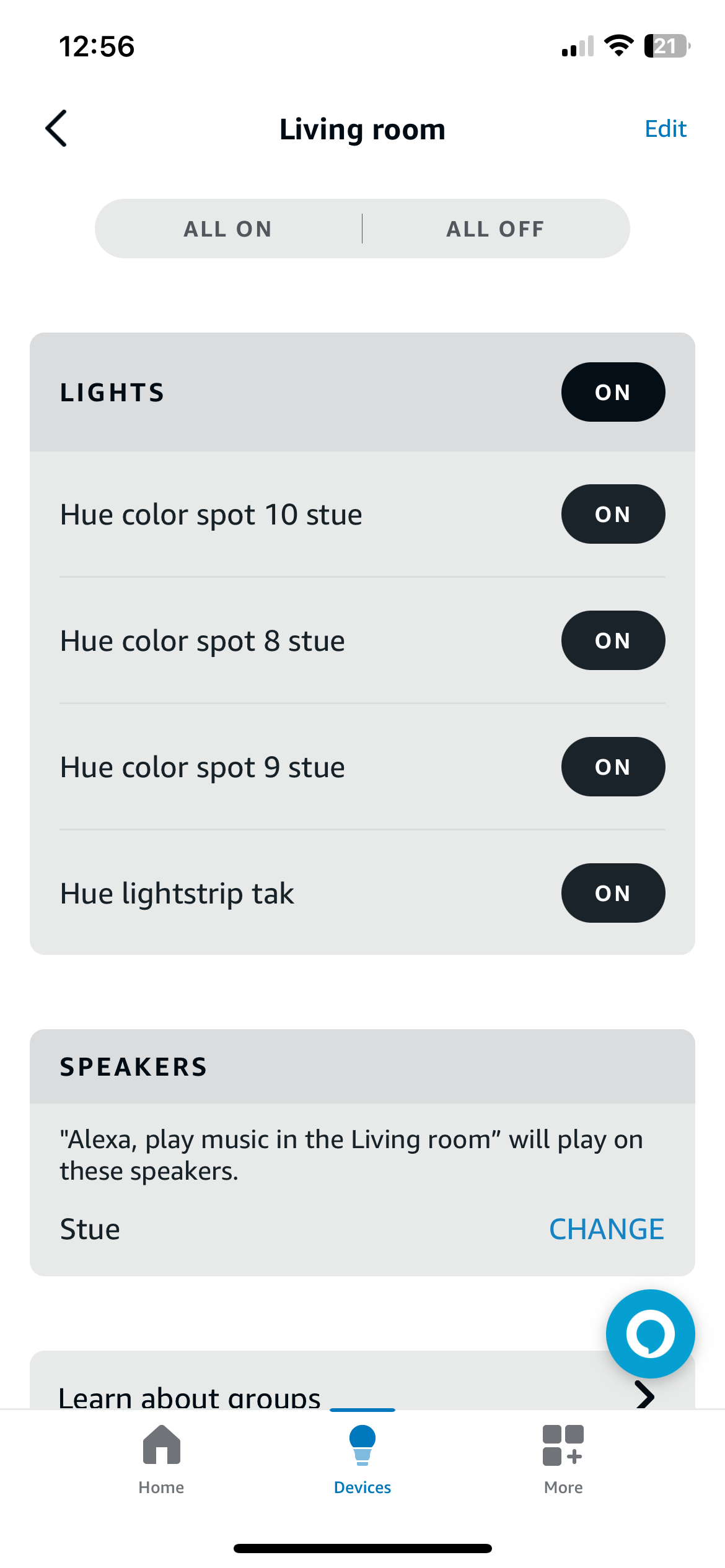Roam 2 doesnt show as alexa enabled device. Is there a fix?
Question
Roam 2 doesnt show as alexa enabled device
This topic has been closed for further comments. You can use the search bar to find a similar topic, or create a new one by clicking Create Topic at the top of the page.
Enter your E-mail address. We'll send you an e-mail with instructions to reset your password.