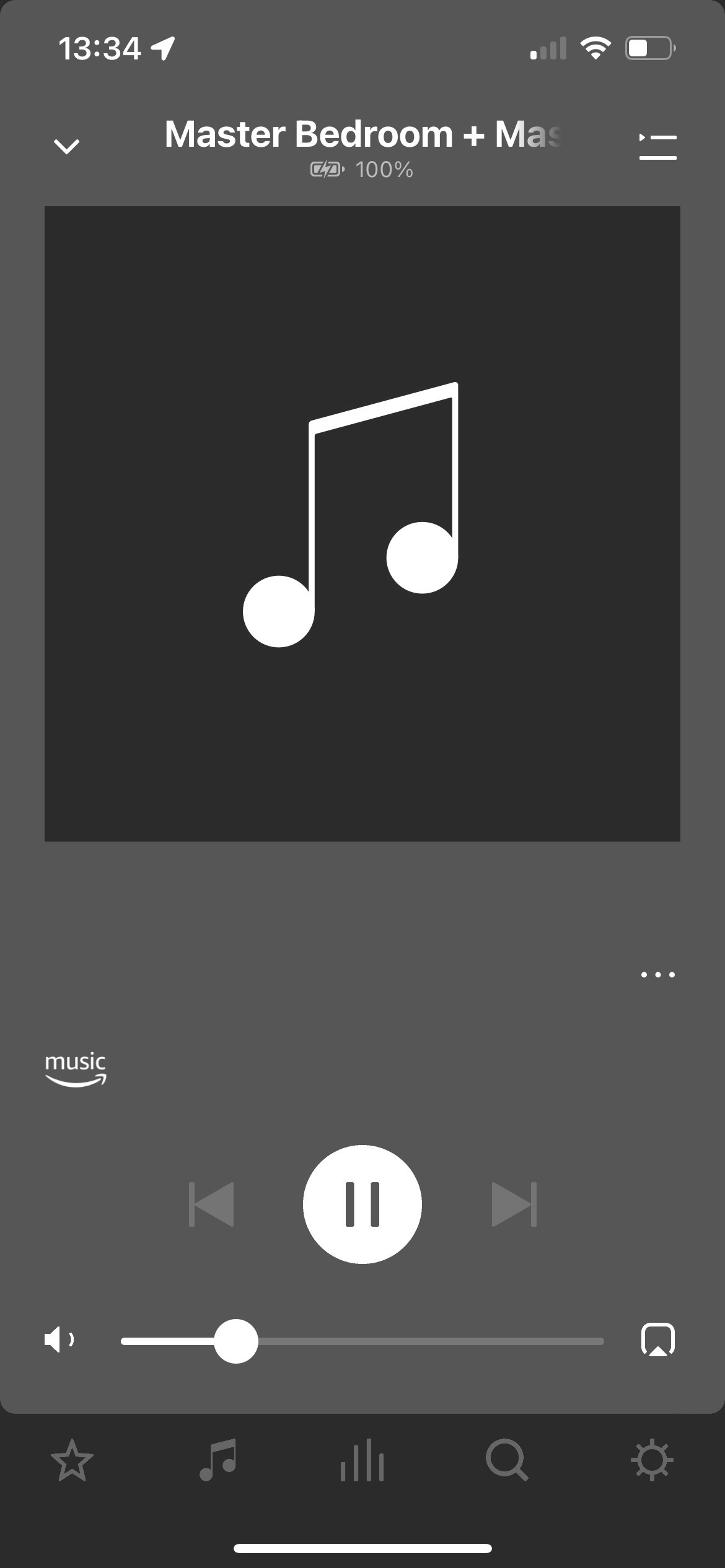Hi All,
I’m resurrecting this question which was asked three years ago as it’s suddenly started happening after years of stability.
Problem Description:
- Streaming via Alexa to Sonos.
- Command “Alexa Skip” is registered by Amazon but the command is not executed on Sonos. At this point the system is pretty much in auto mode. It can be stopped and the volume can be changed but that’s about it.
- Any streaming content has to be stopped before I can switch to a different channel / playlist from Amazon.
- Album art is not shown on Sonos app.
- “Next track” is greyed out on Sonos app.
- Typically, this happens from the second track onward.
Configuration:
- Stereo pair of Sonos 1 speakers linked with a Sonos Roam.
- Running the most recent version of firmware.
- Connectivity is via WiFi on a very stable network with strong signal strength.
- WAN is bidirectional gigabit.
Any recommendations would be appreciated.