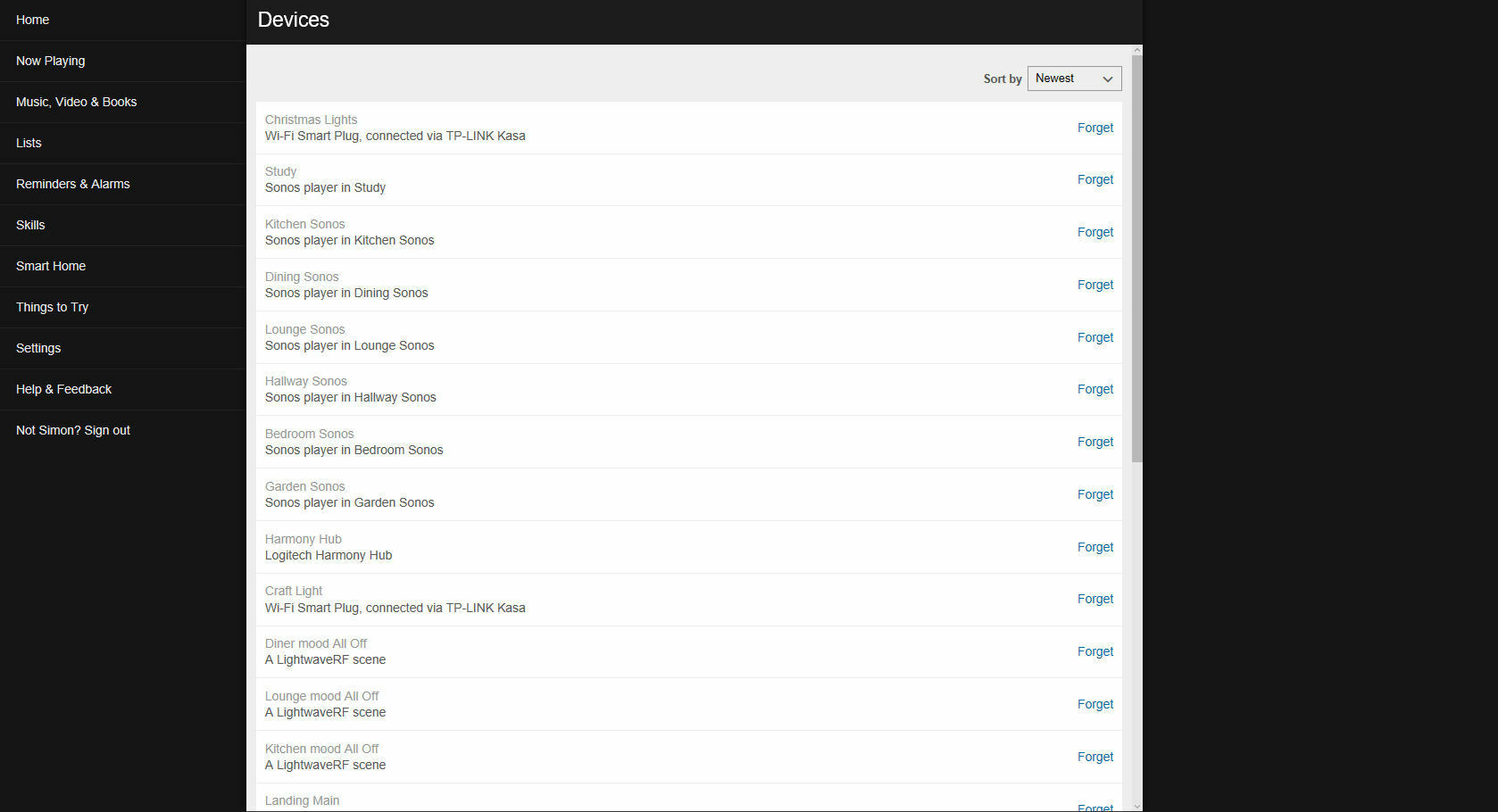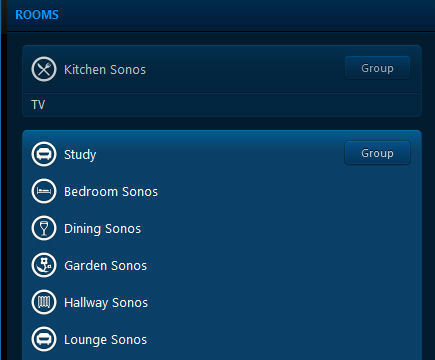Hi everyone,
I've bought a sonos one 2 months ago and set it up with Alexa. Everything was working fine till a week ago.
I bought 2 play 5 and adding them to the sonos skill. For that I had to reinstall my wifi. So I basically deleted everything out of Sonos and did a hard reset on the one as well and then added each speaker to the new wifi. Set it back up with Alexa.
Long story short: the one is located in the bedroom. Play 5's in family room. Asking Alexa to play in family room works like a charm. However asking Alexa on the Sonos to do something seems impossible. If I look into the Alexa app I see Bedroom in skills, in settings I see bedroom (and below it says online) and then bedroom sonos.
Before I only had 1 (which was bedroom with online below) and that worked. If I say play in bedroom, mmm to do that enable skill. When I say play music in bedroom sonos it does it. Changing the name to bedroom or anything else will cause Alexa on Sonos to say I'm having trouble connecting right now please try again later.
I've tried everything, resetting the sonos speaker again, deleting the apps and reinstalling the apps, forgetting all skills and enabling them again, deleting all smart home devices and adding them again,...
No matter what I do I keep getting 2 devices in settings in the Alexa app. 1 bedroom which says online but can only answer questions and not play music and bedroom sonos which can only play music and not answer any Alexa questions.
In the sonos app I only see bedroom and family room...
Can anyone help me or does anyone else have the same problem?
Question
Play One and Alexa getting crazy
This topic has been closed for further comments. You can use the search bar to find a similar topic, or create a new one by clicking Create Topic at the top of the page.
Enter your E-mail address. We'll send you an e-mail with instructions to reset your password.