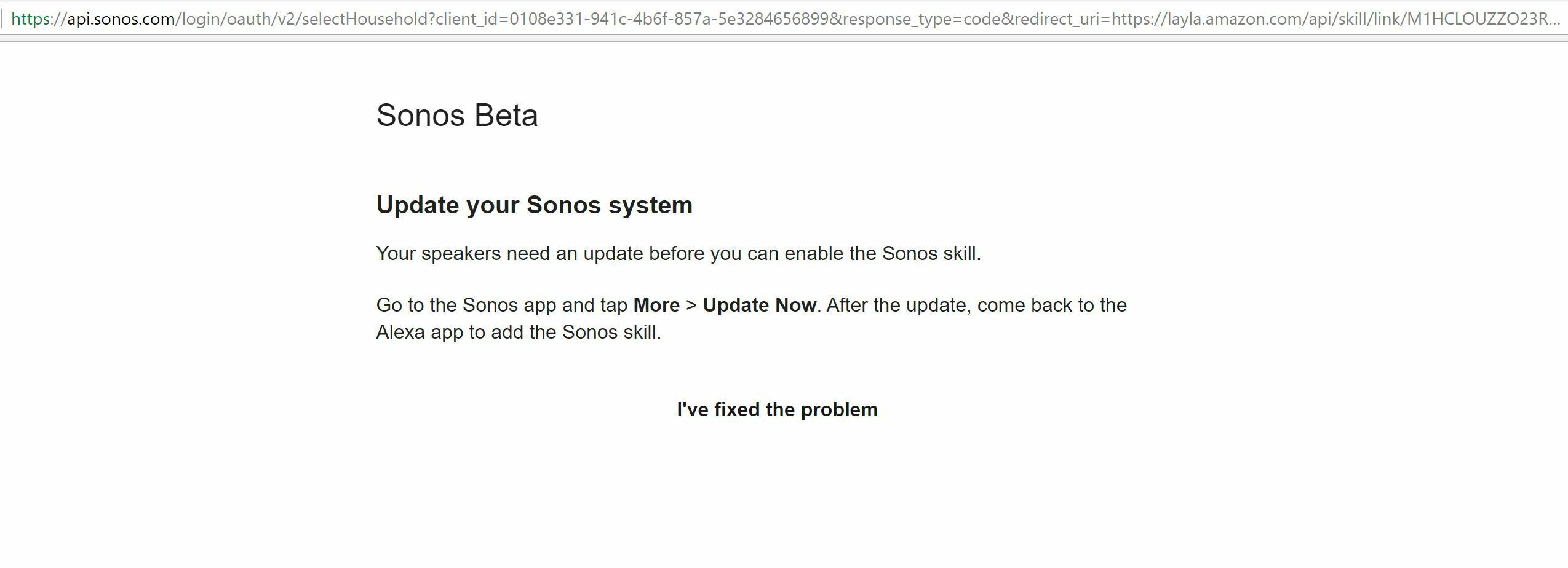So you have an Alexa device and Sonos players, where do you go next?
1. Make sure your Sonos and Alexa devices are all powered up and connected to the network.
If you're new to Sonos, this means Installing the Sonos app, and going through the steps for Setting up Sonos here.
If you're new to Alexa, install the Alexa app (currently only available in the US, UK, and Germany) and make sure your Alexa device(s) show up. They will be listed under Settings > Devices. Amazon has a setup guide for the Echo Dot here.
2. In the Alexa app, search for and add the Alexa Skill for Sonos.
3. Follow the on-screen prompts to authenticate your Amazon account, then your Sonos account.
4. Finally, inside your Alexa app, select discover devices under Smart Home or on the Sonos skill page.
You are now ready to try out some commands! There’s a great, comprehensive list here.
Wondering how it all works? Check out the How it works thread.
If you run into any trouble, please feel free to take a look here to start, or ask any question in the Amazon Alexa and Sonos forum.
Page 2 / 8
Oh my God, this is fan flipin' tastic thank you so much SONOS, you hit a Santa Barbra home run out the stadium.
Perfect with a capital P here in UK, I knew SONOS would never rush and compromise, its not their style.
Hands across the water love love love you SONOS, may God take you from strength to strength.
thanks always to Mr John MacF. oh and Ratty!.
Perfect with a capital P here in UK, I knew SONOS would never rush and compromise, its not their style.
Hands across the water love love love you SONOS, may God take you from strength to strength.
thanks always to Mr John MacF. oh and Ratty!.
@smgerken, try uninstalling the app and reinstalling it. You should have the new appearance, shown here. If you're not getting it, or still having trouble, I'd suggest you give us a call on our support line.
@Adam8027, if they're already grouped, Alexa will play to them all. Alexa just doesn't have the ability to control the room grouping function itself. You have to use the Sonos app to make or separate groups.
@dignifiedb, Can you please disable the Sonos skill for Alexa and then re-enable it? Make sure you discover devices after. Let us know how it goes.
@Adam8027, if they're already grouped, Alexa will play to them all. Alexa just doesn't have the ability to control the room grouping function itself. You have to use the Sonos app to make or separate groups.
@dignifiedb, Can you please disable the Sonos skill for Alexa and then re-enable it? Make sure you discover devices after. Let us know how it goes.
"Alexa doesn't have access to your local music library. It'll always play the playlist from Amazon or another of your music services added to the Alexa app."
Are you saying I won't be able to play my music collection in Sonos using Alexa voice commands? Only what is in Amazon's music service?
Are you saying I won't be able to play my music collection in Sonos using Alexa voice commands? Only what is in Amazon's music service?
@Ryan S I tried that, but it didn't work. Then, I just stumbled across this on the Sonos website:
"Which music services can I use with Alexa?
Music services need to be added to both Sonos and the Alexa app. The following services are currently supported:
Amazon Music
Pandora
iHeartRadio
TuneIn Radio
SiriusXM
Spotify users: The ability to ask Alexa to play Spotify music on your Sonos speakers is not yet available, but is coming soon."
I guess Spotify isn't working yet with Sonos via Alexa....sigh
"Which music services can I use with Alexa?
Music services need to be added to both Sonos and the Alexa app. The following services are currently supported:
Amazon Music
Pandora
iHeartRadio
TuneIn Radio
SiriusXM
Spotify users: The ability to ask Alexa to play Spotify music on your Sonos speakers is not yet available, but is coming soon."
I guess Spotify isn't working yet with Sonos via Alexa....sigh
Why the enthousiasm? Stil having to use an echo to use Alexa in the first place bedides tge Sonos One. So the only bennefit is being able to play music with voice control.. Who cares!
I just want my Play 5 to act as an Alexa input device without additional hardware like the one. Got the Mics.. just get the f*&& used and working. That would be a real ok wow thanks moment. All other enthousiadts are just fanboy cries
I just want my Play 5 to act as an Alexa input device without additional hardware like the one. Got the Mics.. just get the f*&& used and working. That would be a real ok wow thanks moment. All other enthousiadts are just fanboy cries
I just want my Play 5 to act as an Alexa input device without additional hardware like the one. Got the Mics.. just get the f*&& used and working. That would be a real ok wow thanks moment. All other enthousiadts are just fanboy cries
As stated countless times, the microphones in the Play:5 are not a far field array and therefore are not suitable for voice control. Sorry, but your wish is impossible, you will have to buy new hardware, whether an Echo device or the SONOS ONE.
Are you saying I won't be able to play my music collection in Sonos using Alexa voice commands? Only what is in Amazon's music service?
That's correct.
I just want my Play 5 to act as an Alexa input device without additional hardware like the one. Got the Mics.. just get the f*&& used and working. That would be a real ok wow thanks moment. All other enthousiadts are just fanboy cries
I purchased Dot with Alexa/SONOS integration in mind. at approx £35 each- black Friday, can't go wrong.
Not sure where your rant is going.
mcage, something is wrong with your keyboard I think. You have to get the voice data into Alexa this isn't magic.
So the only bennefit is being able to play music with voice control.. Who cares!
Judging from the news coverage, a fair amount of people, but maybe it's not for you!
I just want my Play 5 to act as an Alexa input device without additional hardware like the one. Got the Mics.. just get the f*&& used and working.
Technology is not magic. The equipment in the Play 5 does not have the ability to do what the Echo devices does. This has been said before.
That would be a real ok wow thanks moment. All other enthousiadts are just fanboy cries
I've always been skeptical of enthousiadts myself, but I don't know that I'd call possessing a rational understanding of the technology fanboy-ism.
Great video for the setup. Very well done! Five minutes total and it works as advertised and expected. Multiple rooms - different tunes - piece of cake. Controlling from Echo Dot.
If you (like me) rename some speakers so they are easier to pronounce, be sure to have Alexa rediscover them! (See video if you need to review that step.)
No disappointment over what is not controlled by Alexa - very happy and pleased with what it CAN do! And the cost for the upgrade cannot be beat! I would have paid twice that amount! Three times! 😃
If you (like me) rename some speakers so they are easier to pronounce, be sure to have Alexa rediscover them! (See video if you need to review that step.)
No disappointment over what is not controlled by Alexa - very happy and pleased with what it CAN do! And the cost for the upgrade cannot be beat! I would have paid twice that amount! Three times! 😃
3 x $0 = $0! Me too! 😉
Is there any plan to allow the Alexa to play my own music library on the Sonos systems?
Hi - I'm getting a white screen on the Alexa app when i enable the skill, doesn't take me to the sign on for linking the account. Anybody know why ?
I am in canada and using an Alexa that was registered with my UK amazon account, could this be why ?
I am in canada and using an Alexa that was registered with my UK amazon account, could this be why ?
They state they would love to, and they are working towards it and more. For now, did you see that you can initiate play of the non-Alexa sources from the Sonos app, then use voice commands to pause, play, skip, control volume, etc.?
I am in canada and using an Alexa that was registered with my UK amazon account, could this be why ?
That's why. Alexa isn't available in Canada. It's only in the US, UK, and Germany right now.
[quote=Ryan S]Hi - I'm getting a white screen on the Alexa app when i enable the skill, doesn't take me to the sign on for linking the account. Anybody know why ?
I am in Canada and currently working for me - try re installing the Alexa app... or restarting your phone?
I am in Canada and currently working for me - try re installing the Alexa app... or restarting your phone?
Awesome update!
Is there anyway to toggle the ducking feature on/off?
Is there anyway to toggle the ducking feature on/off?
Is there anyway to toggle the ducking feature on/off?
There isn't, I can pass on feedback to the team about it for you. Would you rather it not work at all or just not drop as low? Or something else entirely?
They state they would love to, and they are working towards it and more. For now, did you see that you can initiate play of the non-Alexa sources from the Sonos app, then use voice commands to pause, play, skip, control volume, etc.?
I haven't tried it yet. Thanks for the tip! Sonos has been working on Echo integration for a long time... I'm sure in 6 months it will be amazing. From what I am reading, it already pretty great. 🙂 I've had my Sonos system for almost 10 years. Voice control wasn't even imagined when I bought it. I think it's pretty awesome that it's costing me nothing to bring this old system up to date.
OMG cant wait to get home and set this up. upgraded the windows software remotely from work.
now i can get rid of my ifttt and yonomi and harmony workarounds... finally SONOS... thank you!
now i can get rid of my ifttt and yonomi and harmony workarounds... finally SONOS... thank you!
Is there anyway to toggle the ducking feature on/off?
There isn't, I can pass on feedback to the team about it for you. Would you rather it not work at all or just not drop as low? Or something else entirely?
Ideally it would be cool if it were more granular. If you could set different levels for different speakers or turn it off completely for speakers that would be awesome. It would also be beneficial if you could make it only happen when certain Echo devices are triggered. If I’m listening to my living room Sonos I wouldn’t want it to drop out because my girlfriend asked my Echo in the bedroom what the weather was. Thanks for passing the feedback along!
Thanks
I had this problem. I deleted and re-installed the Sonos app and all was well.
I just got everything hooked up but I cannot get Alexa to control the volume. Any advice?
Currently, Alexa does not support streaming on multiple devices. I have one Echo and one Echo Dot, and cannot play on both at once. I only have a single Play:1 for now. As I add to the system, should I be able to stream different music to multiple or different Sonos speakers controlled by the two different Echo devices?
Nice, works great!
Enter your E-mail address. We'll send you an e-mail with instructions to reset your password.