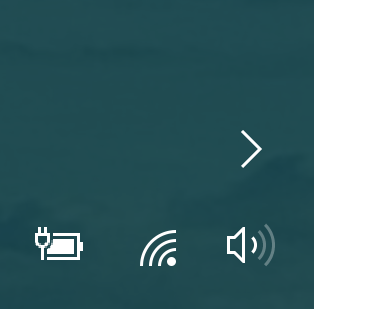Alexa - what a piece of junk. I'm serious. :@
I ask it to play a group (Cream today) and it will either play one, or if I'm lucky two songs then stop. Or if it does move to a third song it plays rap. Rap for God's sake. The last thing I want to listen to is rap crap.
I asked it to play sixties music today. Two songs and silence.
It has become very obvious to me that the people who program this device do not know what they are doing.
A lot of money for a piece of garbage. Merry Christmas to my wife.... not.
Answered
I think I've made an expensive mistake.
Best answer by Tek_Freek
It's early yet, but. A BIG BUT.
I found a reference to firewalls. https://sonos.custhelp.com/app/answers/detail/a_id/4268
When I went to the little slide out box to open Norton (The one by the calendar - see below) I notice Windows Defender was there. It's never shown up before. I think the recent Windows update may have activated it. So I found how to turn it off. https://answers.microsoft.com/en-us/windows/forum/windows_other-security/do-need-to-run-windows-defender-if-i-have-norton/85dd02b7-1722-4dd3-8f09-2c76acd956c7?auth=1
I added Alexa back in, asked her to play the Doors and it's playing the second song. Scratch that - fourth song. I just may have figured this out. Stubbornness and perseverance do pay off sometimes.
So if I have found my solution I can hope it helps others. Fingers crossed.
The right pointing arrow
I found a reference to firewalls. https://sonos.custhelp.com/app/answers/detail/a_id/4268
When I went to the little slide out box to open Norton (The one by the calendar - see below) I notice Windows Defender was there. It's never shown up before. I think the recent Windows update may have activated it. So I found how to turn it off. https://answers.microsoft.com/en-us/windows/forum/windows_other-security/do-need-to-run-windows-defender-if-i-have-norton/85dd02b7-1722-4dd3-8f09-2c76acd956c7?auth=1
I added Alexa back in, asked her to play the Doors and it's playing the second song. Scratch that - fourth song. I just may have figured this out. Stubbornness and perseverance do pay off sometimes.
So if I have found my solution I can hope it helps others. Fingers crossed.
The right pointing arrow
This topic has been closed for further comments. You can use the search bar to find a similar topic, or create a new one by clicking Create Topic at the top of the page.
Enter your E-mail address. We'll send you an e-mail with instructions to reset your password.