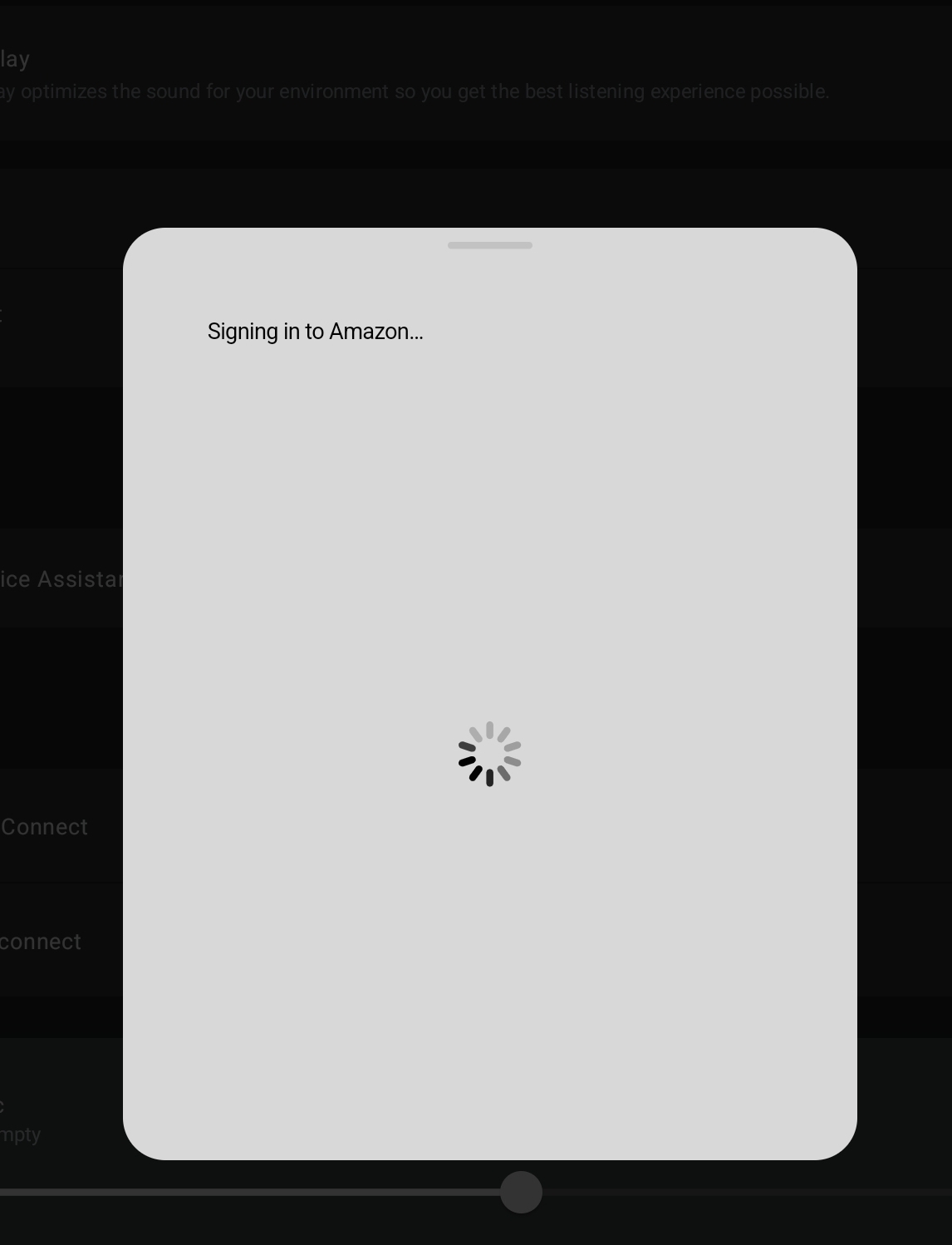I have setup my roam 2 and have been unable to get it to link to the alexa account. I have tried ensuring address is up to date and correct. Remove both programs and re-add with no luck. It just spins like it it trying to add. Also have disabled skill and re-add.
Note Sonos voice will setup just fine, but want to use the system I already have throughout the house.
I let it sit for even 15 minutes with no change. Any help is greatful.